filmov
tv
How to change code variable names without breaking Unreal blueprints - UE C++ Tutorial 5 Pt5

Показать описание
How to prevent data loss with variable name refactors in Unreal c++.
Changing a variable name means the binary assets won't know where to map their data to.
At a high level, it tells the engine when loading an asset, "a variable under this old name, should now be called this new name".
After loading an asset that has had data redirected to the new name, you should save the asset. So that the redirector can be removed.
0:00 The problem with refactoring variable names
0:25 Setting variable in blueprint
0:33 Changing the variable name in code ONLY
0:51 Giving it a new name in code
1:10 Lost data in blueprint
2:20 Reviewing the Syntax
2:40 Rebooting with redirector to restore the data in the property
3:15 Documentation on other redirectors
3:30 Ending UProperty Basics SubSeries
#UnrealEngine #tutorial, #blueprints, #cpp, #gamedev #AAA
Changing a variable name means the binary assets won't know where to map their data to.
At a high level, it tells the engine when loading an asset, "a variable under this old name, should now be called this new name".
After loading an asset that has had data redirected to the new name, you should save the asset. So that the redirector can be removed.
0:00 The problem with refactoring variable names
0:25 Setting variable in blueprint
0:33 Changing the variable name in code ONLY
0:51 Giving it a new name in code
1:10 Lost data in blueprint
2:20 Reviewing the Syntax
2:40 Rebooting with redirector to restore the data in the property
3:15 Documentation on other redirectors
3:30 Ending UProperty Basics SubSeries
#UnrealEngine #tutorial, #blueprints, #cpp, #gamedev #AAA
The easiest way to change a variable's case
Python - How To Change Global Variable Within a Function (Please NEVER Do This!!!)
Change A Variable Name in Eclipse Quickly
How to change the value in a variable? #shorts #python
How to change code variable names without breaking Unreal blueprints - UE C++ Tutorial 5 Pt5
Change the coding of a variable using 'Recode into same variable' in SPSS
Data management: How to convert a string variable to a numeric variable
#2: C Variables and Print Output | C Programming for Beginners
Manipulating text using the stringr package in R programming.
The Variable HACK 🔨 Not many Scratchers know... yet
How to change variable names in VSCode easily #vscode #tips #shorts #javascript_tutorial #javascript
Rename a variable refactoring
Transforming an Ordinal Variable to Numeric in Excel
Learn Javascript, Changing a Variable's Value, codecademy, Javascript Tutorial
How to rename a variable in Python code using PyCharm IDE
Add/edit PATH environment variable in Windows 10
How to Change a Variable Name in Multiple Locations at once on PyCharm - Python Tutorial
How to change variable 'label' to variable 'name'
Change string to numeric variable in Stata
changing variable values
Change the coding of a variable using 'Recode into same variable' in SPSS
4. How to label variable names, variable values and rename variables in STATA
How To Change CSS Variable With Javascript
Basic CSS - Use a media query to change a variable - Free Code Camp
Комментарии
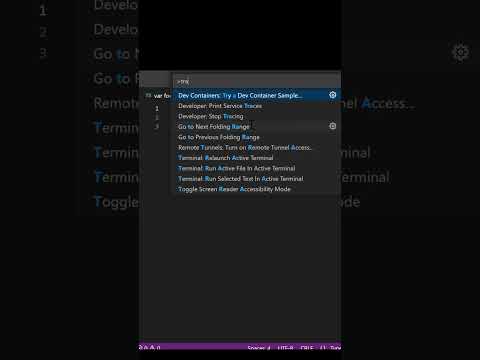 0:00:20
0:00:20
 0:01:00
0:01:00
 0:00:17
0:00:17
 0:00:17
0:00:17
 0:04:01
0:04:01
 0:02:46
0:02:46
 0:03:34
0:03:34
 0:09:10
0:09:10
 0:08:34
0:08:34
 0:10:33
0:10:33
 0:00:32
0:00:32
 0:04:51
0:04:51
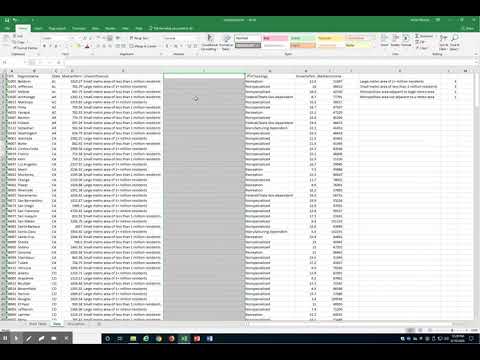 0:02:18
0:02:18
 0:03:27
0:03:27
 0:00:47
0:00:47
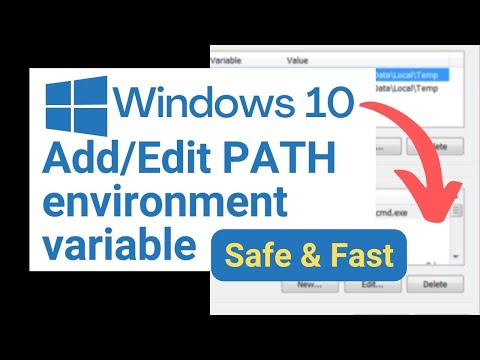 0:03:02
0:03:02
 0:01:05
0:01:05
 0:00:30
0:00:30
 0:02:44
0:02:44
 0:04:19
0:04:19
 0:02:07
0:02:07
 0:17:46
0:17:46
 0:01:40
0:01:40
 0:02:07
0:02:07