filmov
tv
Adding a Modern Calendar View to a SharePoint Page - Updated 2022

Показать описание
Until recently SharePoint Modern sites couldn’t show list data with a date column in a Calendar view. This was a huge missing feature as this functionality makes viewing data by date very natural to consume. Now that Microsoft has added a calendar view to Microsoft Lists we also have a modern calendar view in SharePoint. Here we'll show you how to configure a modern calendar view and a quick way to also display that calendar on any SharePoint page!
Full Blog Writeup
Check Out April Dunnam's Video to Customize Colors
💡 Check out the Internal Communication Guidebook we mentioned:
If you found this video helpful, subscribe to always be in the know of O365. This whole channel is focused on creating content around the Microsoft space. We create videos on Sharepoint, Power Platforms, Planner, Outlook, and other M365 tools. Technology should be an enabler, not a barrier, to productivity and happiness at work. Our mission is to empower your workforce through technology.
Other Free Resources + Guides 👇
Presenter: Ashley Jolman
0:00 Intro
1:04 Creating the Modern Calendar View
4:01 Adding and configuring the list web part
7:06 Limitations
8:09 Conclusion
Full Blog Writeup
Check Out April Dunnam's Video to Customize Colors
💡 Check out the Internal Communication Guidebook we mentioned:
If you found this video helpful, subscribe to always be in the know of O365. This whole channel is focused on creating content around the Microsoft space. We create videos on Sharepoint, Power Platforms, Planner, Outlook, and other M365 tools. Technology should be an enabler, not a barrier, to productivity and happiness at work. Our mission is to empower your workforce through technology.
Other Free Resources + Guides 👇
Presenter: Ashley Jolman
0:00 Intro
1:04 Creating the Modern Calendar View
4:01 Adding and configuring the list web part
7:06 Limitations
8:09 Conclusion
Комментарии
 0:08:58
0:08:58
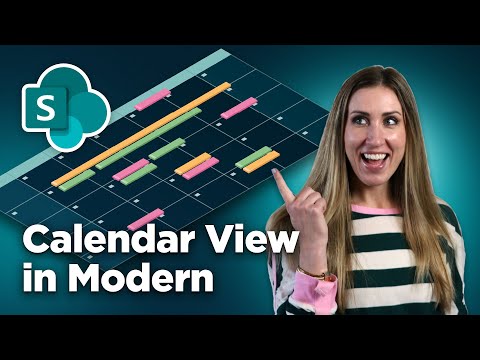 0:05:38
0:05:38
 0:11:56
0:11:56
 0:06:27
0:06:27
 0:08:52
0:08:52
 0:05:34
0:05:34
 0:03:57
0:03:57
 0:11:53
0:11:53
 0:03:53
0:03:53
 0:02:56
0:02:56
 0:07:39
0:07:39
 0:03:21
0:03:21
 0:09:22
0:09:22
 0:06:03
0:06:03
 0:00:45
0:00:45
 0:09:25
0:09:25
 0:04:18
0:04:18
 0:11:50
0:11:50
 0:06:16
0:06:16
 0:07:16
0:07:16
 0:41:24
0:41:24
 0:20:05
0:20:05
 0:10:49
0:10:49
 0:03:38
0:03:38