filmov
tv
Visual Basic 2008/Visual Basic 2010/Vb.NET: How to use the ListView Control

Показать описание
In this tutorial I will be talking about the ListView control, and how it could be useful. I also show you how to implement it.
Hope you enjoy, and thanks for watching!
Hope you enjoy, and thanks for watching!
VB.NET Tutorial 56 - Classes (Visual Basic 2008/2010)
VB.NET Tutorial 15 - For Loop (Visual Basic 2008/2010)
VB.NET Tutorial 11 - Linking Forms (Visual Basic 2008/2010)
VB.NET Tutorial 38 - Try Catch (Visual Basic 2008/2010)
VB.NET Tutorial 18 - Subs (Visual Basic 2008/2010)
VB.NET Tutorial 7 - Progress Bar (Visual Basic 2008/2010)
VB.NET Tutorial 19 - Functions (Visual Basic 2008/2010)
VB.NET Tutorial 54 - Regex (Part 1) (Visual Basic 2008/2010)
VB.NET Tutorial 34 - Auto Typer (Visual Basic 2008/2010)
VB.NET Tutorial 3 - Variables (Visual Basic 2008/2010)
VB.NET Tutorial 2 - Hello World (Visual Basic 2008/2010)
VB.NET Tutorial 10 - Menu Strip (Visual Basic 2008/2010)
VB.NET Tutorial 17 - Do Until (Visual Basic 2008/2010)
VB.NET Tutorial 51 - HttpWebRequest POST Method (Part 1) (Visual Basic 2008/2010)
Visual Basic 2008/Visual Basic 2010/Vb.NET: How to use the ListView Control
Vb.NET (Visual Basic 2008/2010) : How to use a BackgroundWorker
VB.NET Tutorial 16 - Do While (Visual Basic 2008/2010)
VB.NET Tutorial 5 - Math Functions (Visual Basic 2008/2010)
VB.NET Tutorial 29 - Comments (Visual Basic 2008/2010)
VB.NET Tutorial 12 - Log In Form (Visual Basic 2008/2010)
VB.NET Tutorial 44 - OpenFileDialog (Visual Basic 2008/2010)
VB.NET Tutorial 52 - HttpWebRequest CookieContainer (Visual Basic 2008/2010)
VB.NET Tutorial 55 - Modules (Visual Basic 2008/2010)
VB.NET Tutorial 53 - MultiThreading (Visual Basic 2008/2010)
Комментарии
 0:12:55
0:12:55
 0:04:01
0:04:01
 0:03:38
0:03:38
 0:05:06
0:05:06
 0:03:24
0:03:24
 0:03:56
0:03:56
 0:05:05
0:05:05
 0:12:38
0:12:38
 0:07:44
0:07:44
 0:04:10
0:04:10
 0:03:41
0:03:41
 0:04:08
0:04:08
 0:03:29
0:03:29
 0:14:49
0:14:49
 0:11:39
0:11:39
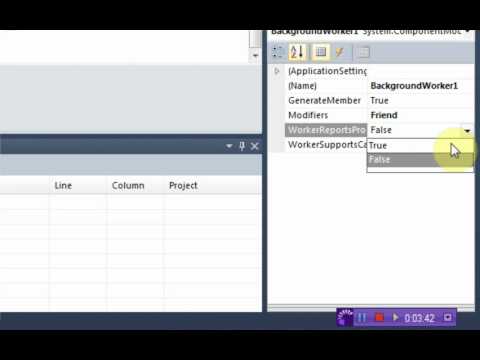 0:09:49
0:09:49
 0:04:26
0:04:26
 0:02:50
0:02:50
 0:03:11
0:03:11
 0:05:48
0:05:48
 0:07:53
0:07:53
 0:13:49
0:13:49
 0:10:03
0:10:03
 0:13:45
0:13:45