filmov
tv
Configure VMware File Sharing with VMware vSAN File Service running on top of vSAN object storage

Показать описание
VMware vSAN File Service is a solution that allows running your enterprise file shares on top of VMware vSAN object storage. It allows having a solution that inherits the features, strengths, and capabilities of vSAN object storage for your file shares, including Storage Based Policy Management (SPBM). These features allow very granular control and management of the file shares in the environment.
VMware vSAN File Service is presented to the vSAN cluster using containers that provide the endpoints for connectivity for storage protocols such as SMB, NFSv3 and NFSv4.1. These specialized containers are provisioned using a special OVA appliance that vCenter Server pulls down as part of the creation process. It automatically spins up the VMs and underlying containers so this is not something you have to manually manage or configure.
The process involves setting aside IP addresses to use for the special File Service VMs, creating DNS records, and having your Active Directory connection information ready for connecting the vSAN File Services to Active Directory to use Kerberos authentication.
_____________________________________________________
Introduction - 0:00
What is vSAN File Service? - 0:52
Interesting containerized architecture - 3:10
Getting started configuring vSAN File Service - 3:57
Enabling vSAN File Service - 4:40
Launching the Configure File Service Wizard - 4:50
Configuring the file service domain, DNS servers, DNS suffixes, Directory service - 6:10
Configuring the basic networking, including Network, protocol, subnet mask, and gateway - 7:40
Configuring your IP Pool - 8:15
Finalize your configuration and configure vSAN File Service - 9:00
After configuration, a look at the ESX agents - File Service VMs - 9:20
Creating the vSAN File Service file share - 9:50
Starting the Create File Share wizard - 10:15
Review and configure the new file share - 10:55
Viewing the newly created file share and viewing options - 11:15
Concluding thoughts and wrapping up - 11:45
Visit my blog for more articles related to VMware vSAN, networking, cloud technologies, security, and many others:
VMware vSAN
vSAN File Service
vmware file sharing
vmware file shares
vmware storage
vmware datastore
vSAN object storage
VMware training
VMware howto's
Enterprise storage
Enterprise networking
containers
modern workloads
container storage
SMB
NFS3
NFSv4.1
VMware vSAN File Service is presented to the vSAN cluster using containers that provide the endpoints for connectivity for storage protocols such as SMB, NFSv3 and NFSv4.1. These specialized containers are provisioned using a special OVA appliance that vCenter Server pulls down as part of the creation process. It automatically spins up the VMs and underlying containers so this is not something you have to manually manage or configure.
The process involves setting aside IP addresses to use for the special File Service VMs, creating DNS records, and having your Active Directory connection information ready for connecting the vSAN File Services to Active Directory to use Kerberos authentication.
_____________________________________________________
Introduction - 0:00
What is vSAN File Service? - 0:52
Interesting containerized architecture - 3:10
Getting started configuring vSAN File Service - 3:57
Enabling vSAN File Service - 4:40
Launching the Configure File Service Wizard - 4:50
Configuring the file service domain, DNS servers, DNS suffixes, Directory service - 6:10
Configuring the basic networking, including Network, protocol, subnet mask, and gateway - 7:40
Configuring your IP Pool - 8:15
Finalize your configuration and configure vSAN File Service - 9:00
After configuration, a look at the ESX agents - File Service VMs - 9:20
Creating the vSAN File Service file share - 9:50
Starting the Create File Share wizard - 10:15
Review and configure the new file share - 10:55
Viewing the newly created file share and viewing options - 11:15
Concluding thoughts and wrapping up - 11:45
Visit my blog for more articles related to VMware vSAN, networking, cloud technologies, security, and many others:
VMware vSAN
vSAN File Service
vmware file sharing
vmware file shares
vmware storage
vmware datastore
vSAN object storage
VMware training
VMware howto's
Enterprise storage
Enterprise networking
containers
modern workloads
container storage
SMB
NFS3
NFSv4.1
Комментарии
 0:03:33
0:03:33
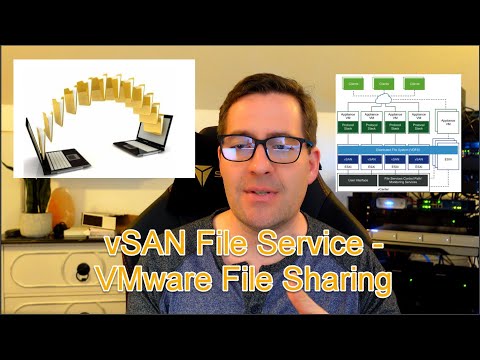 0:12:22
0:12:22
 0:02:27
0:02:27
 0:04:08
0:04:08
 0:05:34
0:05:34
 0:01:14
0:01:14
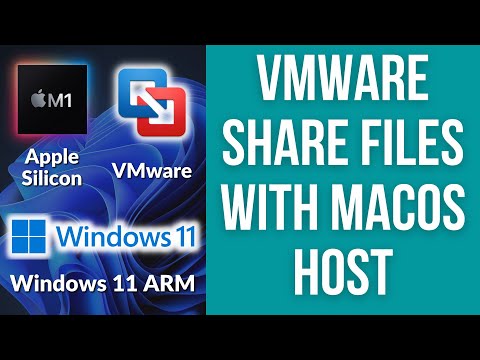 0:02:47
0:02:47
 0:01:26
0:01:26
 0:43:53
0:43:53
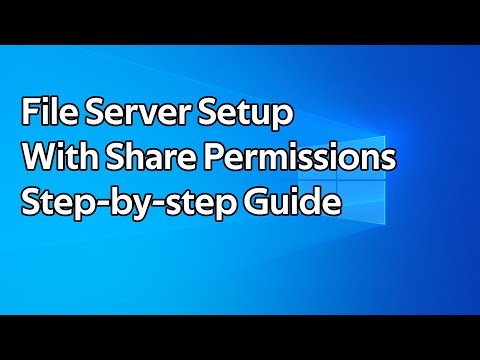 0:10:27
0:10:27
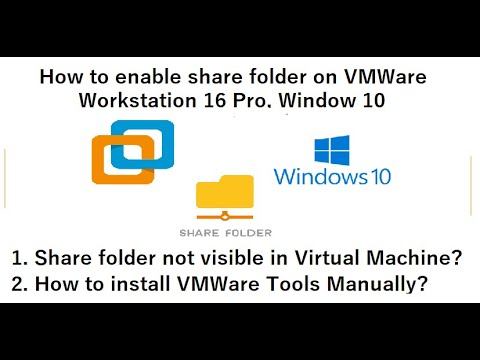 0:07:21
0:07:21
 0:05:15
0:05:15
 0:03:15
0:03:15
 0:03:06
0:03:06
 0:05:17
0:05:17
 0:03:11
0:03:11
 0:04:36
0:04:36
 0:02:27
0:02:27
 0:02:57
0:02:57
 0:04:39
0:04:39
 0:02:09
0:02:09
 0:02:58
0:02:58
 0:03:40
0:03:40
 0:07:27
0:07:27