filmov
tv
5. Comparing Quantizations of the Same Model - Ollama Course

Показать описание
Welcome back to the Ollama course! In this lesson, we dive into the fascinating world of AI model quantization. Using variations of the llama3.1 model, we explore how different quantization levels affect performance and output quality.
Through this video, you'll gain a deeper understanding of how to choose the right quantization for how you use AI models, ensuring you get the best performance and results for your specific needs. Don't forget to subscribe for more lessons in this free Ollama course!
Thanks for watching!
My Links 🔗
00:00 - Start with an example
00:24 - Introduction
00:56 - Lots of claims on the Discord
01:26 - Intro to the app
01:57 - Where to find the code
02:20 - Grab a few quantizations
02:57 - You should regularly pull the models again
03:30 - Back to the Black Hole answers
04:39 - The classic logic problem
05:35 - How about function calling
08:31 - How about for prompts with more reasoning
09:01 - Are those questions stupid?
09:30 - Which quant to use?
Through this video, you'll gain a deeper understanding of how to choose the right quantization for how you use AI models, ensuring you get the best performance and results for your specific needs. Don't forget to subscribe for more lessons in this free Ollama course!
Thanks for watching!
My Links 🔗
00:00 - Start with an example
00:24 - Introduction
00:56 - Lots of claims on the Discord
01:26 - Intro to the app
01:57 - Where to find the code
02:20 - Grab a few quantizations
02:57 - You should regularly pull the models again
03:30 - Back to the Black Hole answers
04:39 - The classic logic problem
05:35 - How about function calling
08:31 - How about for prompts with more reasoning
09:01 - Are those questions stupid?
09:30 - Which quant to use?
Комментарии
 0:10:29
0:10:29
 0:19:46
0:19:46
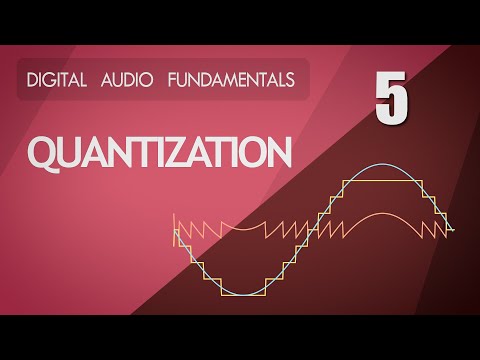 0:09:29
0:09:29
 0:05:13
0:05:13
 0:07:19
0:07:19
 0:03:50
0:03:50
 1:15:24
1:15:24
 0:00:48
0:00:48
 0:40:46
0:40:46
![[CVPR 2020] APQ:](https://i.ytimg.com/vi/s5v23hTe60s/hqdefault.jpg) 0:05:22
0:05:22
 0:26:26
0:26:26
 0:42:06
0:42:06
 0:11:44
0:11:44
 0:54:48
0:54:48
 0:10:24
0:10:24
 0:10:19
0:10:19
 0:21:27
0:21:27
 0:00:30
0:00:30
 0:16:17
0:16:17
 0:28:06
0:28:06
 0:11:39
0:11:39
 0:00:56
0:00:56
 0:11:44
0:11:44
 1:09:22
1:09:22