filmov
tv
Install and get OpenProject running on amazon AWS EC2 in less then 5 minutes

Показать описание
This video will show you how to set up an OpenProject server using a pre-packaged bitnami AMI on Amazon's EC2 and have it running and accessible in less than 5 minutes.
Steps:
1. Launch Instance based on a bitnami AMI
2. Adjust inbound rules in security group
3. Adjust keypair file - change access rights
4. Connect via SSH to get credentials
5. Access OpenProject backend
OpenProject Version: 9.0
AMI: bitnami-openproject-9.0.2-0-r56-linux-debian-9-x86_64-hvm-ebs
Steps:
1. Launch Instance based on a bitnami AMI
2. Adjust inbound rules in security group
3. Adjust keypair file - change access rights
4. Connect via SSH to get credentials
5. Access OpenProject backend
OpenProject Version: 9.0
AMI: bitnami-openproject-9.0.2-0-r56-linux-debian-9-x86_64-hvm-ebs
Install and get OpenProject running on amazon AWS EC2 in less then 5 minutes
How to pull project from github to visual studio code | Tech Projects
How to Open an Existing Java Project Using Eclipse IDE
How to import app project in Android Studio | Android Studio Tutorial
OpenProject product demo (webinar)
Create a project folder (Visual Studio Code), create a file and open the Terminal (2/5)
Importing Projects into VS Code
How to Import Java Projects into Eclipse
How to download project from Github | Download from Github | Github #github
How To Compile Source Code in Visual Studio!
How to Open GitHub Repository Without Cloning With VsCode! 😲
How to view our local host website on mobile phone | web development tutorial
How to run laravel project on localhost windows 10 without use php artisan serve
How To Run an Existing React App In VSCode | How To Run React In VSCode
#2. How To Clone or Import a Git Project In IntelliJ IDEA? GitHub to Intellij IDEA
Create Your First PHP Project using XAMPP and Visual Studio Code 2021
How to upload project to GitHub & get live link (Updated 2020)
How To Run A Laravel Project In The Browser | Learn Laravel From Scratch | Laravel For Beginners
Install Unreal Marketplace Assets into Unreal Engine 5 (UE5)
Contributing to Open Source Can Change Your Life - Here’s How to Do It
How to OPEN HTML file in XAMPP
AWESOME project management app for Linux, Windows and Mac
How to move a Final Cut Pro library to an external drive on your Mac | Apple Support
how to extract zip files on your pc (easily)
Комментарии
 0:06:18
0:06:18
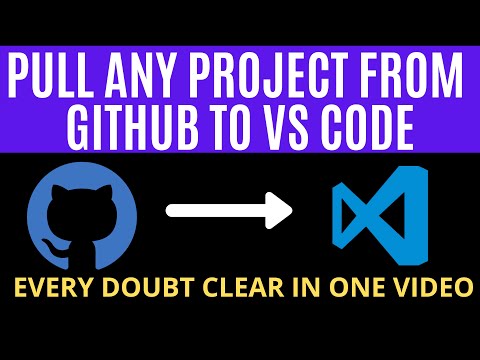 0:04:19
0:04:19
 0:02:20
0:02:20
 0:05:31
0:05:31
 0:35:29
0:35:29
 0:01:12
0:01:12
 0:03:59
0:03:59
 0:01:23
0:01:23
 0:03:26
0:03:26
 0:02:06
0:02:06
 0:02:15
0:02:15
 0:02:56
0:02:56
 0:03:27
0:03:27
 0:03:28
0:03:28
 0:06:49
0:06:49
 0:05:25
0:05:25
 0:02:27
0:02:27
 0:06:26
0:06:26
 0:01:48
0:01:48
 0:03:18
0:03:18
 0:01:17
0:01:17
 0:10:38
0:10:38
 0:01:38
0:01:38
 0:02:25
0:02:25