filmov
tv
Reverse Names with Excel MID Function

Показать описание
If names are in Last, First order in an Excel workbook, use this MID formula to reverse them, in another cell.
The formula results will update immediately, if the name in the original cell is changed.
See how to build the 3 parts required for the MID function to reverse names.
To get the Reverse Names with Excel MID Function workbook, go to this page:
00:00 Introduction
00:22 Reverse Names
00:47 Get the Text String
01:35 Get 2 Numbers
01:53 Start Number
02:35 Number of Characters
03:02 MID Function
03:32 Test the Formula
03:47 Get the Workbook
Instructor: Debra Dalgleish, Contextures Inc.
#ContexturesExcelTips
The formula results will update immediately, if the name in the original cell is changed.
See how to build the 3 parts required for the MID function to reverse names.
To get the Reverse Names with Excel MID Function workbook, go to this page:
00:00 Introduction
00:22 Reverse Names
00:47 Get the Text String
01:35 Get 2 Numbers
01:53 Start Number
02:35 Number of Characters
03:02 MID Function
03:32 Test the Formula
03:47 Get the Workbook
Instructor: Debra Dalgleish, Contextures Inc.
#ContexturesExcelTips
Reverse Names with Excel MID Function
Switch / Reverse First and Last Names In Excel With or Without a Comma
How To Switch First and Last Name in Excel Column - Swap Last and First Name in Excel
Excel Formula to Reverse First & Last Name. Better Than Power Query & Flash Fill? - EMT 1581
How To Extract Last Name || Right Formula || Excel Formulas
Advanced MID Function #shorts #shortvideo #excel #exceltutorial #trending
How To Flip The First And Last Name In Cells In Excel
Names in Excel (quick split, combine, reverse)
Reverse Name Formula in Excel - Tips & Tricks from @todfodeducation
Excel Trick ‼️ Reverse Names Without Using Any Function 🔥 #shorts #exceltips #exceltricks #bytetech...
How to reverse text in excel using mid formula!
How to Reverse Name in Excel Hindi | How to Reverse First Name and Last Name in Excel | TeachToEach
No Formula-Separate First Name & Last Name in MS Excel
Convert “First Name Last Name” to “Last Name, First Name” in Excel (Solution #1)
Switch / Reverse First and Last Names In Excel |How to Reverse Names
Excel Tips - Reverse Name Order - Switch Last Name Comma First Name to First Last
Convert 'First Name Last Name' to 'Last Name, First Name' in Excel Using Flash F...
How to reverse names in Excel
Reverse Month Names In Excel ‼️ | Excel For CGL ✌️#shorts #exams #data #office365 #msexcel #bytetech...
How to Reverse Name in Excel
HOW TO REVERSE NAME IN EXCEL | EXCEL TRICK #shorts #viral #exceltips #msexcel #exceltricks
Reverse First and Last Names in Excel
Separate address to city,state and zip Excel #excel #exceltips
How to Split Text to Columns in Excel with Multiple Delimiters using TEXTSPLIT in Excel Formula
Комментарии
 0:04:09
0:04:09
 0:05:29
0:05:29
 0:03:24
0:03:24
 0:03:21
0:03:21
 0:00:36
0:00:36
 0:00:35
0:00:35
 0:01:14
0:01:14
 0:02:06
0:02:06
 0:00:20
0:00:20
 0:00:34
0:00:34
 0:09:17
0:09:17
 0:03:27
0:03:27
 0:01:40
0:01:40
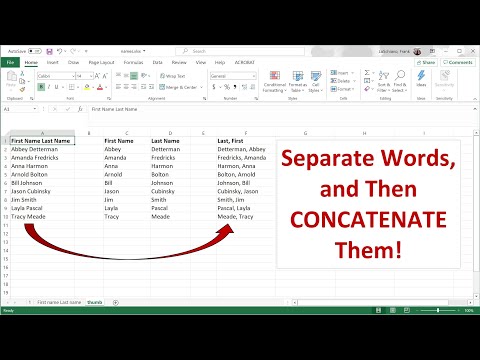 0:05:42
0:05:42
 0:00:59
0:00:59
 0:00:45
0:00:45
 0:07:01
0:07:01
 0:03:58
0:03:58
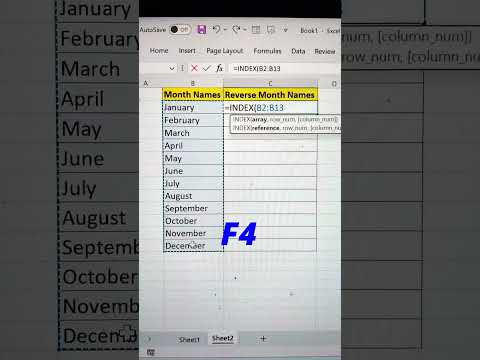 0:00:38
0:00:38
 0:03:06
0:03:06
 0:00:10
0:00:10
 0:09:00
0:09:00
 0:00:51
0:00:51
 0:01:20
0:01:20