filmov
tv
Excel Reporting in Microsoft Excel | ZaranTech

Показать описание
#ExcelReportinginMicrosoftExcel #MicrosoftAdvancedExcel #MSExcel #Excel #ZaranTech
In this video on 'Excel Reporting in Microsoft Excel,' we are going to explore how to create dynamic and insightful reports using Excel’s powerful features.
👉 Here are the topics covered in this video
00:00:00 - Introduction
00:02:46 - Importance of data organization in Excel reporting
00:16:56 - Different versions of Microsoft Excel
00:22:52 - Data using Excel functions
✅ What is MS Excel?
Microsoft Excel (MS Excel) is a powerful spreadsheet software developed by Microsoft, widely used for data organization, analysis, and visualization. It allows users to create grids of text, numbers, and formulas to perform various calculations and analyze data.
✅ About the Microsoft Advanced Excel Full Course?
This course is designed for individuals looking to expand their expertise in Microsoft Excel beyond basic-level functionalities. Aimed at intermediate to advanced users, the training delves into complex data analysis, extensive automation with macros, advanced data modeling, and high-level customization options to increase productivity and efficiency in data handling tasks. Participants will explore powerful tools and features that enable them to manage large datasets, perform sophisticated data analysis, and create dynamic reports.
✅ Benefits of this, Microsoft Advanced Excel Full Course
👉 Master complex formulas and functions to perform intricate calculations, statistical analysis, and data manipulation.
👉 Learn to utilize Excel's data analysis toolpak, including scenario management, solver, and data tables for advanced data analysis.
👉 Gain proficiency in creating, customizing, and managing PivotTables and Pivot Charts for comprehensive data summarization and visualization.
👉 Understand how to automate repetitive tasks and processes using macros. Introduction to Visual Basic for Applications (VBA) for more customized automation and Excel functionality enhancements.
👉 Explore advanced charting options to create professional and complex charts for presentations and reports.
👉 Implement data validation rules to protect data integrity and use conditional formatting to highlight critical information dynamically.
👉 Learn best practices for managing large datasets within Excel, including the use of Advanced Filtering and database functions.
✅ Features of Microsoft Advanced Excel Full Course
👉 Course Duration - 19Hrs
👉 Assessments
👉 Lab Documents
👉 Certification Q & A
👉 Course Completion Certificate
👉 E-Books
👉 Certification Guides
👉 Configuration Docs
👉 Cheat Sheet
✅ SAP Corporate Training for your Business:
Unlock your team's potential with ZaranTech's comprehensive SAP training. Offering customized curricula, hands-on labs, and certified instructors, we deliver unparalleled value at 1/4 the cost of standard programs. Gain access to our state-of-the-art LMS, video recordings, and 24/7 support to ensure your success. Elevate your workforce's skills with our role-based, practical approach to SAP mastery.
✅ Customers we trained: TCS, Splunk, Target, E&Y, Sony, and many more.
More information:
☎️ CONTACT: +1 (515) 309-784
 0:05:38
0:05:38
 0:19:21
0:19:21
 0:18:56
0:18:56
 0:06:22
0:06:22
 0:07:37
0:07:37
 0:20:49
0:20:49
 0:54:55
0:54:55
 0:13:22
0:13:22
 0:03:47
0:03:47
 0:14:48
0:14:48
 0:19:48
0:19:48
 0:10:51
0:10:51
 0:40:32
0:40:32
 0:11:14
0:11:14
 0:13:36
0:13:36
 0:00:36
0:00:36
 0:30:37
0:30:37
 0:11:43
0:11:43
 0:32:49
0:32:49
 0:00:29
0:00:29
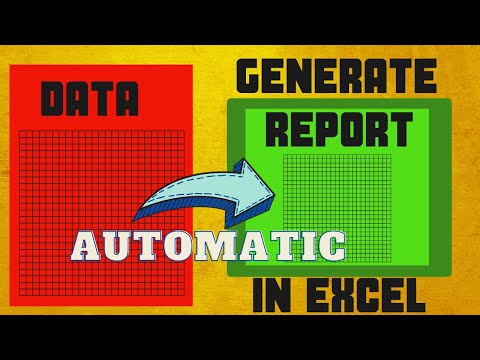 0:07:04
0:07:04
 0:14:15
0:14:15
 0:14:20
0:14:20
 0:15:05
0:15:05