filmov
tv
Flashing the OUYA with i12bretro Image v2.0

Показать описание
#ouya #savetheouya #microconsole
What's Included
- Everything from the original i12bretro Ouya image (emulators, Kodi, etc)
- Ouya Discover Store 2020 fix
- Factory Reset Fix
- Discover Store full games unlock
Things You Will Need
Prerequisites and Downloads
03. Format the USB flash drive to FAT32
a. Right Click Start ≫ File Explorer
b. Right Click the USB flash drive ≫ Format...
c. Select FAT32 from the File System dropdown
d. Make sure Quick Format is checked
e. Click Start
03. Safely remove the flash drive and set aside for later
Installing Ouya USB Drivers
01. Right click Start ≫ Command Prompt (Admin)
02. Paste the following commands to disable driving signing checks temporarily
bcdedit -set loadoptions DISABLE_INTEGRITY_CHECKS
bcdedit -set TESTSIGNING ON
shutdown /r
03. Your PC will reboot
04. Connect a USB cable from the micro USB port on the back of the Ouya to your PC
05. Make sure the Ouya is connected to a display via HDMI
06. Power on the Ouya
07. After a few seconds you should hear Windows chime that a new device has been detected
08. Right click Start ≫ Device Manager
09. Expand Other Devices and you should see OUYA listed
10. Right click OUYA ≫ Update Driver
11. Select Browse my computer for driver software
12. Click the Browse... button
13. Navigate to the extracted i12bretro_OUYA_commands\files\driver
14. Click OK
15. Make sure "Include subfolders" is checked, click Next
16. Windows should find the correct driver for the Ouya and install it
17. Navigate to the i12bretro_OUYA_commands in windows explorer
19. The script uses the Android Debug Bridge (ADB) to boot the Ouya into CyanogenMod recovery
20. When the command prompts to "-- Setup the fastboot driver", go back to Device Manager expand Android Device
21. Right click Android Bootloader Device ≫ Update Driver
22. Select Browse my computer for driver software
23. Click the Browse... button
24. Navigate to the extracted i12bretro_OUYA_commands\files\driver
25. Click OK
26. Make sure "Include subfolders" is checked, click Next
27. Windows should find the correct driver for the Ouya and install it
28. Press Enter at the command prompt once the driver is installed to continue booting the Ouya to CyanogenMod recovery
Restore i12bretro Image via CyanogenMod Recovery
01. With the OUYA in CyanogenMod Recovery:
02. Select Backup/Restore ≫ Restore from USB disk
03. Navigate to and select the extracted i12bretro image from the USB disk clockworkmod\backup\i12bretro_v2.0
04. Select Yes to confirm restoring the backup
05. Wait several minutes for the various partitions of the image to be copied to the Ouya
06. From the main menu select wipe cache partition
07. Select Yes to confirm wiping the cache
08. From the main menu select advanced ≫ wipe dalvik cache partition
09. Select Yes to confirm wiping the dalvik cache
10. From the main menu select reboot device
11. Select No at the flash recovery fix prompt
Unlocking Full Discover Store Games
01. Once the Ouya boots, navigate to Make ≫ Software
02. Launch Xposed Installer
03. Select Framework ≫ Check Don't show this again and Click OK to the popup ≫ Click Install/Update ≫ Click OK to reboot
04. After rebooting Discover Store games that used the Ouya purchase API will be unlocked
Cleaning Up
01. After successfully flashing the image to your Ouya, do the following
02. Right click Start ≫ Command Prompt (Admin)
03. Paste the following commands to re-enable driving signing checks
bcdedit -set loadoptions ENABLE_INTEGRITY_CHECKS
bcdedit -set TESTSIGNING OFF
shutdown /r
04. Your PC will reboot
### Connect with me and others ###
What's Included
- Everything from the original i12bretro Ouya image (emulators, Kodi, etc)
- Ouya Discover Store 2020 fix
- Factory Reset Fix
- Discover Store full games unlock
Things You Will Need
Prerequisites and Downloads
03. Format the USB flash drive to FAT32
a. Right Click Start ≫ File Explorer
b. Right Click the USB flash drive ≫ Format...
c. Select FAT32 from the File System dropdown
d. Make sure Quick Format is checked
e. Click Start
03. Safely remove the flash drive and set aside for later
Installing Ouya USB Drivers
01. Right click Start ≫ Command Prompt (Admin)
02. Paste the following commands to disable driving signing checks temporarily
bcdedit -set loadoptions DISABLE_INTEGRITY_CHECKS
bcdedit -set TESTSIGNING ON
shutdown /r
03. Your PC will reboot
04. Connect a USB cable from the micro USB port on the back of the Ouya to your PC
05. Make sure the Ouya is connected to a display via HDMI
06. Power on the Ouya
07. After a few seconds you should hear Windows chime that a new device has been detected
08. Right click Start ≫ Device Manager
09. Expand Other Devices and you should see OUYA listed
10. Right click OUYA ≫ Update Driver
11. Select Browse my computer for driver software
12. Click the Browse... button
13. Navigate to the extracted i12bretro_OUYA_commands\files\driver
14. Click OK
15. Make sure "Include subfolders" is checked, click Next
16. Windows should find the correct driver for the Ouya and install it
17. Navigate to the i12bretro_OUYA_commands in windows explorer
19. The script uses the Android Debug Bridge (ADB) to boot the Ouya into CyanogenMod recovery
20. When the command prompts to "-- Setup the fastboot driver", go back to Device Manager expand Android Device
21. Right click Android Bootloader Device ≫ Update Driver
22. Select Browse my computer for driver software
23. Click the Browse... button
24. Navigate to the extracted i12bretro_OUYA_commands\files\driver
25. Click OK
26. Make sure "Include subfolders" is checked, click Next
27. Windows should find the correct driver for the Ouya and install it
28. Press Enter at the command prompt once the driver is installed to continue booting the Ouya to CyanogenMod recovery
Restore i12bretro Image via CyanogenMod Recovery
01. With the OUYA in CyanogenMod Recovery:
02. Select Backup/Restore ≫ Restore from USB disk
03. Navigate to and select the extracted i12bretro image from the USB disk clockworkmod\backup\i12bretro_v2.0
04. Select Yes to confirm restoring the backup
05. Wait several minutes for the various partitions of the image to be copied to the Ouya
06. From the main menu select wipe cache partition
07. Select Yes to confirm wiping the cache
08. From the main menu select advanced ≫ wipe dalvik cache partition
09. Select Yes to confirm wiping the dalvik cache
10. From the main menu select reboot device
11. Select No at the flash recovery fix prompt
Unlocking Full Discover Store Games
01. Once the Ouya boots, navigate to Make ≫ Software
02. Launch Xposed Installer
03. Select Framework ≫ Check Don't show this again and Click OK to the popup ≫ Click Install/Update ≫ Click OK to reboot
04. After rebooting Discover Store games that used the Ouya purchase API will be unlocked
Cleaning Up
01. After successfully flashing the image to your Ouya, do the following
02. Right click Start ≫ Command Prompt (Admin)
03. Paste the following commands to re-enable driving signing checks
bcdedit -set loadoptions ENABLE_INTEGRITY_CHECKS
bcdedit -set TESTSIGNING OFF
shutdown /r
04. Your PC will reboot
### Connect with me and others ###
Комментарии
 0:06:08
0:06:08
 0:05:03
0:05:03
 0:05:41
0:05:41
 0:02:52
0:02:52
 0:00:58
0:00:58
 0:03:55
0:03:55
 0:03:44
0:03:44
 0:02:37
0:02:37
 0:02:36
0:02:36
 0:04:46
0:04:46
 0:04:50
0:04:50
 0:06:11
0:06:11
 0:06:16
0:06:16
 0:00:58
0:00:58
 0:03:10
0:03:10
 0:00:55
0:00:55
 0:17:29
0:17:29
 0:00:31
0:00:31
 0:05:07
0:05:07
 0:00:55
0:00:55
 0:04:46
0:04:46
 0:01:49
0:01:49
 0:01:45
0:01:45
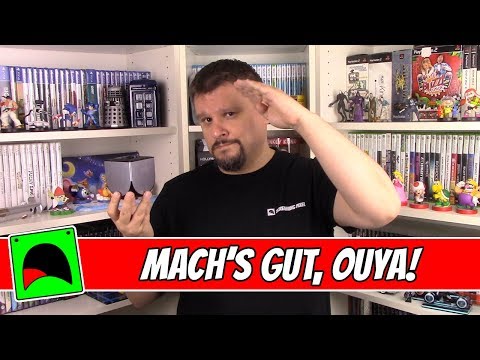 0:09:09
0:09:09