filmov
tv
Lighting your scene in V-Ray for SketchUp
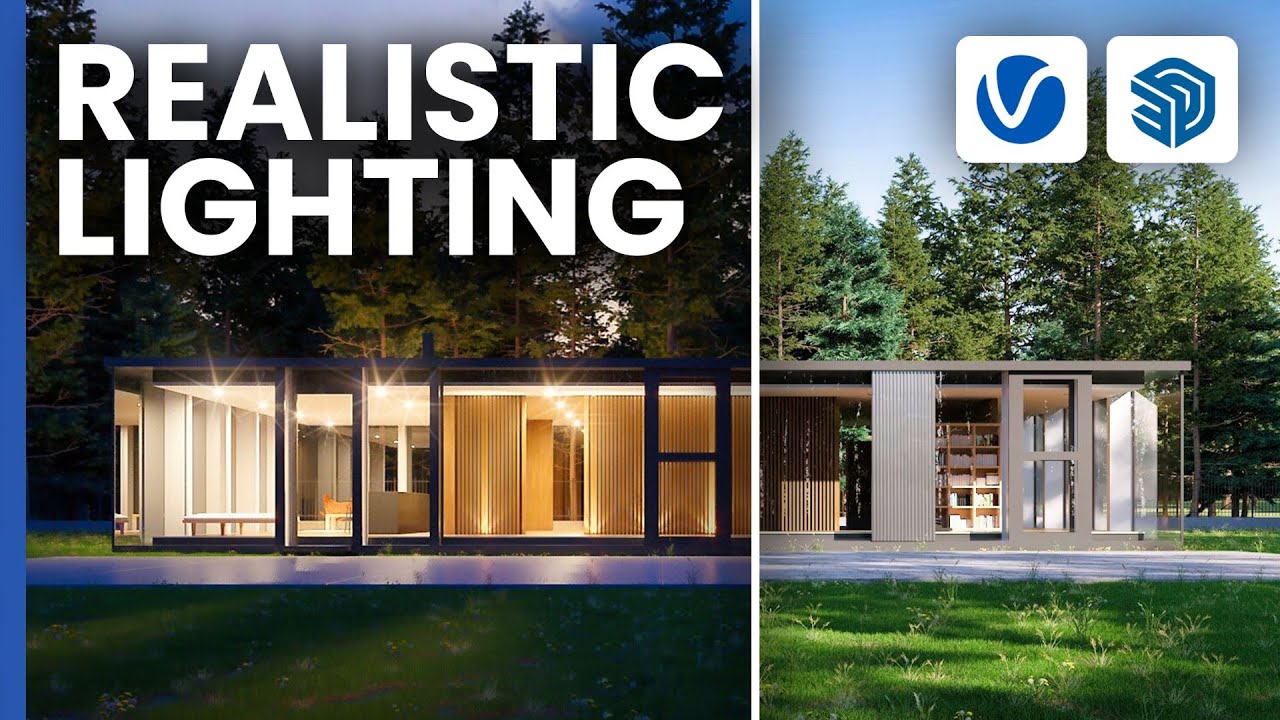
Показать описание
New to V-Ray for SketchUp? To help you begin your journey, we've created a series of beginner-friendly tutorials to help you get familiar with the product and master the basics so you can start creating great-looking renders in no time.
Watch and learn how to light your scenes with V-Ray for SketchUp. We cover how to manually and automatically use the different lighting systems V-Ray offers — V-Ray Sun and Sky’s procedural lighting and image-based lighting. Plus, we place artificial lights and show you how to easily fine-tune your render’s light sources in post using Light Mix.
Lighting your scene in V-Ray for SketchUp
Lighting your scenes in V-Ray for 3ds Max
V-Ray for 3ds Max — Lighting your scene.
Lighting your scene in V-Ray for Rhino
Lighting your scene in V-Ray for Maya
Lighting your scenes in V-Ray for Cinema 4D
V-Ray for Revit — Lighting your scene
V-Ray for Maya — Lighting your scene
Blender Basics: Navigation, Modeling Tools, Lighting + Rendering
V-Ray for Cinema 4D — Lighting your scene
Interior Lighting Without Windows | V-Ray for SketchUp Tutorial
Best Lighting | The Only Tutorial You Need | V-Ray for SketchUp
Realistic interior day lighting with V-Ray for 3ds Max
Lighting, Texturing and Rendering an Entire Scene in V-Ray for 3ds Max
V-Ray Next for SketchUp – How to light an interior day scene
Vray Interior Lighting Tutorial In 3ds Max | Master ArchViz
V-Ray 5 for 3ds Max — Exterior lighting techniques to enhance your scene.
REALISTIC Exterior Lighting Tips in 6 Steps for V-Ray
How To Light an Interior Day Scene for Beginners | V-ray for Sketchup
Night Lighting Interior Scene with V-Ray in 3Ds Max
Interior Night Scene Lighting Tutorial | Vray for Sketchup
V-Ray for SketchUp tutorial — Interior night scene lighting
V-Ray SUN & HDRI Interior LIGHTING
Interior lighting in V-Ray 5.1 & 3ds Max 2020 | Bathroom with NO windows
Комментарии
 0:08:18
0:08:18
 0:10:09
0:10:09
 0:03:56
0:03:56
 0:07:33
0:07:33
 0:05:20
0:05:20
 0:09:37
0:09:37
 0:05:08
0:05:08
 0:04:03
0:04:03
 0:24:41
0:24:41
 0:05:01
0:05:01
 0:05:05
0:05:05
 0:15:00
0:15:00
 0:17:45
0:17:45
 0:37:09
0:37:09
 0:09:46
0:09:46
 0:08:31
0:08:31
 0:11:51
0:11:51
 0:10:33
0:10:33
 0:02:37
0:02:37
 0:08:57
0:08:57
 0:03:24
0:03:24
 0:07:11
0:07:11
 0:09:29
0:09:29
 0:07:25
0:07:25