filmov
tv
QNAP NAS Guide Part 5 - Surveillance and NVR Setup

Показать описание
What Is A QNAP NAS?
QNAP's Network Attached Storage(NAS) are systems that consist of one or more hard drives that are constantly connected to the internet. The QNAP becomes your backup "hub", or storage unit that stores all your important files and media such as photos, videos and music. Imagine it being your external hard drive, but rather taking it everywhere, it is placed at home and accessible for you and your family to use at anytime and anywhere.
There is no escaping it, every day we use, create, need and store data. The growth and evolution of Network Attached Storage have been a fast and more and more people in 2016 are finding the need for a NAS Server in their lives. 4-Bay NAS devices are no longer aimed at just business users and IT professionals. Now everyone and his brother wants to get their hands on a NAS solution. However, everyone’s NAS requirements are different. Some just want a cheap NAS, others are looking to keep all their media in a NAS based Plex Media Server and some have more advanced NAS ideas like running Virtual Machines and hosting hundreds of users from one location. We want to focus on QNAP NAS and the QNAP 4-Bay NAS range available to buy at .
Find me on Twitter @robbieonthetube
Комментарии
 0:11:38
0:11:38
 0:50:44
0:50:44
 0:26:15
0:26:15
 0:38:03
0:38:03
 0:20:34
0:20:34
 0:46:08
0:46:08
 0:09:20
0:09:20
 0:34:29
0:34:29
 0:13:47
0:13:47
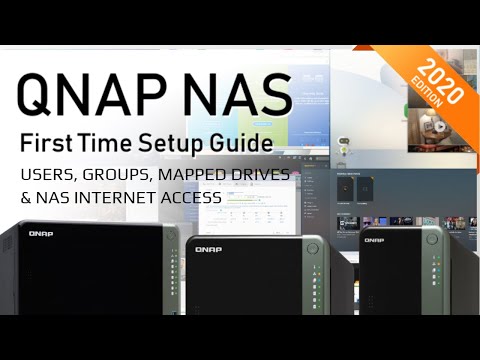 0:23:12
0:23:12
 0:07:58
0:07:58
 0:35:10
0:35:10
 0:16:23
0:16:23
 0:09:04
0:09:04
 0:11:49
0:11:49
 0:19:41
0:19:41
 0:07:12
0:07:12
 0:09:30
0:09:30
 0:31:10
0:31:10
 0:06:28
0:06:28
 0:36:22
0:36:22
 0:36:52
0:36:52
 0:09:44
0:09:44
 0:11:42
0:11:42