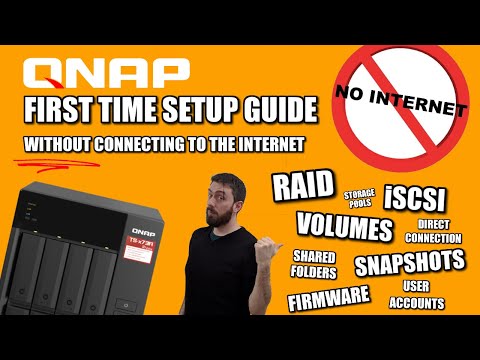filmov
tv
QNAP NAS Setup Guide (2024) - FIRST TIME SETUP (Part 1)

Показать описание
Video Chapters
00:00 - The Start
00:55 - Introduction and What is Covered in this video
02:15 - What You Need to Build Your QNAP?
06:50 - Installing SSD and HDDs
12:30 - You do not need to connect a QNAP to the Internet!
13:00 - Router or Switch Connection?
15:20 - Power Connection and On
17:15 - Software Installation
21:42 - First time initialization
27:10 - First Time Access
27:40 - Storage Pool Creation
32:35 - Volume Creation
36:30 -Conclusion
buy
Комментарии