filmov
tv
Filtering Pandas Dataframe With Single Or Multiple Conditional Operators Like IsIn, Not Equals to

Показать описание
Filtering Pandas Dataframe - 2 | Filtering Pandas Dataframe With Single Or Multiple Conditional Operators Like IsIn, Not Equals to, Greater Than Equals to
Like we covered in the previous video how to filter the data or slice/dice the dataframe using loc vs iloc, this video is in continuation of same series and here we will see how to select or filter the data in a DataFrame using conditional operators like IsIn, Not Equals to, Less Than Equals to etc.
In this video we have covered:
00:00 - Introduction
01:04 - Using logical operator to filter the data in a dataframe
01:53 - What are the logical operators used to filter the data in a pandas dataframe (e.g. equals to, not equals to, greater than, less than, less than equals to etc.)
07:40 - Using multiple logical operators to filter the data in a DataFrame.Using and condition with multiple logical conditions or operators to filter the data
12:19 - Using multiple logical operators to filter the data in a DataFrame. Using or condition with multiple logical conditions or operators to filter the data
17:04 - Using in to filter the data in pandas DataFrame. Look for the multiple items in a column in pandas dataframe to filter the data. Using IsIn to filter the data
23:41 - To be covered in the next videos
You can download the data, used in this video, in excel format from GitHub using below link:
You can watch the previous video on loc vs iloc, using below link
#Learnerea #Python #Pandas #FilteringDataFrame #UsingConditionalOperators #Pythonforbeginners #PythonProgramming #ExploratoryDataAnalysisUsingPandas
Like we covered in the previous video how to filter the data or slice/dice the dataframe using loc vs iloc, this video is in continuation of same series and here we will see how to select or filter the data in a DataFrame using conditional operators like IsIn, Not Equals to, Less Than Equals to etc.
In this video we have covered:
00:00 - Introduction
01:04 - Using logical operator to filter the data in a dataframe
01:53 - What are the logical operators used to filter the data in a pandas dataframe (e.g. equals to, not equals to, greater than, less than, less than equals to etc.)
07:40 - Using multiple logical operators to filter the data in a DataFrame.Using and condition with multiple logical conditions or operators to filter the data
12:19 - Using multiple logical operators to filter the data in a DataFrame. Using or condition with multiple logical conditions or operators to filter the data
17:04 - Using in to filter the data in pandas DataFrame. Look for the multiple items in a column in pandas dataframe to filter the data. Using IsIn to filter the data
23:41 - To be covered in the next videos
You can download the data, used in this video, in excel format from GitHub using below link:
You can watch the previous video on loc vs iloc, using below link
#Learnerea #Python #Pandas #FilteringDataFrame #UsingConditionalOperators #Pythonforbeginners #PythonProgramming #ExploratoryDataAnalysisUsingPandas
Комментарии
 0:25:07
0:25:07
 0:12:50
0:12:50
 0:23:04
0:23:04
 0:08:24
0:08:24
 0:17:27
0:17:27
 0:10:45
0:10:45
 0:04:39
0:04:39
 0:10:57
0:10:57
 10:27:10
10:27:10
 0:10:28
0:10:28
 0:05:40
0:05:40
 0:21:23
0:21:23
 0:12:20
0:12:20
 0:12:43
0:12:43
 0:03:02
0:03:02
 0:09:52
0:09:52
 0:11:49
0:11:49
 0:18:05
0:18:05
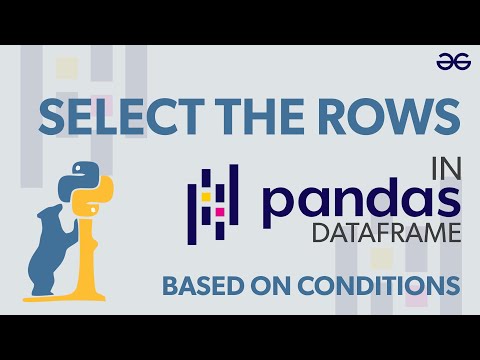 0:09:01
0:09:01
 0:13:15
0:13:15
 0:12:15
0:12:15
 0:02:40
0:02:40
 0:04:12
0:04:12
 0:06:13
0:06:13