filmov
tv
AutoCAD 2020 templates

Показать описание
AutoCAD templates
AutoCAD is a complete free tutorial which is a part of college35 academy training series
in this series, along with complete free AutoCAD tutorial we teach:
photoshop,
Camtasia,
MS office,
AutoCAD,
total station,
primavera,
staad
sketchup
and much more
in this video we learn
Creating a Template from Existing Drawings
Use this procedure to create a sheet set template that contains layouts from
one or more existing drawings. You can also select options to prefix the sheet
titles with the file name and create subsets based on the folder structure.
Settings applied here are overridden if you redirect top-level categories in the
Project Properties dialog in the project in which the sheet set is located. For
more information
1 Click ➤ Options.
2 Click the AEC Project Defaults tab, and click Create Sheet Set
Template.
The Create Sheet Set wizard is displayed. It will help you create a
new sheet set template.
3 Under Sheet Set Template, click Create.
The sheet set wizard is displayed. It will help you to create a new
sheet set template.
4 Under Create a sheet set using, select Existing drawings, and then
click Next
5 In the Create Sheet Set - Sheet Set Details, enter a name for the
new sheet set.
6 Enter a description for the new sheet set.
7 Select the folder location where the new sheet set template should
be saved
Creating a Sheet Set Template
Use this procedure to create a sheet set template based on a sheet set in an
existing project. Settings applied here are overridden if you redirect top-level
categories on the Project Property dialog in the project in which the sheet set
is located. For more information
1 Click ➤ Options.
2 Click the AEC Project Defaults tab, and click Create Sheet Set
Template.
The Create Sheet Set wizard is displayed. It will help you create a
new sheet set template.
3 In the Create Sheet Set - Begin dialog, under Create a sheet set
using, select An example sheet set, and click Next.
4 In the Create Sheet Set - Sheet Set Example dialog, select a sheet
set to use as an example:
5 In the Create Sheet Set - Sheet Set Details dialog, enter a name for
the new sheet set template.
6 Enter a description for the new sheet set template.
7 Select the folder location in which to save the new sheet set
template
watch some general knowledge videos
AutoCAD is a complete free tutorial which is a part of college35 academy training series
in this series, along with complete free AutoCAD tutorial we teach:
photoshop,
Camtasia,
MS office,
AutoCAD,
total station,
primavera,
staad
sketchup
and much more
in this video we learn
Creating a Template from Existing Drawings
Use this procedure to create a sheet set template that contains layouts from
one or more existing drawings. You can also select options to prefix the sheet
titles with the file name and create subsets based on the folder structure.
Settings applied here are overridden if you redirect top-level categories in the
Project Properties dialog in the project in which the sheet set is located. For
more information
1 Click ➤ Options.
2 Click the AEC Project Defaults tab, and click Create Sheet Set
Template.
The Create Sheet Set wizard is displayed. It will help you create a
new sheet set template.
3 Under Sheet Set Template, click Create.
The sheet set wizard is displayed. It will help you to create a new
sheet set template.
4 Under Create a sheet set using, select Existing drawings, and then
click Next
5 In the Create Sheet Set - Sheet Set Details, enter a name for the
new sheet set.
6 Enter a description for the new sheet set.
7 Select the folder location where the new sheet set template should
be saved
Creating a Sheet Set Template
Use this procedure to create a sheet set template based on a sheet set in an
existing project. Settings applied here are overridden if you redirect top-level
categories on the Project Property dialog in the project in which the sheet set
is located. For more information
1 Click ➤ Options.
2 Click the AEC Project Defaults tab, and click Create Sheet Set
Template.
The Create Sheet Set wizard is displayed. It will help you create a
new sheet set template.
3 In the Create Sheet Set - Begin dialog, under Create a sheet set
using, select An example sheet set, and click Next.
4 In the Create Sheet Set - Sheet Set Example dialog, select a sheet
set to use as an example:
5 In the Create Sheet Set - Sheet Set Details dialog, enter a name for
the new sheet set template.
6 Enter a description for the new sheet set template.
7 Select the folder location in which to save the new sheet set
template
watch some general knowledge videos
 0:03:51
0:03:51
 0:14:34
0:14:34
 0:06:45
0:06:45
![[PART 18] AutoCAD](https://i.ytimg.com/vi/NHnAvc21Q54/hqdefault.jpg) 0:10:57
0:10:57
 0:09:06
0:09:06
 0:09:40
0:09:40
 0:00:19
0:00:19
 0:30:22
0:30:22
 0:02:13
0:02:13
 0:01:58
0:01:58
 0:03:48
0:03:48
 0:12:45
0:12:45
 0:00:47
0:00:47
 0:03:52
0:03:52
 0:01:53
0:01:53
 0:08:00
0:08:00
 0:18:56
0:18:56
 0:00:48
0:00:48
 0:00:53
0:00:53
 0:11:41
0:11:41
 0:18:50
0:18:50
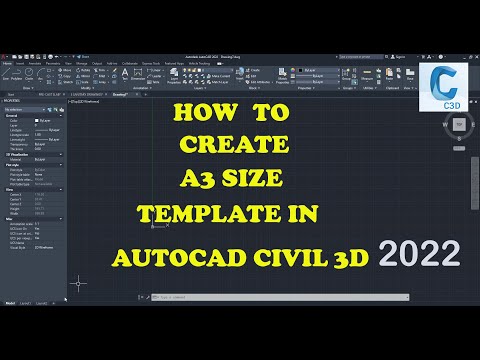 0:05:28
0:05:28
 0:06:43
0:06:43
 0:03:03
0:03:03