filmov
tv
AutoCAD Drawing Template Files (.dwt) - File Locations, How to Open and What They Do! (.dwt vs .dwg)

Показать описание
Join this channel to get access to perks:
#autocadtipsandtricks #autocadtemplate #autocadtutorial
Brandon here back with another new video!
In this week's video we are taking a quick look at AutoCAD Drawing Template Files or .dwt files for short.
In the video, we talk about what they do, how to open them, and where to save them if you've been sent a .dwt to work off of or you want to make your own!
Master these super simple tricks to Save Time in AutoCAD. Draft faster and Smarter!
Oh and let me know what autocad tip, trick, or tutorial you'd like to see in the next one down below!
Cheers and thanks for watching
AutoCAD Basic Tutorial for Beginners | Autocad - Complete tutorial for beginners | AutoCAD - Tutorial for Beginners in 15 MINUTES | Making a simple floor plan in AutoCAD | Autocad - Complete tutorial for Intermediates | AutoCAD 2021 - Tutorial for Beginners in 10 MINUTES | Secret AutoCad Commands Every Beginner Must Know | AutoCAD for Beginners - Full University Course | AutoCAD 3d tutorial | AutoCAD 3D Tutorial for Beginners | What is Autocad used for
My Gear/Recommendations
Комментарии
 0:06:45
0:06:45
 0:06:08
0:06:08
 0:01:58
0:01:58
 0:06:32
0:06:32
 0:02:56
0:02:56
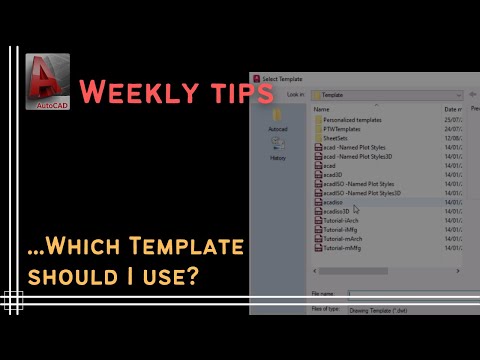 0:03:29
0:03:29
 0:01:53
0:01:53
![[PART 18] AutoCAD](https://i.ytimg.com/vi/NHnAvc21Q54/hqdefault.jpg) 0:10:57
0:10:57
 0:03:50
0:03:50
 0:12:04
0:12:04
 0:11:26
0:11:26
 0:06:30
0:06:30
 0:11:41
0:11:41
 0:00:41
0:00:41
 0:02:00
0:02:00
 0:02:37
0:02:37
 0:08:53
0:08:53
 0:05:04
0:05:04
 0:07:16
0:07:16
 0:10:51
0:10:51
 0:00:55
0:00:55
 0:06:26
0:06:26
 0:07:35
0:07:35
 0:07:30
0:07:30