filmov
tv
How to create an energy wave effect spread on the ground in After Effects #oe349

Показать описание
#OctopusEffects, #aftereffects
In this tutorial: Use Track Camera to capture video motion. Use Saber to create a top-down energy source. This energy source hits the ground will radiate in the form of a wave and pass through the underbody of the car. Use the Roto Brush Tool to separate the car from the video background.
Timestamp
00:00 Introduction
00:10 Track Camera
01:20 Make Wave
02:47 Make Grid
03:46 Create energy from the top
07:48 Separate the car from the background
Hope it is useful to you
Thanks for watching
In this tutorial: Use Track Camera to capture video motion. Use Saber to create a top-down energy source. This energy source hits the ground will radiate in the form of a wave and pass through the underbody of the car. Use the Roto Brush Tool to separate the car from the video background.
Timestamp
00:00 Introduction
00:10 Track Camera
01:20 Make Wave
02:47 Make Grid
03:46 Create energy from the top
07:48 Separate the car from the background
Hope it is useful to you
Thanks for watching
 0:06:01
0:06:01
 0:00:15
0:00:15
 0:12:36
0:12:36
 0:00:41
0:00:41
 0:00:16
0:00:16
 0:08:37
0:08:37
 0:00:18
0:00:18
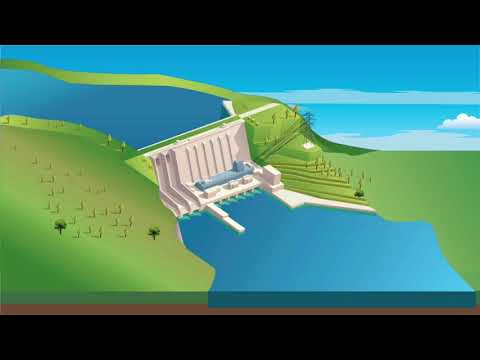 0:02:20
0:02:20
 0:03:11
0:03:11
 0:00:15
0:00:15
 0:08:09
0:08:09
 0:00:46
0:00:46
 0:03:37
0:03:37
 0:17:00
0:17:00
 0:04:39
0:04:39
 0:04:33
0:04:33
 0:10:58
0:10:58
 0:18:36
0:18:36
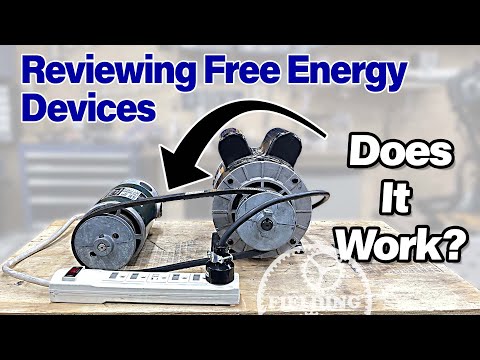 0:21:44
0:21:44
 0:00:58
0:00:58
 0:00:15
0:00:15
 0:04:06
0:04:06
 0:00:11
0:00:11
 0:21:45
0:21:45