filmov
tv
Python script to install access rules on check point R80.40 - Part 1
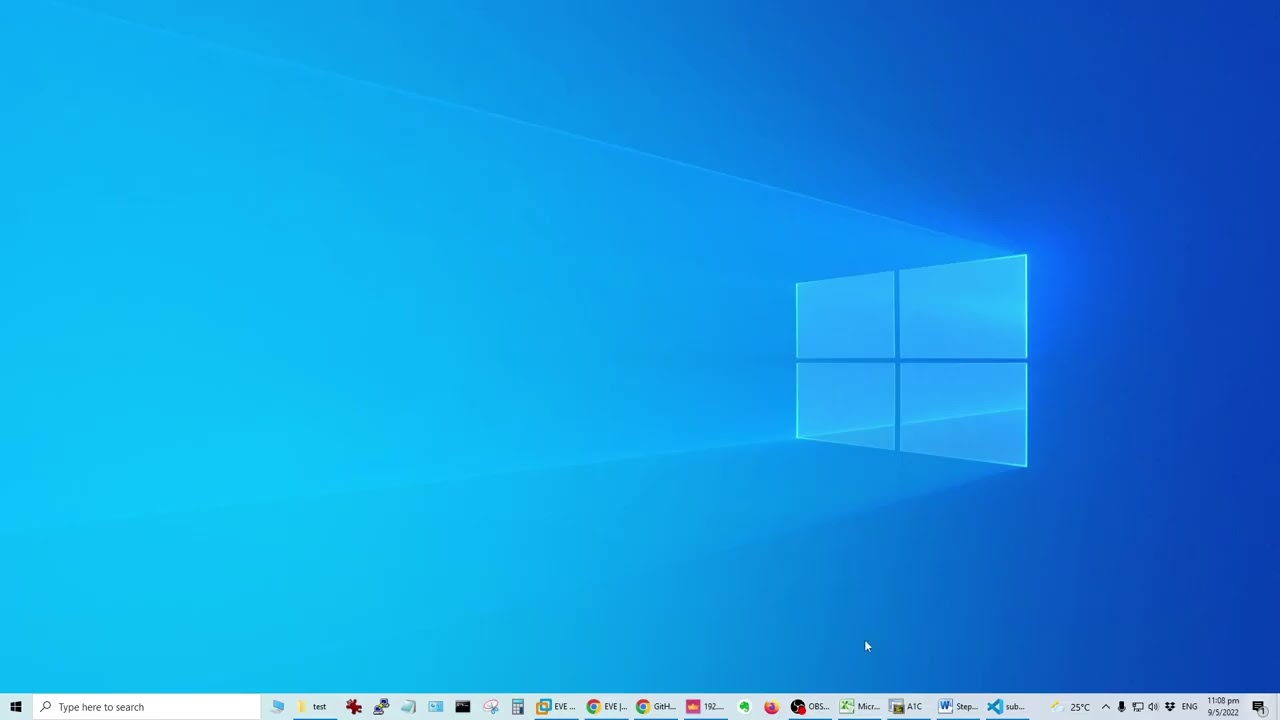
Показать описание
Environments:
Windows subsystem Linux
Linux Python 3.8.10
install pandas (excel reader)
sudo apt install python3-pandas
Check point R80.40
Steps
1. enable check point API from GUI
2. download Check Point API Python Development Kit
3. extract the downloaded files into a folder, say, Test
4. download from below link the three files and put them into the Test folder
ADD_RULES.xlsx
5. run the python script to install the rules from excel.
6. test the rules by ping.
Windows subsystem Linux
Linux Python 3.8.10
install pandas (excel reader)
sudo apt install python3-pandas
Check point R80.40
Steps
1. enable check point API from GUI
2. download Check Point API Python Development Kit
3. extract the downloaded files into a folder, say, Test
4. download from below link the three files and put them into the Test folder
ADD_RULES.xlsx
5. run the python script to install the rules from excel.
6. test the rules by ping.
Python on accdb - How to Use Python on MS Access Data
How to Run Python Programs ( .py Files ) on Windows 11 Computer #learnpython #pythonlearning
How to turn your Python file (.py) into an .exe (Tutorial 2021)
You MUST WATCH THIS before installing PYTHON. PLEASE DON'T MAKE this MISTAKE.
Automate your job with Python
How to Run Python Programs ( .py files ) on Windows 11 ( All Options )
How to install Python App on the Cpanel-based (v78) Shared Hosting (Flask) - NameCheap
How to Run a Python ( .py ) File in Windows laptop / computer
Scaf: Complete blueprint for new Python Kubernetes projects - Talk Python to Me Ep. 496
1/2 | How to run/open any application using Python | Automation | Beginners | Tutorials
Python was not found; run without arguments to install from the Microsoft Store SOLVED
python pandas installation
Python Download File from SharePoint, Modify and Upload Back to SharePoint
How to set up Python on Visual Studio Code
How to Install Python 3.11.1 on Windows 10/11 [ 2023 Update ] Complete Guide
How to Install Requirements.txt in Python (For Beginners)
Run Python Scripts Daily Online in Just 5 Minutes: Easy Guide
Installing python packages manually without pip command
Install python packages offline without internet
How to Connect Python with Microsoft Access Database
Start coding in Python in less than a minute without installing anything!
How to install Python Libraries in Visual Studio Code
How To Setup A Virtual Environment For Python In Visual Studio Code In 2023
How to install Python 3.10.0 on Windows 10
Комментарии
 0:07:26
0:07:26
 0:00:29
0:00:29
 0:02:10
0:02:10
 0:12:06
0:12:06
 0:06:07
0:06:07
 0:06:13
0:06:13
 0:05:19
0:05:19
 0:02:37
0:02:37
 1:12:31
1:12:31
 0:04:29
0:04:29
 0:02:30
0:02:30
 0:00:16
0:00:16
 0:34:01
0:34:01
 0:06:57
0:06:57
 0:04:02
0:04:02
 0:02:29
0:02:29
 0:06:08
0:06:08
 0:01:14
0:01:14
 0:04:40
0:04:40
 0:21:58
0:21:58
 0:01:04
0:01:04
 0:03:17
0:03:17
 0:04:00
0:04:00
 0:04:18
0:04:18