filmov
tv
ComfyUI - FreeU: You NEED This! Upgrade any model, no additional time, training, or cost!
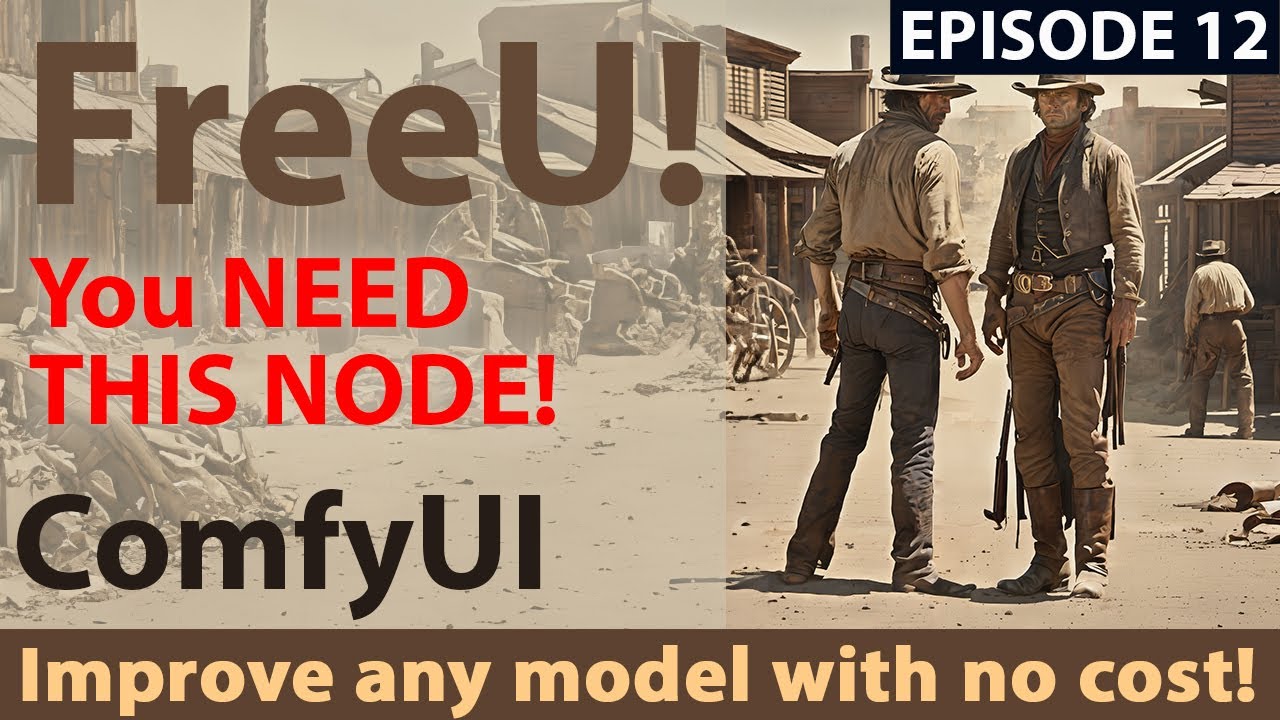
Показать описание
I want to introduce a brand new node that was just added by Comfy to his stable diffusion system this morning, it's called FreeU. The concept here is you are able to change some of the underlying contribution mechanisms of the u-net, and this is the core of stable diffusion. The results tend to be much better, and it doesn't slow us down or cost any additional GPU load! #freeu #stablediffusion #comfy #comfyui #aiart
Interested in the finished graph and in supporting the channel? Come on over to the dark side! :-)
Interested in the finished graph and in supporting the channel? Come on over to the dark side! :-)
ComfyUI - FreeU: You NEED This! Upgrade any model, no additional time, training, or cost!
Instant Model Boost with SDXL FreeU - ComfyUI: No Extra Time, No Extra Cost!
ComfyUI: FreeU | Stable Diffusion | Deutsch | Englische Untertitel
ComfyUI: 'FreeU' node experiment
Make your own ANIME with this new mind-blowing AI TOOL! (ComfyUI Tutorial + FREE Workflows!)
ComfyUI: Image Generation Made Easy, No Install Needed, Totally Free!
ComfyUI: Free Open-source Stable Diffusion GUI
New features of ComfyUI V1 - The best open-source and free AI program
FLUX adds details|Detail-Daemon|ComfyUI|Workflow Download Installation Setup Tutorial
Use Comfyui , Stable Diffusion Online For Free | | Free GiveAway
ComfyUI 28 Wonderful: Kohya + Self Awareness + Upscale (free workflows), Stable Diffusion
The New Way to Master ComfyUI - 'DISCOVER'
Consistent Characters - FREE - NO Midjourney AI - NO Dalle-3 - NO Leonardo AI
Transforming Sketches Into Renderings For Free With ComfyUI and Krea.AI
BEST FREE AI SOFTWARE | ComfyUI One-Click Install + Simple Guide
Flux.1 - 4 Ways to Use Flux.1 Free without ComfyUI & Local Installation | Flux.1 VS Midjourney
FREE ComfyUI Workshop - Start Learning now!
How to Install ComfyUI For FREE | Stable Diffusion Tutorial
Flux 1 + LightningAI + ComfyUI : Use FLUX-1 for FREE without GPU! (Flux-1 Schnell Installation)
Pixart Sigma - Low VRAM & SDXL+ Resolutions in ComfyUI for Free!
L3: Latent Upscaling in ComfyUI - Comfy Academy
Archviz x AI Free ComfyUI Workflow - Showcase
Turn yourself into a ZOMBIE with this free AI tool! (ComfyUI Tutorial)
ComfyUI Workflow Creation Essentials For Beginners
Комментарии
 0:06:02
0:06:02
 0:07:50
0:07:50
 0:30:47
0:30:47
 0:02:18
0:02:18
 0:11:57
0:11:57
 0:02:08
0:02:08
 0:19:34
0:19:34
 0:01:01
0:01:01
 0:17:19
0:17:19
 0:05:35
0:05:35
 0:22:48
0:22:48
 0:11:49
0:11:49
 0:04:45
0:04:45
 0:16:38
0:16:38
 0:06:06
0:06:06
 0:02:58
0:02:58
 0:03:30
0:03:30
 0:03:53
0:03:53
 0:08:27
0:08:27
 0:12:51
0:12:51
 0:09:24
0:09:24
 0:15:23
0:15:23
 0:05:52
0:05:52
 0:15:03
0:15:03