filmov
tv
Find Out Which USB Devices Have Been Connected to Your PC

Показать описание
Find Out Which USB Devices Have Been Connected to Your PC.
Have you ever found yourself on a USB troubleshooting expedition and needed to get a visual image of what device was connected to what USB port number? Of course you can use Device Manager to find information on the USB ports and devices in your system. However, the USB display in Device Manage is less than ideal for tracking down the actual connections.
Issues addressed in this tutorial:
see USB devices windows 11
how to see USB connected devices
i can't see USB devices on my computer
Because your platform can have both USB 2.0 and USB 3.0 controllers, it's useful to check which controller the USB device is connected to.
This tutorial will apply for computers, laptops, desktops, and tablets running the Windows 11 operating system (Home, Professional, Enterprise, Education) from all supported hardware manufactures, like Dell, HP, Acer, Asus, Toshiba, Lenovo, Huawei and Samsung.
Have you ever found yourself on a USB troubleshooting expedition and needed to get a visual image of what device was connected to what USB port number? Of course you can use Device Manager to find information on the USB ports and devices in your system. However, the USB display in Device Manage is less than ideal for tracking down the actual connections.
Issues addressed in this tutorial:
see USB devices windows 11
how to see USB connected devices
i can't see USB devices on my computer
Because your platform can have both USB 2.0 and USB 3.0 controllers, it's useful to check which controller the USB device is connected to.
This tutorial will apply for computers, laptops, desktops, and tablets running the Windows 11 operating system (Home, Professional, Enterprise, Education) from all supported hardware manufactures, like Dell, HP, Acer, Asus, Toshiba, Lenovo, Huawei and Samsung.
Find Out Which USB Devices Have Been Connected to Your PC
Find Out Which USB Devices Have Been Connected To Your PC
How to find out List of all USB devices that are currently & previously connected with Windows P...
How to identify USB 2.0 and 3.0 ports on Windows 10 PC
How To Check USB History In Windows 11/10
How To Find/Open And View Files On A USB Flash Drive On Windows 10 PC
Check the USB Devices Used On Your Computer USB History Viewing On Windows System By Asim Iqbal
How to find out which Time and Date a USB Pendrive or USB Drive is inserted or ejected in Windows ?
GET THIS FOR YOUR DESK SETUP | Elgato Stream Deck USB Hub
5 things you didn't know your USB Flash Drive could do!
How to Check USB Drive or External HDD history in your Laptop or PC
How to Check for USB 3.0 Ports on Your Windows or Mac Computer
How to FIX USB DRIVE not showing up Windows 10 (Easy Method)
Working Solution for USB Drive Not Showing Up / USB Device not Recognized in Windows 10
How to Use a USB Drive
How to Show Hard Drives and USB on Mac Desktop and Finder
View Which USB Device is in Which USB Port in Windows - Guide 2019
How to Find Out Which USB Device is NOT Working in Linux [Tip of the Week]
USB used history in PC II how to check USB device connected with pc #cyber security #infotech#shorts
How to find the Vendor ID (VID) of USB device?
How to Check USB history in your PC
'Unknown Devices' And How To Fix Them
How to Determine How Many Gigabytes Are on a Flash Drive? : Data Organization & Computer Skills
How to check USB drive speed with just 1 command
Комментарии
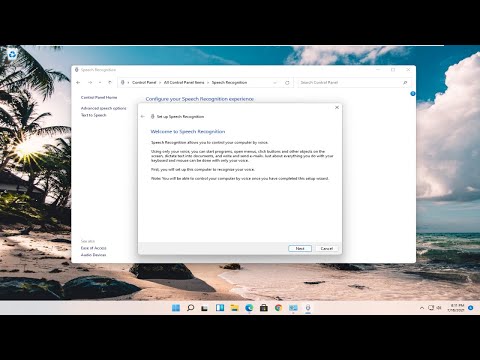 0:01:07
0:01:07
 0:07:44
0:07:44
 0:01:44
0:01:44
 0:01:18
0:01:18
 0:00:49
0:00:49
 0:02:17
0:02:17
 0:03:44
0:03:44
 0:04:12
0:04:12
 0:05:00
0:05:00
 0:04:45
0:04:45
 0:03:43
0:03:43
 0:02:40
0:02:40
 0:04:39
0:04:39
 0:03:33
0:03:33
 0:01:17
0:01:17
 0:00:48
0:00:48
 0:03:06
0:03:06
 0:02:45
0:02:45
 0:03:39
0:03:39
 0:00:25
0:00:25
 0:01:48
0:01:48
 0:05:07
0:05:07
 0:01:03
0:01:03
 0:01:04
0:01:04