filmov
tv
How To Hide Jump Cuts With Seamless Edits

Показать описание
This video goes into 6 methods plus a few bonus tricks on how to hide jump cuts in your edits so that your videos feels seamless. Jump cuts can get annoying if you're constantly doing them so finding ways to move from one shot to another without pulling your viewer out of the video will keep your audience engaged longer.
--------------------------------------------------
THE GEAR I USE
TOOLS I USE TO GROW MY YOUTUBE CHANNEL
LET’S CONNECT
Disclosures: All opinions are my own. Sponsors are acknowledged. Some links in the description are affiliate links that if you click on one of the product links, I’ll receive a commission at no additional cost to you. As an Amazon Associate I earn a small commission from qualifying purchases.
--------------------------------------------------
#creatorfilmschool #jumpcuts #editingtips
00:00 How to Hide Jump Cuts
00:39 What are Jump Cuts
02:15 Preparation
03:16 Teleprompter
04:38 B Roll
05:11 Crop
05:40 Multicam
07:04 Graphics
07:34 Bonus Tricks
--------------------------------------------------
THE GEAR I USE
TOOLS I USE TO GROW MY YOUTUBE CHANNEL
LET’S CONNECT
Disclosures: All opinions are my own. Sponsors are acknowledged. Some links in the description are affiliate links that if you click on one of the product links, I’ll receive a commission at no additional cost to you. As an Amazon Associate I earn a small commission from qualifying purchases.
--------------------------------------------------
#creatorfilmschool #jumpcuts #editingtips
00:00 How to Hide Jump Cuts
00:39 What are Jump Cuts
02:15 Preparation
03:16 Teleprompter
04:38 B Roll
05:11 Crop
05:40 Multicam
07:04 Graphics
07:34 Bonus Tricks
Комментарии
 0:10:00
0:10:00
 0:06:04
0:06:04
 0:02:30
0:02:30
 0:05:56
0:05:56
 0:07:52
0:07:52
 0:00:37
0:00:37
 0:07:51
0:07:51
 0:05:01
0:05:01
 0:06:36
0:06:36
 0:05:26
0:05:26
 0:00:30
0:00:30
 0:06:22
0:06:22
 0:01:37
0:01:37
 0:01:28
0:01:28
 0:00:41
0:00:41
 0:02:25
0:02:25
 0:02:50
0:02:50
 0:00:54
0:00:54
 0:03:32
0:03:32
 0:01:33
0:01:33
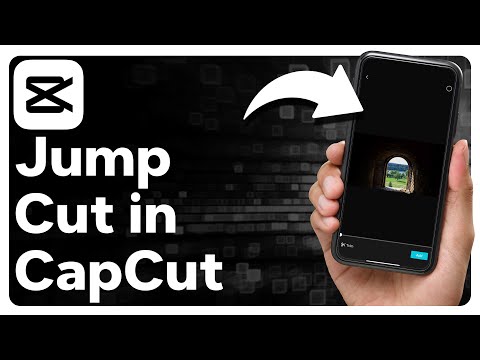 0:01:36
0:01:36
 0:04:40
0:04:40
 0:05:21
0:05:21
 0:07:34
0:07:34