filmov
tv
NETSTAT Command Explained

Показать описание
What is netstat? Netstat is a command line tool that is used to display the current network connections and port activity on your computer. It’s a useful tool that you can use to see what service may be running on your computer or server and what ports are open.
Netstat -b requires elevation and has to be run as an administrator. You can open cmd as an administrator by searching for it in the Windows search bar located in the bottom left corner of the desktop screen. Type cmd in the search bar, then, right-click on Command Prompt and select Run as administrator.
0:00 Intro
0:58 Netstat Example
1:51 Netstat -n
3:04 Netstat -a
4:10 Netstat -b
4:36 Netstat -f
4:54 Netstat -bf
5:20 Netstat -an
5:45 Netstat -?
Netstat -b requires elevation and has to be run as an administrator. You can open cmd as an administrator by searching for it in the Windows search bar located in the bottom left corner of the desktop screen. Type cmd in the search bar, then, right-click on Command Prompt and select Run as administrator.
0:00 Intro
0:58 Netstat Example
1:51 Netstat -n
3:04 Netstat -a
4:10 Netstat -b
4:36 Netstat -f
4:54 Netstat -bf
5:20 Netstat -an
5:45 Netstat -?
NETSTAT Command Explained
Netstat Explained | Everything you need to know
Netstat Commands - Network Administration Tutorial
How to Use the Netstat Command
Using the netstat command to track detailed network statistics
Module 4: Netstat Command
how to use netstat command |netstat command explained with example |troubleshooting command
Use netstat -r to examine the host computer's routing table
Linux Boot Process Explained | What Is KERNEL | Part -24 | SN Linux
Linux netstat command: Explained complete guide
Basic Networking Commands (Part 1)
How to Use Linux Netstat Command to Troubleshoot Network Issues | Netstat Command In Hindi
Network Ports Explained
ARP & Netstat Commands Explained | Networking Essentials
40 Windows Commands you NEED to know (in 10 Minutes)
How to Use the Windows netstat Command to Discover Open and Connected Network Ports
Netstat Command - Network Encyclopedia
netstat command in Linux || Linux Tutorial || Linux Interview Question
How to use Netstat in Linux
Do More with NETSTAT
How to use netstat command in Linux
Linux Command Line Tutorial For Beginners 38 - netstat command
Command Prompt 01 - Using NETSTAT
How to use 20 Netstat commands for Linux Network Management | VPS Tutorial
Комментарии
 0:06:10
0:06:10
 0:14:39
0:14:39
 0:16:20
0:16:20
 0:00:59
0:00:59
 0:05:00
0:05:00
 0:06:23
0:06:23
 0:12:03
0:12:03
 0:02:19
0:02:19
 0:12:52
0:12:52
 0:09:55
0:09:55
 0:14:11
0:14:11
 0:14:22
0:14:22
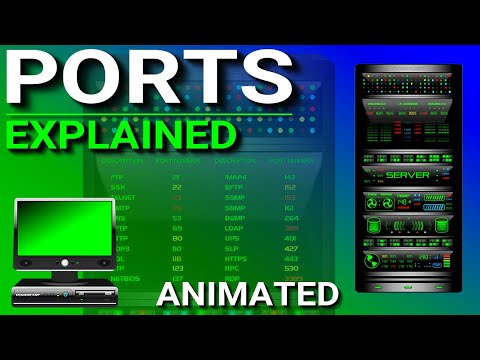 0:10:33
0:10:33
 0:06:54
0:06:54
 0:10:54
0:10:54
 0:06:56
0:06:56
 0:06:33
0:06:33
 0:12:16
0:12:16
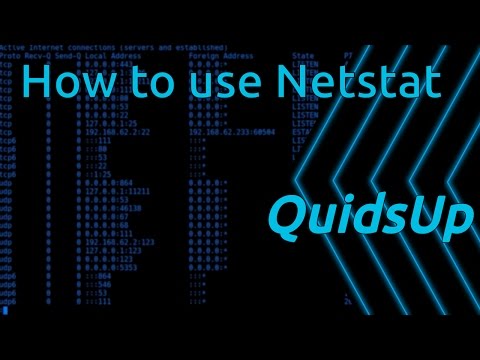 0:07:00
0:07:00
 0:06:43
0:06:43
 0:10:46
0:10:46
 0:12:34
0:12:34
 0:21:01
0:21:01
 0:03:04
0:03:04