filmov
tv
How to Git Clone a Specific Commit | Pull a Single Commit from GitHub or GitLab

Показать описание
🚀 Wanna clone that specific Git commit?
💥 No problemo! 🍯
Git might not give you a direct command to clone a single commit from a branch, but for that, but we've got some sneaky tricks up our sleeves. 😎
🌟 First up, the 'Clone-and-Reset' dance! 🕺💃
1. Clone the branch that's got the golden commit you're after.
2. Reset your workspace to that magical commit state.
Now, let's spill the tea ☕ on the alternatives, darling!
🌈 The 'Clone-and-Branch' vibe! 🌈
You get a new branch – big deal! 😒 Local branches can be ditched easily, no sweat!
💼 Benefits and Drawbacks? We've got 'em! 💼
Clone-and-Reset: Staying on one branch is fabulous, but sharing your changes might be drama 🙄, especially on a shared repo!
Clone-and-Branch: A new branch? Not a biggie! Pushing changes back to the server? Piece of 🍰!
🛠️ Here's how to Git Clone a Specific Commit like a boss! 🛠️
1. Grab the remote repo's URL.
2. Git clone it, duh!
3. Switch to the branch with your dreamy commit.
4. Get that 7-digit SHA id, like it's your lucky charm.
5. Smack it with a hard git reset – bam! 💥
😼 Example time! 😼
Let's say you're vibing with the third last commit (ID: fcbd92b) on the master branch of your GitHub treasure trove! 🌟
git reset --hard fcbd92b
Tada! You're one sassy cat with a specific commit clone! 🐱
🔄 Alternate Strategy Alert! 🔄
1. Clone the remote.
2. Birth a new branch from your commit crush.
3. Switch to that branch, baby!
🚀 How to minimize clone depth? 🚀
Sometimes you just wanna keep it shallow, right? 😉 Use the '--depth' flag to set your clone depth and get only what you need!
Voila! Only 5 commits in your life! 💃
Now, go out there and Git Clone those commits like the superstar developer you are! 🌟🚀💻💅😘 #GitMagic #CloneThatCommit
(By the way, I didn't write that.)
0:00 Clone specific git commit?
0:43 Clone a GitHub repo w specific commit
2:55 Hard git reset to specific commit
3:51 Git log a dog
5:11 2nd git clone specific commit option
5:55 Create branch off specific commit
6:36 Switch to specific git commit branch
8:29 Merge specific commit branch
9:06 View merge of specific commit to main
10:08 Suggested reading
10:40 Scrum Master Certification Guide
💥 No problemo! 🍯
Git might not give you a direct command to clone a single commit from a branch, but for that, but we've got some sneaky tricks up our sleeves. 😎
🌟 First up, the 'Clone-and-Reset' dance! 🕺💃
1. Clone the branch that's got the golden commit you're after.
2. Reset your workspace to that magical commit state.
Now, let's spill the tea ☕ on the alternatives, darling!
🌈 The 'Clone-and-Branch' vibe! 🌈
You get a new branch – big deal! 😒 Local branches can be ditched easily, no sweat!
💼 Benefits and Drawbacks? We've got 'em! 💼
Clone-and-Reset: Staying on one branch is fabulous, but sharing your changes might be drama 🙄, especially on a shared repo!
Clone-and-Branch: A new branch? Not a biggie! Pushing changes back to the server? Piece of 🍰!
🛠️ Here's how to Git Clone a Specific Commit like a boss! 🛠️
1. Grab the remote repo's URL.
2. Git clone it, duh!
3. Switch to the branch with your dreamy commit.
4. Get that 7-digit SHA id, like it's your lucky charm.
5. Smack it with a hard git reset – bam! 💥
😼 Example time! 😼
Let's say you're vibing with the third last commit (ID: fcbd92b) on the master branch of your GitHub treasure trove! 🌟
git reset --hard fcbd92b
Tada! You're one sassy cat with a specific commit clone! 🐱
🔄 Alternate Strategy Alert! 🔄
1. Clone the remote.
2. Birth a new branch from your commit crush.
3. Switch to that branch, baby!
🚀 How to minimize clone depth? 🚀
Sometimes you just wanna keep it shallow, right? 😉 Use the '--depth' flag to set your clone depth and get only what you need!
Voila! Only 5 commits in your life! 💃
Now, go out there and Git Clone those commits like the superstar developer you are! 🌟🚀💻💅😘 #GitMagic #CloneThatCommit
(By the way, I didn't write that.)
0:00 Clone specific git commit?
0:43 Clone a GitHub repo w specific commit
2:55 Hard git reset to specific commit
3:51 Git log a dog
5:11 2nd git clone specific commit option
5:55 Create branch off specific commit
6:36 Switch to specific git commit branch
8:29 Merge specific commit branch
9:06 View merge of specific commit to main
10:08 Suggested reading
10:40 Scrum Master Certification Guide
Комментарии
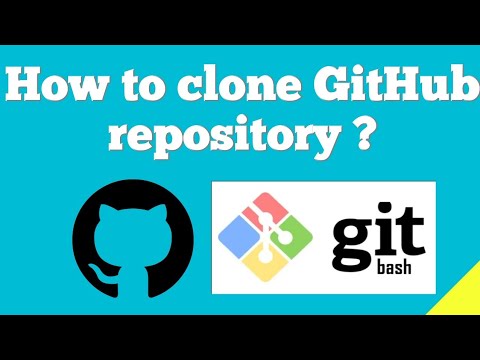 0:03:20
0:03:20
 0:02:16
0:02:16
 0:02:42
0:02:42
 0:00:34
0:00:34
 0:12:04
0:12:04
 0:03:17
0:03:17
 0:01:41
0:01:41
 0:01:16
0:01:16
 0:06:41
0:06:41
 0:05:20
0:05:20
 0:05:10
0:05:10
 0:02:19
0:02:19
 0:09:41
0:09:41
 0:01:41
0:01:41
 0:11:23
0:11:23
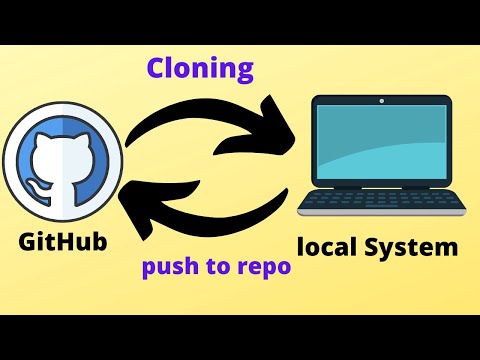 0:10:41
0:10:41
 0:02:05
0:02:05
 0:12:33
0:12:33
 0:21:40
0:21:40
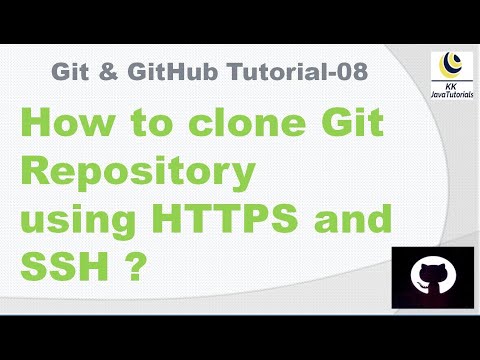 0:05:02
0:05:02
 0:06:19
0:06:19
 0:06:17
0:06:17
 0:04:46
0:04:46
 0:00:56
0:00:56