filmov
tv
Excel finally gets a date picker!

Показать описание
This was a much-needed alternative to manually tapping dates in, which is prone to formatting inconsistencies and erroneous values.
It worked pretty well. However, the rigmarole of downloading the add-in and putting it in a startup folder to ensure it loaded after opening Excel was a bit off-putting.
Funnily enough, our last paragraph in that post read: "Have a go and see what you think. Hopefully, we won't have to rely on third-party add-ins in the future, but it's the best we've got for now!"
We're thrilled to say our wish has come true — Excel now has a native date picker! 📅 🥳
It's very simple to use. The only prerequisite is to apply the Date number format to a cell before double-clicking on it to reveal the date picker. Then, you can navigate to the date you want using the options at the top.
Perhaps it could be improved further with a built-in time picker. Moreover, changing the date picker view without selecting a date itself saves the state when you click off it instead of automatically reverting to the current cell's date when you double-click it again.
Just to put a slight dampener on the news, this feature is currently only available in Excel for the web but will inevitably be rolled out to desktop in the coming time.
Regardless, we know many of you will welcome the arrival of what is a long-overdue addition!
#exceleration #excel #microsoftexcel #excelformulas #exceltips #exceltricks #globalexcelsummit
---
The Global Excel Summit is the world's largest gathering of Microsoft Excel users and experts.
Find us on:
Комментарии
 0:01:13
0:01:13
 0:04:10
0:04:10
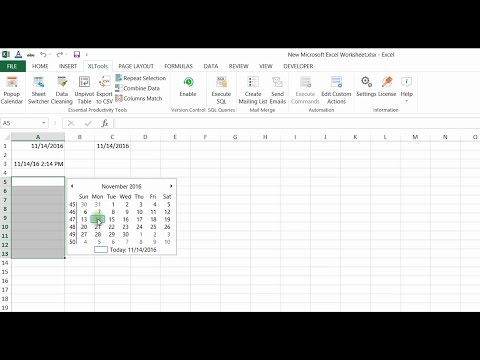 0:01:26
0:01:26
 0:01:00
0:01:00
 0:14:58
0:14:58
 0:00:44
0:00:44
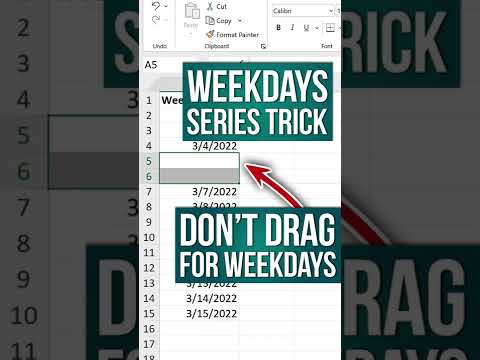 0:00:55
0:00:55
 0:11:29
0:11:29
 0:00:30
0:00:30
 0:06:54
0:06:54
 0:32:26
0:32:26
 0:10:51
0:10:51
 0:00:51
0:00:51
 0:13:54
0:13:54
 0:05:42
0:05:42
 0:09:06
0:09:06
 0:06:04
0:06:04
 0:12:27
0:12:27
 0:00:38
0:00:38
 0:10:08
0:10:08
 0:06:05
0:06:05
 0:30:32
0:30:32
 0:10:22
0:10:22
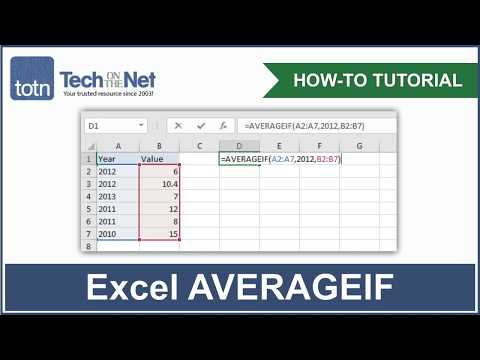 0:02:47
0:02:47