filmov
tv
How To BIOS Flash MSI Pro B760 P WiFi DDR4 Motherboard

Показать описание
#biosflash #biosflashback #biosupdate #msi #b760pwifiddr4 #msigaming
How to BIOS Flash MSI Pro B760 P WiFi DDR4 Motherboard
This is a guide showing how to update or flash a new BIOS onto the MSI Pro B760-P WiFi DDR4
This board doesn't have a USB BIOS Flashback button so will need a working Processor to allow you to access the UEFI BIOS and then use MSI Mflash to update it.
Get the latest BIOS here
The links below may be affiliated, meaning we get a small commission from them if you make a purchase. It won't cost you any extra, but really can help support us and the videos we make.
Board available from affiliate links:
MSI Pro Intel B760-P wifi ddr4
RECOMMENDED USB DRIVE
Get the BIOS files here
Cheap Windows 10/11 Office/ Steam & Gaming Keys available from affiliate links:
Discount code: MIKESUNBOXING 7.5% Off
Buy NEW MUB merch here:
Most of the items we review can be found in Our Amazon influencer Storefront:
*We earn commission from some affiliated links if you make a purchase*
Affiliate links:
Get in touch with us:
How to BIOS Flash MSI Pro B760 P WiFi DDR4 Motherboard
This is a guide showing how to update or flash a new BIOS onto the MSI Pro B760-P WiFi DDR4
This board doesn't have a USB BIOS Flashback button so will need a working Processor to allow you to access the UEFI BIOS and then use MSI Mflash to update it.
Get the latest BIOS here
The links below may be affiliated, meaning we get a small commission from them if you make a purchase. It won't cost you any extra, but really can help support us and the videos we make.
Board available from affiliate links:
MSI Pro Intel B760-P wifi ddr4
RECOMMENDED USB DRIVE
Get the BIOS files here
Cheap Windows 10/11 Office/ Steam & Gaming Keys available from affiliate links:
Discount code: MIKESUNBOXING 7.5% Off
Buy NEW MUB merch here:
Most of the items we review can be found in Our Amazon influencer Storefront:
*We earn commission from some affiliated links if you make a purchase*
Affiliate links:
Get in touch with us:
How to use the BIOS Flash Button | MSI Motherboards
MSI® HOW-TO update BIOS using M-FLASH ?
MSI® HOW TO use Flash BIOS Button
MSI BIOS Update ALL Boards with Flash BIOS Button - Without a CPU or with one!
MSI BIOS update | step-by-step
How to update BIOS on MSI Motherboards using M-FLASH (2024)
How To Use MSI USB Flashback BIOS Update AM5 Motherboards B650 Tomahawk WiFi
Как обновить БИОС кнопкой? Гайд по прошивке BIOS MSI, Gigabyte, Asus...
MSI Bios Flash Button, How To Flash Bios
MSI B550M Pro VDH Wifi USB BIOS Button Flash Guide
How To USB BIOS Flash MSI B650 Edge Wifi & Troubleshooting Tips
How To Use BIOS Flash Back Button MSI MPG B550 Gaming Edge WiFi For CPU Upgrades
How To Use USB BIOS Flashback MSI Z790 Gaming Plus WiFi
How To USB BIOS MFLASH MSI MPG B550 Gaming Plus Without A CPU
How To Flash MSI B450 Gaming Plus Max BIOS With USB Flash Back Button
How To Use MSI mflash USB Flashback B650 Gaming Plus WiFi Update Bios
BIOS-Update per 'Flash BIOS Button' bei MSI-Mainboards demonstriert
How to Flash BIOS on MSI MPG Z690 Carbon WiFi Motherboard - With Flash BIOS Button
MSI BIOS Flashback+ Rehberi
How To Update BIOS on an MSI Motherboard Using Both M-Flash and Flash Button
How to Update BIOS on an MSI B550 Motherboard.
How To Update MSI BIOS Using M-FLASH
How To USB BIOS Flash MSI B450 Pro Carbon MAX Wifi Without CPU
MSI® HOW-TO update BIOS on MSI notebook
Комментарии
 0:03:46
0:03:46
 0:02:00
0:02:00
 0:01:42
0:01:42
 0:07:14
0:07:14
 0:06:27
0:06:27
 0:01:42
0:01:42
 0:10:09
0:10:09
 0:02:47
0:02:47
 0:05:10
0:05:10
 0:11:48
0:11:48
 0:13:14
0:13:14
 0:11:30
0:11:30
 0:10:43
0:10:43
 0:13:03
0:13:03
 0:09:12
0:09:12
 0:10:25
0:10:25
 0:05:48
0:05:48
 0:09:28
0:09:28
 0:01:56
0:01:56
 0:13:44
0:13:44
 0:03:16
0:03:16
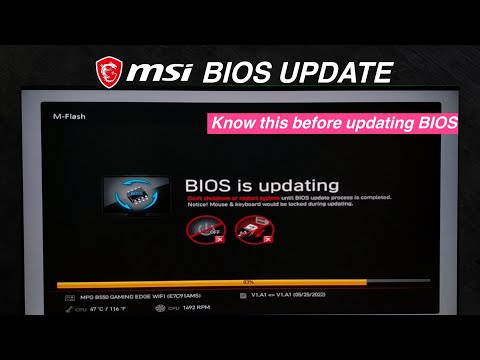 0:04:29
0:04:29
 0:13:42
0:13:42
 0:03:01
0:03:01