filmov
tv
How to Add New Users To Your WordPress Site

Показать описание
Learn how to add new users to your WordPress website
🎬 𝗧𝗮𝗯𝗹𝗲 𝗼𝗳 𝗖𝗼𝗻𝘁𝗲𝗻𝘁𝘀
0:00 Intro
0:42 How to add a new user in WordPress
1:45 Administrator role
2:40 How the user can login to our site
4:36 How we can change the role of the user
5:16 Editor role
6:25 Author role
7:48 Contributor role
📌 𝗙𝗼𝗹𝗹𝗼𝘄 𝘁𝗵𝗲𝘀𝗲 𝘀𝗶𝗺𝗽𝗹𝗲 𝘀𝘁𝗲𝗽𝘀
Step 1: Go to WordPress dashboard ► users ► Add New.
Step 2: Enter log in details for new users
Step 3: Setting up the password for the new user
Note down the username and password in notepad
Step 4: Setting up the role for the new user
This time you can set new user role as administrator
Step 5: Click ‘Add new user’
How a new user can log in to your website?
Once you share those login details with the new user ,
They can log in with your website as a new user
Step 1: Go to ‘your website name/login’
Step 2: Enter the username & password for a new user
And a new user will reach into your WordPress dashboard.
How you can change the role of the new user & restrict their access.
Administrator will have full access to control the entire site.
By changing the role of the new user,
you can restrict the access of the new user in WordPress.
Steps you need to follow for changing the role of the new user :
Step 1: Go to dashboard ► user ► edit under the new user
Step 2: Go to ‘role’ and change their role.
Select the role
EDITOR:
The user will be able to access all of your posts and pages in your website. But they won’t have access to other settings, such as your themes & plugins.
AUTHOR:
The author role will allow the new user to, create their own posts, and then edit those posts.
But they don’t have access to edit posts, which are created by other users.
CONTRIBUTOR:
The user can write new posts. But, it has to be approved by admin, before the user doesn’t have the access to publish it.
This is how you can add new users to your WordPress site.
❤️ 𝗢𝘂𝗿 𝗥𝗲𝗰𝗼𝗺𝗺𝗲𝗻𝗱𝗲𝗱 𝗪𝗼𝗿𝗱𝗣𝗿𝗲𝘀𝘀 𝗧𝗼𝗼𝗹𝘀
🔥 𝗪𝗲𝗯𝘀𝗶𝘁𝗲 𝗚𝘂𝗶𝗱𝗲 - 𝗦𝗶𝗺𝗽𝗹𝗲 & 𝗘𝗮𝘀𝘆 𝗦𝘁𝗲𝗽𝘀 𝘁𝗼 𝗹𝗮𝘂𝗻𝗰𝗵 𝘆𝗼𝘂𝗿 𝗳𝗶𝗿𝘀𝘁 𝗪𝗲𝗯𝘀𝗶𝘁𝗲
🎓 𝗥𝗲𝘀𝗼𝘂𝗿𝗰𝗲𝘀 𝘁𝗼 𝗴𝗲𝘁 𝗯𝗲𝘁𝘁𝗲𝗿 𝗮𝘁 𝗪𝗼𝗿𝗱𝗣𝗿𝗲𝘀𝘀
🎁 𝗖𝗼𝘂𝗽𝗼𝗻𝘀
🙌 𝗢𝗳𝗳𝗶𝗰𝗶𝗮𝗹𝗹𝘆:
💬 𝗙𝗼𝗹𝗹𝗼𝘄 & 𝗖𝗵𝗮𝘁 𝘄𝗶𝘁𝗵 𝘂𝘀:
Комментарии
 0:02:15
0:02:15
 0:03:52
0:03:52
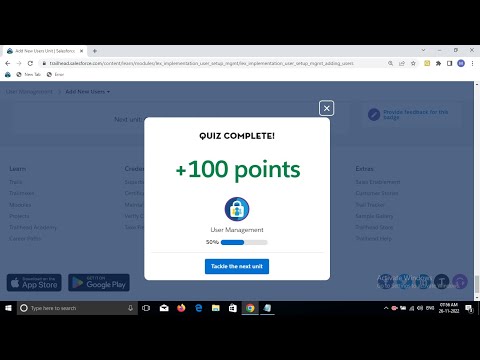 0:04:19
0:04:19
 0:04:47
0:04:47
 0:09:08
0:09:08
 0:04:08
0:04:08
 0:02:08
0:02:08
 0:10:18
0:10:18
 1:26:13
1:26:13
 0:05:36
0:05:36
 0:01:19
0:01:19
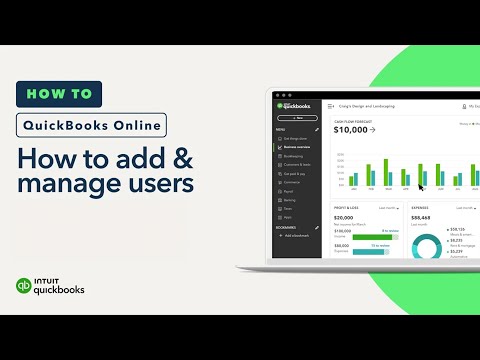 0:03:25
0:03:25
 0:00:47
0:00:47
 0:02:15
0:02:15
 0:03:38
0:03:38
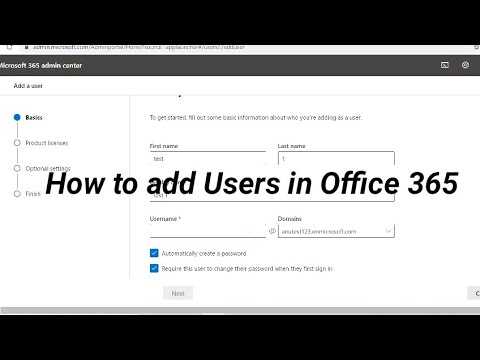 0:09:49
0:09:49
 0:00:40
0:00:40
 0:04:03
0:04:03
 0:01:02
0:01:02
 0:00:49
0:00:49
 0:01:25
0:01:25
 0:04:05
0:04:05
 0:00:54
0:00:54
 0:02:09
0:02:09