filmov
tv
Get started with Microsoft 365 Defender

Показать описание
This time it's the turn of Windows 365 Defender. The new and updated security portal in Microsoft 365. I take you through everything from basic protection policies to some advanced features. All designed to ensure that you and your organisation are more secure.
Timecodes
00:00 - Start
01:56 - Demo Begins
02:41 - Microsoft 365 Defender Threat Policies
03:58 - Anti Phishing Policies
10:50 - Anti-Spam policies
14:53 - Anti Malware Policies
15:58 - Safe Attachments
20:13 - Safe Links
24:52 - Microsoft 365 Defender Secure Score
25:45 - Incidents
26:39 - Alerts
32:30 - Reports
36:39 - Session Review
Timecodes
00:00 - Start
01:56 - Demo Begins
02:41 - Microsoft 365 Defender Threat Policies
03:58 - Anti Phishing Policies
10:50 - Anti-Spam policies
14:53 - Anti Malware Policies
15:58 - Safe Attachments
20:13 - Safe Links
24:52 - Microsoft 365 Defender Secure Score
25:45 - Incidents
26:39 - Alerts
32:30 - Reports
36:39 - Session Review
🤷♂️ What is Microsoft 365 - Explained
Microsoft 365 The Absolute Beginner's Guide for Admins
How to Get Microsoft 365 for FREE
Office 365 Tutorial - INTRODUCTION
How To Download And Install Microsoft Office 365 For Free | Download Genuine Office 365 For Computer
How do I install Office 365 on my PC?
Get started with Microsoft Endpoint Manager
Microsoft 365 Fundamentals Certification (MS-900) — Full Course Pass the Exam!
New Teams productivity with speed and ease | Microsoft 365 Community Conference
Introduction to Microsoft Word 365 Tutorial - Beginners Guide 2023
Introducing Microsoft 365 Copilot with Outlook, PowerPoint, Excel, and OneNote
All the Microsoft 365 Apps Explained
What Microsoft doesn’t want you to know about Microsoft Office
Get started with Microsoft Teams
How to Get Microsoft 365 for FREE
Office 365 Activation from Home Computer
How to install Microsoft Office
How to Get Microsoft Office for Free
Get Started with Microsoft Defender for 365
How to Get Office 365 Free for Students
Getting started with Microsoft 365 Defender
Setting Up a Microsoft 365 Subscription - Tech Tips from Best Buy
How to activate Microsoft 365 on Windows 11
How to Get Microsoft Office for Free
Комментарии
 0:14:10
0:14:10
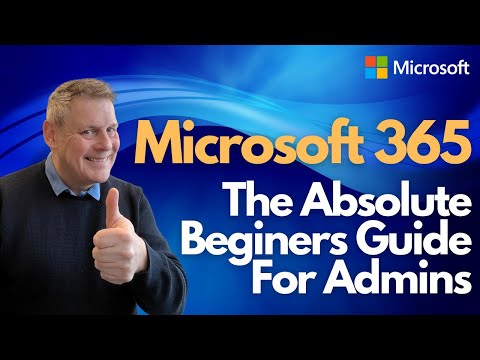 0:47:07
0:47:07
 0:06:47
0:06:47
 0:03:24
0:03:24
 0:11:57
0:11:57
 0:01:20
0:01:20
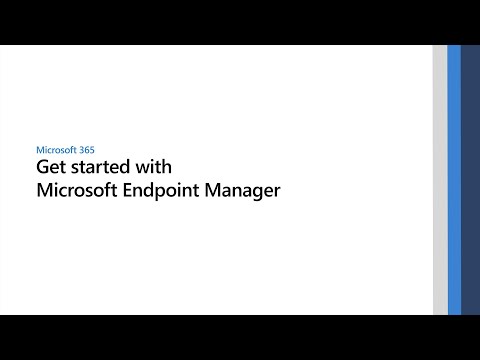 0:35:11
0:35:11
 4:04:11
4:04:11
 0:50:51
0:50:51
 0:11:44
0:11:44
 0:10:48
0:10:48
 0:16:07
0:16:07
 0:05:40
0:05:40
 0:48:03
0:48:03
 0:00:25
0:00:25
 0:03:55
0:03:55
 0:01:16
0:01:16
 0:09:24
0:09:24
 0:24:29
0:24:29
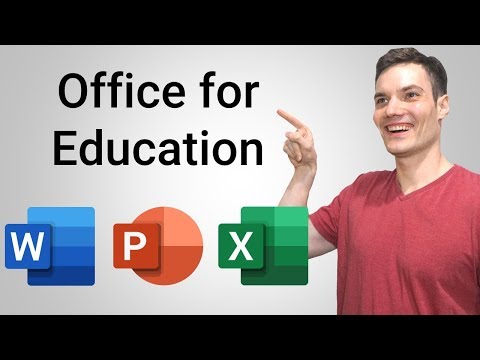 0:06:51
0:06:51
 0:04:03
0:04:03
 0:05:50
0:05:50
 0:08:10
0:08:10
 0:00:40
0:00:40