filmov
tv
Count Cells Based on Color in Google Sheets (Easy Formula)
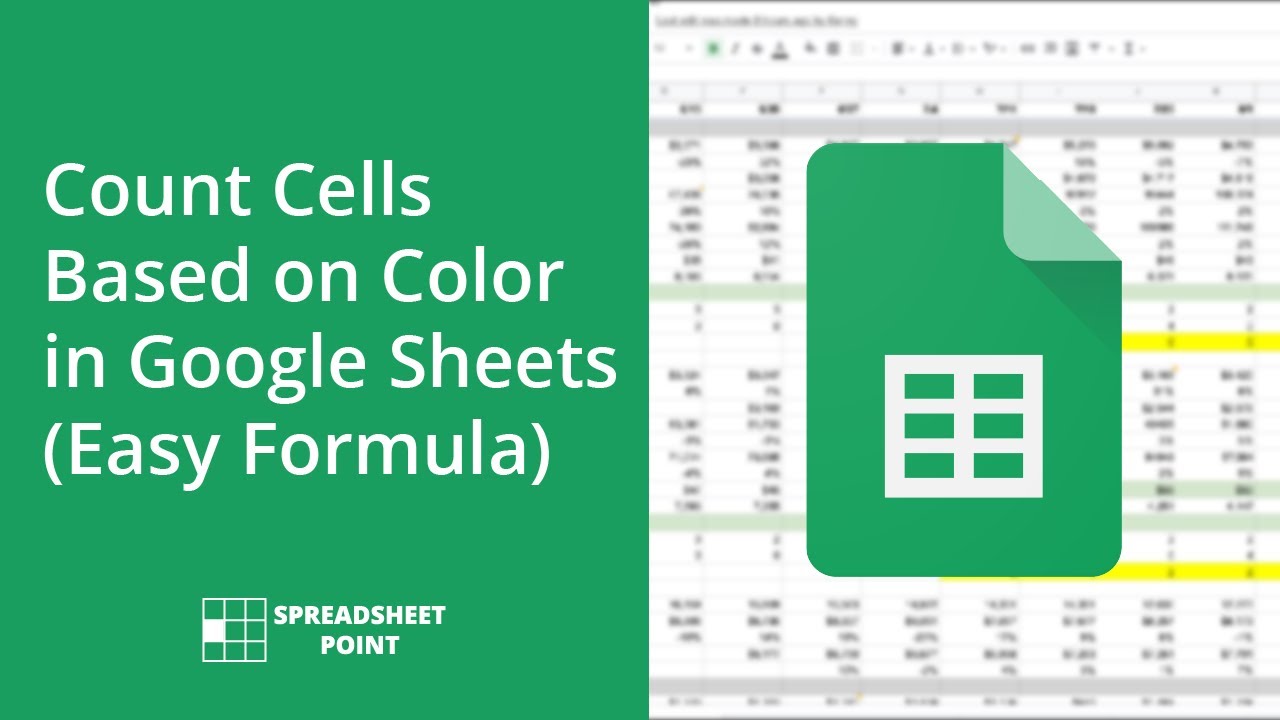
Показать описание
In this video, I will show you how to count cells based on color in Google Sheets.
While there is no inbuilt formula in Google Sheets to count colored cells, you can easily create your own custom function using Google app script.
Once you have the Google app script in place, you can use the new function just like any other regular function in Google Sheets.
The function I create in this video takes the range of cells that have the colored cells, and the cell from where you want to pick the color and quickly gives you the total count of those cells
00:00 Intro
00:10 Getting the Script to Count Colored Cells
00:45 Adding Script to Google Sheets
01:28 Using the Formula to Count Colored Cells
02:40 Updating all the Custom Functions manually
This channel is meant for people who want to learn about Google Sheets and be more productive in their day to day life. It covers a range of Google Sheets topics such as useful Google Sheets features, Google Sheets functions, Google Sheets formulas, Pivot table, Google Apps Script,.Shortcuts, Google Sheets Charting, Data Analysis, etc. Please subscribe to this channel and never miss a new video on Google Spreadsheets
#GoogleSheets #GoogleSheetsTips #Spreadsheet
Комментарии
 0:04:56
0:04:56
 0:01:08
0:01:08
 0:05:14
0:05:14
 0:05:30
0:05:30
 0:03:27
0:03:27
 0:01:42
0:01:42
 0:16:32
0:16:32
 0:01:13
0:01:13
 0:20:37
0:20:37
 0:00:49
0:00:49
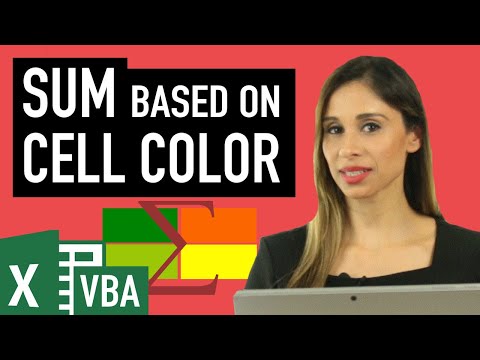 0:10:54
0:10:54
 0:03:49
0:03:49
 0:01:00
0:01:00
 0:04:17
0:04:17
 0:00:43
0:00:43
 0:03:04
0:03:04
 0:09:53
0:09:53
 0:00:33
0:00:33
 0:00:45
0:00:45
 0:04:34
0:04:34
 0:18:52
0:18:52
 0:00:26
0:00:26
 0:06:33
0:06:33
 0:00:58
0:00:58