filmov
tv
Home Automation: 12V Relay with LED Display Delay 0.1 seconds to 999 seconds Timer module P1 to P4

Показать описание
In this video you will learn how to use the 12V LED programmable
Display Delay timer module can be programmed 0.1 seconds to 999 seconds (17 minutes) . This a great home automation project. Also called 12 Volt Timer Relay, DROK 0.1s to 999min 50mA 4-Mode On-Off Automotive Digital Delay Relay, Electric Delay Timer Switch, Cycle Time Delay Module with LED Display
Secrete Amazon Deals:
Purchase from Affiliated store:
All Products below have full free YouTube Course
*** Purchase Arduino Start Kit ***
****** Purchase Authentic Arduino Uno from ****
**** Free Course ****
The best thank you for me is to Subscribe 🔔 to my channel and thumb up the video. It is greatly appreciated. 🔔 😊.
I will reply to all Subscriber's 🔔 questions. So make sure to Subscribe.😊
Purchase this item:
Jump to different section of video by clicking on the time listed below:
00:00 Device is explained.
02:30 Wiring explained
04:26 P-1 program 1 is explained
08:22 P-2 program 2 is explained
10:21 P-3 program 3 is explained
12:35 P-4 program 4 is explained
14:48 Conclusion
Related video
Dual relay (two relay) delay timer:
**** Purchase SunFounder Arduino Learning kit from Affiliated Stores ***
Tutorial by Ahmad Shamshiri form Canada
****************************
****************************
Get other projects code and learn Arduino
#robojax #robojaxTimerRelay
Display Delay timer module can be programmed 0.1 seconds to 999 seconds (17 minutes) . This a great home automation project. Also called 12 Volt Timer Relay, DROK 0.1s to 999min 50mA 4-Mode On-Off Automotive Digital Delay Relay, Electric Delay Timer Switch, Cycle Time Delay Module with LED Display
Secrete Amazon Deals:
Purchase from Affiliated store:
All Products below have full free YouTube Course
*** Purchase Arduino Start Kit ***
****** Purchase Authentic Arduino Uno from ****
**** Free Course ****
The best thank you for me is to Subscribe 🔔 to my channel and thumb up the video. It is greatly appreciated. 🔔 😊.
I will reply to all Subscriber's 🔔 questions. So make sure to Subscribe.😊
Purchase this item:
Jump to different section of video by clicking on the time listed below:
00:00 Device is explained.
02:30 Wiring explained
04:26 P-1 program 1 is explained
08:22 P-2 program 2 is explained
10:21 P-3 program 3 is explained
12:35 P-4 program 4 is explained
14:48 Conclusion
Related video
Dual relay (two relay) delay timer:
**** Purchase SunFounder Arduino Learning kit from Affiliated Stores ***
Tutorial by Ahmad Shamshiri form Canada
****************************
****************************
Get other projects code and learn Arduino
#robojax #robojaxTimerRelay
Комментарии
 0:17:38
0:17:38
 0:08:43
0:08:43
 0:12:23
0:12:23
 0:25:38
0:25:38
 0:10:41
0:10:41
 0:31:29
0:31:29
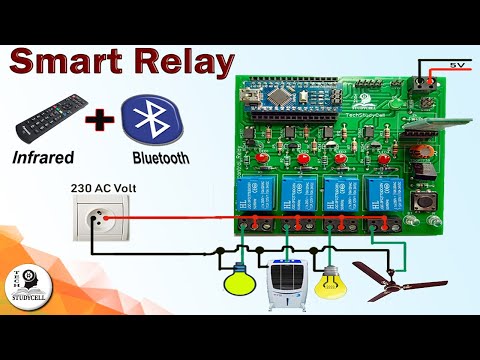 0:11:52
0:11:52
 0:09:35
0:09:35
 0:05:00
0:05:00
 0:16:37
0:16:37
 0:00:14
0:00:14
 0:13:11
0:13:11
 0:03:40
0:03:40
 0:01:48
0:01:48
 1:22:54
1:22:54
 0:11:27
0:11:27
 0:00:54
0:00:54
 0:00:25
0:00:25
 0:24:33
0:24:33
 0:02:05
0:02:05
 0:00:50
0:00:50
 0:00:36
0:00:36
 0:06:10
0:06:10
 0:00:07
0:00:07