filmov
tv
'Good Filing From the Start' Learn Genealogy Research (How to Research Your Family Tree) - Episode 3

Показать описание
ARCHIVAL MATERIAL LINKS BELOW Scroll Down
*** Show Notes ****
Please know that some of these links are affiliate marketing link for which I may make a small commission, but costs you nothing more, I promise. By using these links you're helping support Genealogy TV. Thanks so much!
ARCHIVAL MATERIAL LINKS BELOW, scroll down.
Pendaflex 62699 Archival-Quality File Folders, 1/3 Cut Top Tab, Letter, Manila (Box of 100)
Expanding File, Letter Size - Black
Archival Plastic Sleeves
BOOKS
SUBSCRIBE to both the NCAncestry (for North Carolina Researchers) and Genealogy TV channels on YouTube.
NC Ancestry Channel on YouTube
Genealogy TV Channel on YouTube
Constance Knox, Genealogist, hosts.
This is episode 3 of the educational video series Learn Genealogy, as part of the "In Search of Your Family Tree" show hosted on the Genealogy TV, YouTube channel.
* * *
Thanks for stopping by! I'm sure by now you know how passionate I am about genealogy and preserving family history. I'm dedicated to teaching those wishing to learn the right way of investigating, analyzing and reporting genealogical findings.
But let's face it, genealogy is just plain fun. I love the hunt, the discovery and the excitement of sharing with others.
What you may not know (besides my lifelong passion for genealogy) is I’ve had a long career in television broadcasting and management. I’m also a wildlife and nature photographer.
Now is the time for me to take all these skills into a new side-kick. I’m using my talents in photography, television, video production, editing, and as a lifelong genealogist, combining those skills together to create the Genealogy TV and NC Ancestry as YouTube channels along with similar websites and blogs.
To borrow a line from Jerry Maguire, “help me, help you.” If you like what you see and wish to help support my effort, please consider becoming a Patreon member of Genealogy TV and NC Ancestry.
I promise… I’m dedicated to this effort.
I really appreciate your support.
Thanks so much!
Connie Knox
TIMINGS
0:48 Staying Organized
1:20 Filing example
1:51 Multiple ancestors with the same name
2:20 Family Groups and Married Couples
3:18 Backing up your files and information
3:48 Scanning physical artifacts and documents
4:03 Archival boxes for large heirlooms
4:31 Conclusion
Music Credits for Song on Word Tree Open
Licensed under Creative Commons: By Attribution 3.0 License
#genealogy #genealogytv
Комментарии
 0:05:39
0:05:39
 0:03:50
0:03:50
 0:00:05
0:00:05
 0:00:10
0:00:10
 0:05:11
0:05:11
 0:00:35
0:00:35
 0:01:20
0:01:20
 0:02:01
0:02:01
 0:03:00
0:03:00
 1:53:25
1:53:25
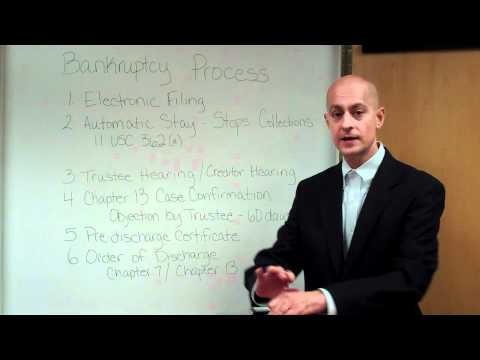 0:09:04
0:09:04
 0:22:02
0:22:02
 0:00:16
0:00:16
 0:13:44
0:13:44
 0:00:26
0:00:26
 0:13:07
0:13:07
 0:01:20
0:01:20
 0:01:40
0:01:40
 0:00:29
0:00:29
 0:00:29
0:00:29
 0:00:58
0:00:58
 0:00:16
0:00:16
 0:00:39
0:00:39
 0:00:16
0:00:16