filmov
tv
Arduino and 128x64 OLED Display FREE CODE!!!

Показать описание
This short demo shows how to use a 0.96 inch OLED from Balance world Inc. This Yellow and Blue unit is on the I2C Serial buss and works with Arduino UNO, or Mega boards. Shown are voltage measurements and a performance test using a small bar graph.
Code on GitHub
Follow the link below and click the green Code button, and select the download zip option
Graphics Libraries
Display
Code on GitHub
Follow the link below and click the green Code button, and select the download zip option
Graphics Libraries
Display
OLED Displays with Arduino - I2C & SPI OLEDs
Arduino and 128x64 OLED Display FREE CODE!!!
Arduino Tutorial: 0.96' 128x64 I2C OLED Display tutorial with review and drivers
OLED Display I2C 128x64 With Arduino - Tutorial
arduino oled i2c tutorial : 0.96' 128 X 32 for beginners
U8g vs. U8g2 Arduino Graphics Libraries (Tutorial - OLED and LCD screens with Arduino UNO)
Arduino OLED Menu Tutorial (for beginners - Arduino UNO, 128x64px SSD1306 OLED screen, u8g)
Arduino DHT22 sensor and 128x64 OLED DISPLAY
128x64 OLED Display
SSH1106 I2C OLED Display, running on NodeMCU - WHAT WORKED FOR ME.
128x64 cheap OLED display Adafruit library Arduino UNO
128 x 64 OLED Screen for Arduino Setup/ Demo
Arduino Car Cluster with OLED Display (Dashboard, gauges, controls, SSD1306, u8glib)
Connect I2C Blue 1.3' inch OLED Display Module 128x64 to Arduino,Raspberry Pi
I2C Blue 0.96' inch OLED Display Module 128x64 Arduino,Raspberry Pi
Get Started with 0.5' OLED Display for Arduino
New Possibilities: Arduino UNO + 128x128 OLED Display in WOKWI (SH1107)
OLED I2C Display With Arduino Nano tutorial
Arduino and 0.94 inch I2C 128X64 White OLED SSD1306 LCD LED Display Module
How to use SSD1306 128x64 OLED Display I2C with Arduino code
OLED Display 128X64 I2C SSD1306 0..96' for arduino
#101 Fun 😊 SSD1306 OLED Screen for your Arduino project - I2C or SPI
Making a OLED Display work with Arduino - Step by step guide | Multi-Color I2C SPI LCD
For beginners 0.96″ OLED Display 128X64 I2C IIC Serial SSD1306 Module For Arduino STM32 TE711
Комментарии
 0:41:41
0:41:41
 0:07:28
0:07:28
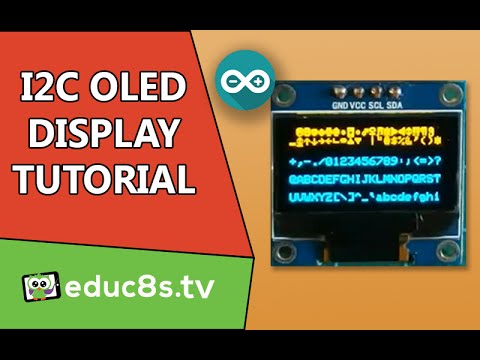 0:09:52
0:09:52
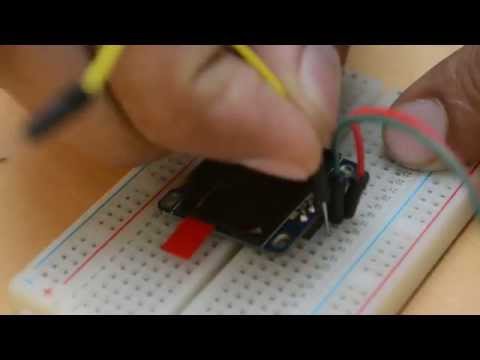 0:03:52
0:03:52
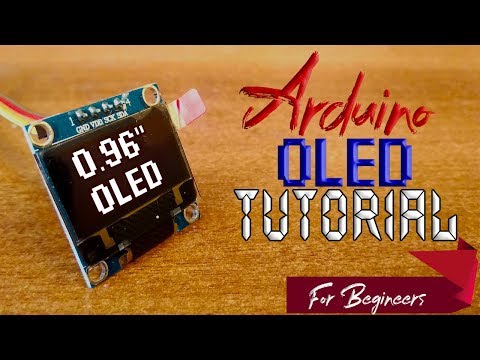 0:04:19
0:04:19
 0:15:43
0:15:43
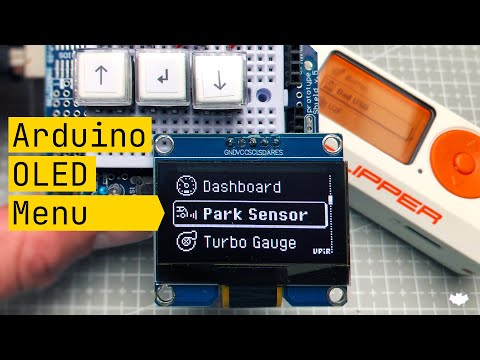 0:27:57
0:27:57
 0:00:28
0:00:28
 0:01:00
0:01:00
 0:00:27
0:00:27
 0:00:59
0:00:59
 0:13:52
0:13:52
 0:01:55
0:01:55
 0:02:27
0:02:27
 0:02:23
0:02:23
 0:02:48
0:02:48
 0:08:02
0:08:02
 0:02:43
0:02:43
 0:02:29
0:02:29
 0:22:36
0:22:36
 0:00:44
0:00:44
 0:32:11
0:32:11
 0:08:25
0:08:25
 0:05:25
0:05:25