filmov
tv
How To Easily Make Isometric Text Effects

Показать описание
It is beyond easy to make isometric text effects in Kittl. With our angel transformation and grid feature, you can easily line up the corners of your text to create the trendy isometric style type everyone knows and loves. This effect is great for t-shirt designs, stickers, and other create projects that need a little more depth. So give this a watch and try it out. Be sure to check out these other helpful details below.👇
🗝️ Checkout these Kittl tutorials next:
👥Join the Kittl Discord Group!
📱 Follow Kittl On Social:
🔴 Subscribe to @Kittl
Thank you so much for using our platform, and for watching this video. Don't forget to subscribe and follow along with the tutorial on the channel.
If there is anything I missed, or if you have more questions, drop a comment below and we will respond asap! Let me know more tutorial ideas as well!
#kittl #texteffect #typography
Isometric View | How to Construct an Isometric View of an Object
Mastering Isometric Views: Engineering Drawing Tutorial for Beginners
How to draw an Isometric Projection | Exercise 5 |Beginners
Piping Isometric Drawing, Basic piping tutorial
How To Easily Make Isometric Text Effects
How to Do An Isometric Drawing | Advanced Plumbing
Isometric Drawing - The Basics
UNBELIEVABLE: EASIEST way to draw an ISOMETRIC CIRCLE!!
Isometric Projection of a Knuckle Joint for Beginners: Advanced Ellipses
Isometric Box | Simple Method by Engineering Drawing Discussion
AUTOCAD ISOMETRIC DRAWINGS | CREATE 2D ISOMETRIC VIEWS IN AUTOCAD
How to draw ISOMETRIC PROJECTIONS | Technical Drawing | Exercise 12
Isometric Pixel Art Tutorial - Pixel Art Tips
Isometric View | How to Construct an Isometric View of an Object | Example: 3
How To Easily Make Isometric 3D Text Effects In Kittl
ORTHOGRAPHIC TO ISOMETRIC DRAWING
How to read piping isometric drawings. Tutorial piping tips and tricks
How to Draw a cube on an Isometric grid
Isometric View | How to Construct an Isometric View of an Object | Example: 4
Isometric Drawing of semi circle from orthographic projection engineering drawing tutorial isometric
Isometric View | How to Construct an Isometric View of an Object | Example: 6
How to Draw Isometric Drawing
Engineering drawing | Isometric view | Isometric drawing | How to draw isometric view
Isometric Drawing Made Easy: How to Draw Isometric Views with Orthographic Projections
Комментарии
 0:06:10
0:06:10
 0:08:32
0:08:32
 0:03:22
0:03:22
 0:03:15
0:03:15
 0:03:38
0:03:38
 0:10:34
0:10:34
 0:04:32
0:04:32
 0:04:56
0:04:56
 0:39:37
0:39:37
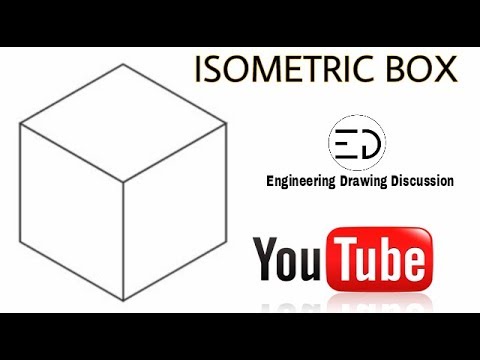 0:01:13
0:01:13
 0:06:04
0:06:04
 0:04:39
0:04:39
 0:08:03
0:08:03
 0:05:44
0:05:44
 0:04:28
0:04:28
 0:09:06
0:09:06
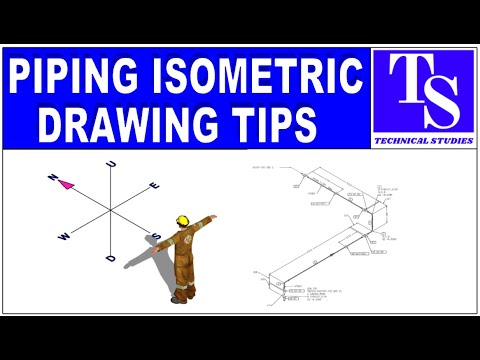 0:01:16
0:01:16
 0:00:41
0:00:41
 0:09:20
0:09:20
 0:04:16
0:04:16
 0:07:38
0:07:38
 0:12:07
0:12:07
 0:12:49
0:12:49
 0:05:40
0:05:40