filmov
tv
How To Easily Make Isometric 3D Text Effects In Kittl

Показать описание
With Kittl you can easily create isometric 3D text effects with the distort transformation. Easily setup a grid or shape in the background that you want to fill in with text, and then use the distort tool to move anchor points of the text to fill the corners of your desired shape. Then, once you've built your 3D cube text, you can simple change the colors, fonts, and event add effects to create some super interesting designs. Be sure to check out these other helpful details below.👇
🗝️ Checkout these Kittl tutorials next:
👥Join the Kittl Discord Group!
📱 Follow Kittl On Social:
🔴 Subscribe to @Kittl
More About Isometric 3D:
3D isometric cubed text is a design technique that creates a three-dimensional illusion of depth and perspective. It is commonly used in graphic design and can be applied to various types of designs. One popular use of 3D isometric cubed text is for logos and brand identities, as it creates a striking and memorable visual effect. It can also be used for typography designs, such as titles or headings, to add depth and visual interest. And as you see in the tutorial, it is super easy to do in Kittl.
Thank you so much for using our platform, and for watching this video. Don't forget to subscribe and follow along with the tutorial on the channel.
If there is anything I missed, or if you have more questions, drop a comment below and we will respond asap! Let me know more tutorial ideas as well!
#kittl #typography #texteffect
Комментарии
 0:06:10
0:06:10
 0:03:22
0:03:22
 0:04:56
0:04:56
 0:09:20
0:09:20
 0:04:32
0:04:32
 0:12:49
0:12:49
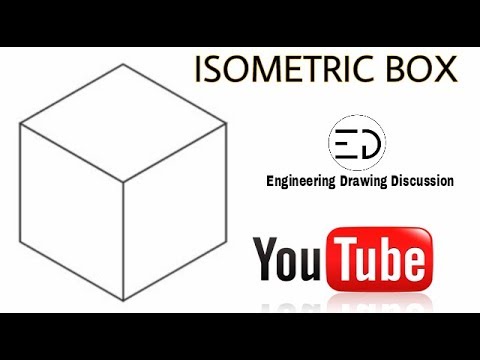 0:01:13
0:01:13
 0:09:06
0:09:06
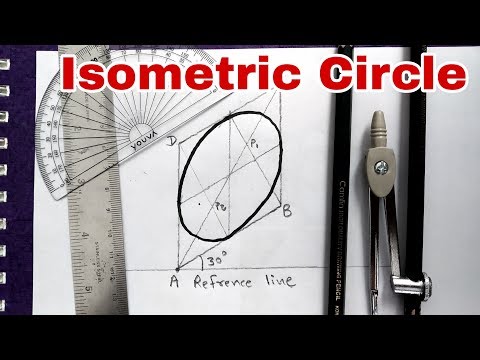 0:03:55
0:03:55
 0:04:39
0:04:39
 0:05:44
0:05:44
 0:14:25
0:14:25
 0:08:32
0:08:32
 0:25:28
0:25:28
 0:04:16
0:04:16
 0:03:47
0:03:47
 1:38:25
1:38:25
 0:01:50
0:01:50
 0:04:28
0:04:28
 0:07:20
0:07:20
 0:06:04
0:06:04
 0:12:07
0:12:07
 0:09:07
0:09:07
 0:07:38
0:07:38