filmov
tv
How to increase OST limit in Outlook 365 #Office365 #ExchangeOnline #Outlook #KB
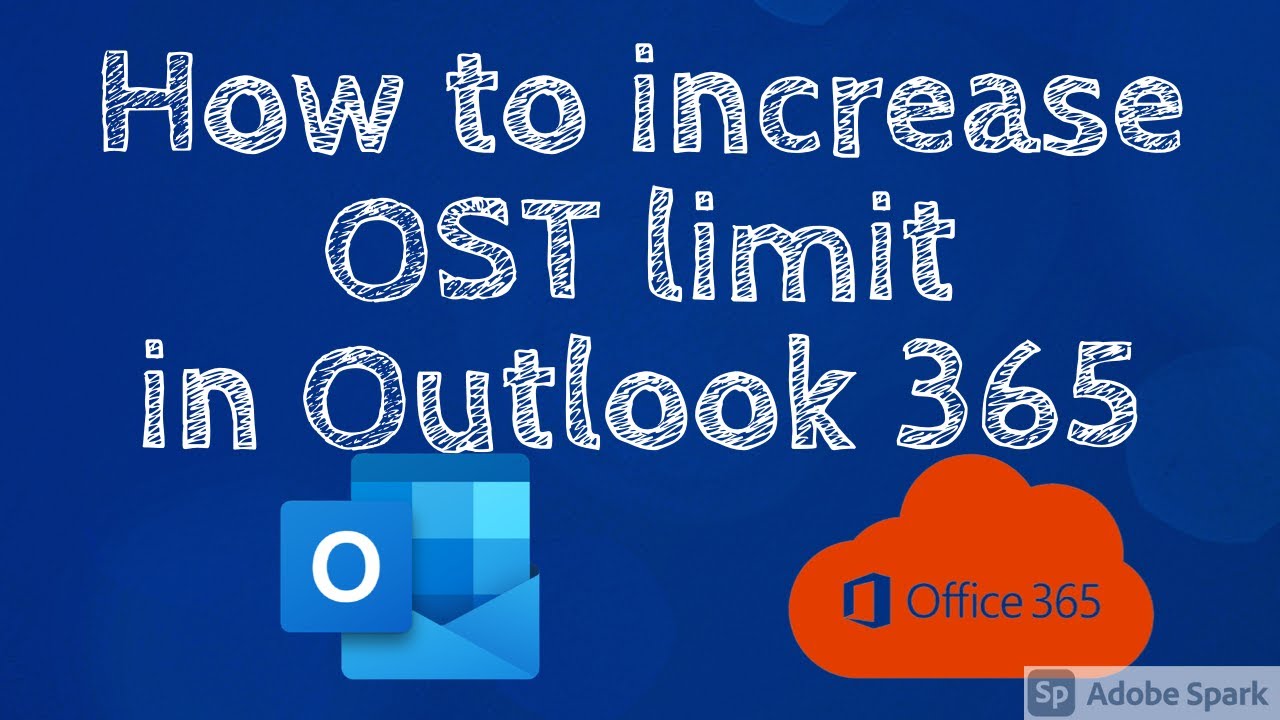
Показать описание
Hi Everyone,
This video will show how you can increase OST file size in Outlook365. By default, the OST file size can grow as large as 50 GB in office 365, but around 47.5 GB, the Outlook will stop working. There are a few ways to avoid OST getting full; one is to prevent downloading shared mailboxes in Outlook, start an Online Archive, or combine both. To increase the OST file size, we need to add a new value in the registry. And here's how you can do it.
This method is considered a workaround, and I recommend moving the Shared Mailboxes to the cloud and activating the Online Archive based on your company's policy. It is good when the user's Outlook is stopped working, and you need to fix the issue immediately.
Use the below link for converting Decimal to Hexadecimal
How to enable Online Archive:
Follow me:
Royalty-free music:
Music: Tomorrow
This video will show how you can increase OST file size in Outlook365. By default, the OST file size can grow as large as 50 GB in office 365, but around 47.5 GB, the Outlook will stop working. There are a few ways to avoid OST getting full; one is to prevent downloading shared mailboxes in Outlook, start an Online Archive, or combine both. To increase the OST file size, we need to add a new value in the registry. And here's how you can do it.
This method is considered a workaround, and I recommend moving the Shared Mailboxes to the cloud and activating the Online Archive based on your company's policy. It is good when the user's Outlook is stopped working, and you need to fix the issue immediately.
Use the below link for converting Decimal to Hexadecimal
How to enable Online Archive:
Follow me:
Royalty-free music:
Music: Tomorrow
How to increase Microsoft outlook desktop PST & OST file size limit up to 100 GB (Maximum)||2023
How to increase Microsoft outlook PST & OST file size limit
HOW to Increase maximum size for PST -files and OST -files
How to increase OST limit in Outlook 365 #Office365 #ExchangeOnline #Outlook #KB
Fix OST file Maxed out error in Outlook in simple steps | Office 365 |2020
How to configure the size limit for both (.pst) and (.ost) files in Outlook
How to increase the size limit of your PST and OST Files in Outlook for Windows?
Outlook OST File Size Limit Increase Via The Registry
Outlook.Pst Has Reached Its Maximum Size FIX [Tutorial]
How to reduce the size of large Outlook OST file
Outlook.pst Has Reached Maximum Size FIX Outlook.ost - pst Limit 50GB, Office 365, Google Workspace
How to reduce the size of large Outlook OST file
The default size limit for an OST file is 50 GB
HOW TO INCREASE MS OUTLOOK PST & OST SIZE LIMIT | FREE 100GB|@Advancecomputer-u9j
Outlook.pst Has Reached Maximum Size #ost - #pst Limit 50GB #gsuite #microsoft #exchange #office365
Troubleshooting Outlook ost Has Reached Its Maximum Size
How to configure the size limit for both pst and ost files in Outlook
How to increase PST & OST till 100GB in outlook office 365
Outlook.OST/.PST Has Reached Its Maximum Size Fix (Tutorial)
How to increase OST or PST file size OUTLOOK
How to Reduce Outlook PST OST File in Outlook
Outlook.pst Has Reached Maximum Size #ost - #pst Limit 50GB #gsuite #microsoft #exchange #office365
HOW TO INCREASE OST SIZE IN MS OUTLOOK | Outlook ISSUE|@Advancecomputer-u9j
Konfigurieren des Größenlimits für PST- und OST-Dateien in Outlook
Комментарии
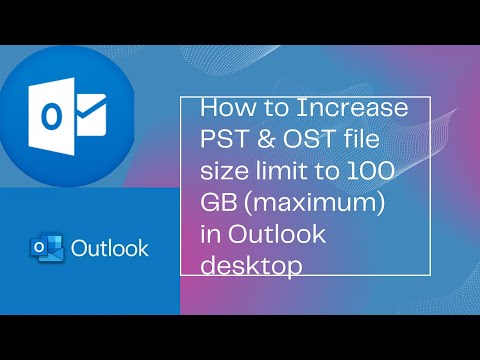 0:03:48
0:03:48
 0:01:57
0:01:57
 0:02:03
0:02:03
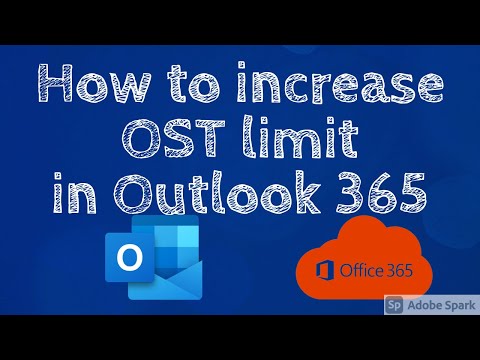 0:03:47
0:03:47
 0:05:12
0:05:12
 0:06:06
0:06:06
 0:06:31
0:06:31
 0:03:07
0:03:07
 0:07:44
0:07:44
 0:02:03
0:02:03
 0:03:27
0:03:27
 0:03:13
0:03:13
 0:07:31
0:07:31
 0:02:22
0:02:22
 0:03:51
0:03:51
 0:04:41
0:04:41
 0:02:18
0:02:18
 0:07:25
0:07:25
 0:02:54
0:02:54
 0:05:13
0:05:13
 0:00:37
0:00:37
 0:03:51
0:03:51
 0:02:23
0:02:23
 0:07:44
0:07:44