filmov
tv
Outlook.pst Has Reached Maximum Size FIX Outlook.ost - pst Limit 50GB, Office 365, Google Workspace

Показать описание
An explainer video on how to increase PST file size limit in Outlook is a valuable resource for anyone who has encountered issues with their mailbox reaching its maximum size limit. The video provides step-by-step instructions on how to increase the PST file size limit in Outlook 2016 and other versions of Outlook, such as Outlook 2007 and 2013.
The video covers a range of topics related to PST file size limits, such as how to resolve errors like "the PST file has reached its maximum size" and "the mailbox has reached its limit of maximum size". It also provides guidance on how to increase the PST size limit and prevent these errors from occurring in the future.
The video offers helpful tips and tricks on how to manage large PST files effectively, such as archiving old emails and attachments or creating new folders to organize emails. It also demonstrates how to compact the PST file to free up space and reduce the size of the file.
In summary, the explainer video on increasing PST file size limit in Outlook is an excellent resource for anyone who wants to maximize the storage capacity of their mailbox and avoid running into size limitations. The video offers clear and concise instructions on how to increase the PST file size limit in various versions of Outlook and provides helpful tips on managing large PST files effectively.
increase pst file size limit outlook 2016,the pst file has reached its maximum size outlook,mailbox has reached its maximum size limit,how to increase pst file size in outlook 2007,how to increase pst file size in outlook 2016,increase pst size outlook 2013,increase pst size outlook 2016,increase pst limit,the mailbox has reached its limit of maximum size outlook,how to increase pst file size in outlook 2007 windows 7,increase size limit pst file outlook
How to Fix Outlook Send Receive Error [Solved]
How to fix any of your Outlook mail send and Receive error
How to Fix outlook error "The Message Store has reached maximum size "
Outlook 2016:
HKEY_CURRENT_USER\Software\Microsoft\Office\16.0\Outlook\PST
Outlook 2013: HKEY_CURRENT_USER\Software\Microsoft\Office\15.0\Outlook\PST
Outlook 2010: HKEY_CURRENT_USER\Software\Microsoft\Office\14.0\Outlook\PST
Outlook 2007: HKEY_CURRENT_USER\Software\Microsoft\Office\12.0\Outlook\PST
Outlook 2003: HKEY_CURRENT_USER\Software\Microsoft\Office\11.0\Outlook\PST
You can use the below to add the registry records using Group Policy
Outlook 2016: HKEY_CURRENT_USER\Software\Policies\Microsoft\Office\16.0\Outlook\PST
Outlook 2013: HKEY_CURRENT_USER\Software\Policies\Microsoft\Office\15.0\Outlook\PST
Outlook 2010: HKEY_CURRENT_USER\Software\Policies\Microsoft\Office\14.0\Outlook\PST
Outlook 2007: HKEY_CURRENT_USER\Software\Policies\Microsoft\Office\12.0\Outlook\PST
Outlook 2003: HKEY_CURRENT_USER\Software\Policies\Microsoft\Office\11.0\Outlook\PST
This tutorial will apply for computers, laptops, desktops,& tablets running Windows 7,8,10,11 operating systems. Works for all major computer manufactures.
Outlook | Exchange | Office 365 | Google | Google Workspace | G suite | Google Workspace Migration for Microsoft Outlook | Google Workspace Sync | Outlook issues | Send and receive issue | How to Fix outlook error "The Message Store has reached maximum size " . Error No 0xAD44060C or 0x8004060C
The video covers a range of topics related to PST file size limits, such as how to resolve errors like "the PST file has reached its maximum size" and "the mailbox has reached its limit of maximum size". It also provides guidance on how to increase the PST size limit and prevent these errors from occurring in the future.
The video offers helpful tips and tricks on how to manage large PST files effectively, such as archiving old emails and attachments or creating new folders to organize emails. It also demonstrates how to compact the PST file to free up space and reduce the size of the file.
In summary, the explainer video on increasing PST file size limit in Outlook is an excellent resource for anyone who wants to maximize the storage capacity of their mailbox and avoid running into size limitations. The video offers clear and concise instructions on how to increase the PST file size limit in various versions of Outlook and provides helpful tips on managing large PST files effectively.
increase pst file size limit outlook 2016,the pst file has reached its maximum size outlook,mailbox has reached its maximum size limit,how to increase pst file size in outlook 2007,how to increase pst file size in outlook 2016,increase pst size outlook 2013,increase pst size outlook 2016,increase pst limit,the mailbox has reached its limit of maximum size outlook,how to increase pst file size in outlook 2007 windows 7,increase size limit pst file outlook
How to Fix Outlook Send Receive Error [Solved]
How to fix any of your Outlook mail send and Receive error
How to Fix outlook error "The Message Store has reached maximum size "
Outlook 2016:
HKEY_CURRENT_USER\Software\Microsoft\Office\16.0\Outlook\PST
Outlook 2013: HKEY_CURRENT_USER\Software\Microsoft\Office\15.0\Outlook\PST
Outlook 2010: HKEY_CURRENT_USER\Software\Microsoft\Office\14.0\Outlook\PST
Outlook 2007: HKEY_CURRENT_USER\Software\Microsoft\Office\12.0\Outlook\PST
Outlook 2003: HKEY_CURRENT_USER\Software\Microsoft\Office\11.0\Outlook\PST
You can use the below to add the registry records using Group Policy
Outlook 2016: HKEY_CURRENT_USER\Software\Policies\Microsoft\Office\16.0\Outlook\PST
Outlook 2013: HKEY_CURRENT_USER\Software\Policies\Microsoft\Office\15.0\Outlook\PST
Outlook 2010: HKEY_CURRENT_USER\Software\Policies\Microsoft\Office\14.0\Outlook\PST
Outlook 2007: HKEY_CURRENT_USER\Software\Policies\Microsoft\Office\12.0\Outlook\PST
Outlook 2003: HKEY_CURRENT_USER\Software\Policies\Microsoft\Office\11.0\Outlook\PST
This tutorial will apply for computers, laptops, desktops,& tablets running Windows 7,8,10,11 operating systems. Works for all major computer manufactures.
Outlook | Exchange | Office 365 | Google | Google Workspace | G suite | Google Workspace Migration for Microsoft Outlook | Google Workspace Sync | Outlook issues | Send and receive issue | How to Fix outlook error "The Message Store has reached maximum size " . Error No 0xAD44060C or 0x8004060C
 0:07:44
0:07:44
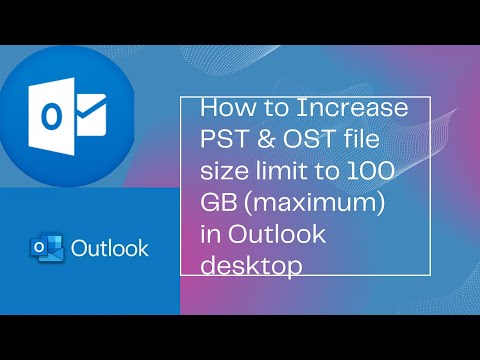 0:03:48
0:03:48
 0:03:16
0:03:16
 0:02:18
0:02:18
 0:03:27
0:03:27
 0:01:57
0:01:57
 0:03:35
0:03:35
 0:04:49
0:04:49
 0:05:12
0:05:12
 0:05:48
0:05:48
 0:03:51
0:03:51
 0:03:51
0:03:51
 0:09:00
0:09:00
 0:04:02
0:04:02
 0:02:54
0:02:54
 0:01:50
0:01:50
 0:03:14
0:03:14
 0:04:41
0:04:41
 0:02:03
0:02:03
 0:03:51
0:03:51
 0:07:17
0:07:17
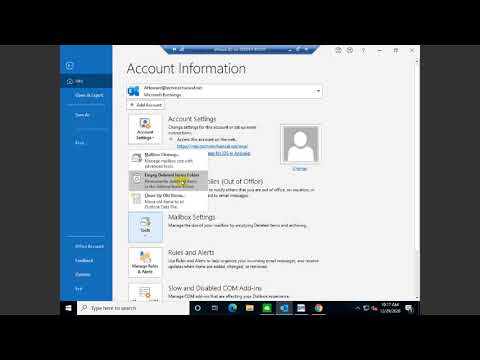 0:01:18
0:01:18
 0:04:52
0:04:52
 0:08:36
0:08:36