filmov
tv
Reading Digital Inputs | Raspberry Pi Pico Workshop: Chapter 2.4

Показать описание
In this video, we will learn how to use *digital inputs* on the *Pico* through 2 examples. In the first, we will be reading the state of a *button*, and in the second we will *control* an *LED* with a button. We will also look at the relationship between *voltage* and digital input state.
🔧🔨🧰 Hardware featured in this guide:
*Pico:*
*LED Pack:*
*Breadboard:*
*Jumper Wires:*
*Button Pack:*
*Potentiometer:*
0:00 Digital Inputs on the Pico
0:49 Digital Input Example Code
4:07 Exploring Pin Voltage and Digital Reading
5:16 Digital Inputs
6:56 Button and LED example
8:27 What can you do with this?
9:45 3 Key Takeaways
🌏🦘 *Core Electronics* is located in the heart of Newcastle, Australia. We're powered by makers, for makers. Drop by if you are looking for:
The following trademarks are owned by *Core Electronics Pty Ltd:*
"Core Electronics" and the Core Electronics logo
"Makerverse" and the Makerverse logo
"PiicoDev" and the PiicoDev logo
"GlowBit" and the GlowBit logo
Reading Digital Inputs | Raspberry Pi Pico Workshop: Chapter 2.4
Reading Digital Inputs Raspberry Pi GPIO Programming for Beginners Tutorials - Full Course Part 2
Analog Inputs with your Raspberry Pi - HOW TO use the MCP3008
Working with Digital inputs in Raspberry PI
Raspberry Pi LESSON 32: Analog Input for the Raspberry Pi
HOW TO READ ANALOG INPUTS RASPBERRY PI: MCP3008 Analog to Digital Converter | Raspberry Pi Projects
Raspberry Pi - Analog Inputs and PWM
Raspberry Pi GPIO Tutorial: The Basics Explained
Raspberry Pi LESSON 29: Using GPIO pins as Inputs and Reading them in Python
Reading Analog Inputs | Raspberry Pi Pico Workshop: Chapter 2.6
Connecting Sensors to a Raspberry Pi (PART 1: Digital Input)
Analog (ADC) Inputs on the Raspberry Pi Pico with MicroPython
Digital Inputs with the Raspberry Pi Pico and MicroPython
raspberry Pi Pico digital input, how to use a Push Button with raspberry Pi Pico
Reading analog data with a Raspberry Pi
Raspberry Pi GPIO Input \\ Node-Red Tutorial
Getting Pushy by adding a Button to the Raspberry Pi Pico (CircuitPython)
Raspberry Pi GPIO input (Digital Input) Programming the Raspberry Pi, Chapter 9 )
Reading Input from a Pushbutton using a RaspBerry Pi Pico W
Raspberry Pi LESSON 6: Understanding GPIO Inputs, Pull Up and Pull Down Resistors
#112 Analog inputs for your Raspberry Pi 🥧Model 3B+ (easy)
Raspberry Pi Pico ADC - Read Analog Value with Thonny Python IDE
Read/Write GPIO of Raspberry Pi 2 using Python
Reading Button Input to Toggle the Onboard LED on Raspberry Pi PicoW using CodeSkool Scratch Blocks
Комментарии
 0:10:23
0:10:23
 0:11:45
0:11:45
 0:05:30
0:05:30
 0:14:24
0:14:24
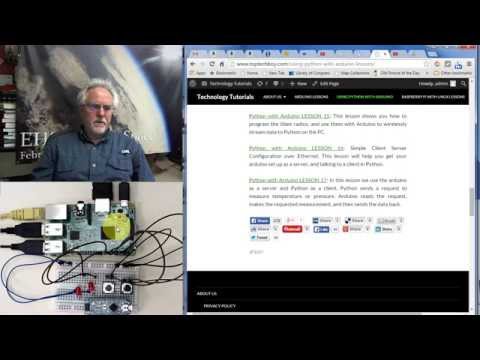 0:09:57
0:09:57
 0:07:14
0:07:14
 0:35:33
0:35:33
 0:08:57
0:08:57
 0:13:40
0:13:40
 0:08:46
0:08:46
 0:11:09
0:11:09
 0:04:19
0:04:19
 0:04:40
0:04:40
 0:02:53
0:02:53
 0:00:48
0:00:48
 0:06:03
0:06:03
 0:12:07
0:12:07
 0:00:40
0:00:40
 0:02:56
0:02:56
 0:43:55
0:43:55
 0:25:27
0:25:27
 0:02:28
0:02:28
 0:00:30
0:00:30
 0:00:53
0:00:53