filmov
tv
How to Download Email message using gmail || Download Emails from Gmail || Email Download

Показать описание
Assalamualaikum Everyone…Welcome to “GH Solutions”
In this video I am going to tell you how to Download Any Email Message using Gmail in Urdu.
If you think this video is helpful to you than like this video and subscribe my channel.
Related Videos Links:-
Difference between Gmail or Email and How to make Gmail Account:
How To Send Mail in Gmail || How to Write an Email:
change the theme of Gmail || Change Gmail Background theme:
Snooze in Gmail 2021 || How to use Snoozed Function of Gmail:
Add Signature in Gmail || Add Logo or Contact Information in Signature:
How to Secure Gmail Account Using 2 Step Verification Code :
How to Add Recovery Phone Number in Gmail Account:
How to Change or Remove Recovery Phone Number from Gmail:-
How to Use Gmail Offline || Use Gmail Without internet :
Use Gmail Keyboard Shortcuts || Create your own Shortcuts Keys:-
How to Send Scheduled Emails using Gmail:
How to send Email with Confidential Mode using Gmail :
How to Use Smart Compose Function of Gmail || Auto Complete Emails:
Use Undo Function in Gmail || Increase Undo Time to 30 Sec in Gmail:
Conversation View in Gmail || Turn Conversation View off/On in Gmail:
Enable/Disable Preview Pane in Gmail || Vertical Split/Horizontal Split:
Enable/Disable: Automatically Email Forwarding to Another Gmail Account:
Disable Email Forwarding to Another Account Using Gmail :
How to Turn on Vacation Responder in Gmail || Auto Reply Message 2021:
How to use Function Like Achieve, Blocking and Report Spam in Gmail:
Insert Custom Categories and Tabs in Gmail Inbox || 2021 in Urdu:
Show More Then 100 Emails in Gmail Inbox || Increase Inbox Page Size:
Buttons Icons in your Gmail Toolbar || Change Text icons to Button icons:
Hidden Gmail Feature: Add Stars and Icons to Manage Your Emails:
How to Change Default Text Style for Writing New Email in Gmail:-
Create Your Own Colorful Labels in Gmail || To Organize Your Emails:
Create Email Templates in Gmail || For Writing New Email in Future:
How to Write Emails in Any Language using Gmail || Without Any Software:
Allow others to Read or Write Emails on your Behalf || Give Gmail Access without Sharing Password:
Grammar Suggestion, Spelling Suggestions and Auto Correct in Gmail:
How to Enable Smart Compose Personalization in Gmail:
Quickly Find Emails in Gmail || Search by Name || Search by Date:
Change Profile Picture of Gmail || Easily Change Gmail Profile Picture:
How to Print Any Email using Gmail
#gmailemaildownload
#gmail
#downloademailingmail
In this video I am going to tell you how to Download Any Email Message using Gmail in Urdu.
If you think this video is helpful to you than like this video and subscribe my channel.
Related Videos Links:-
Difference between Gmail or Email and How to make Gmail Account:
How To Send Mail in Gmail || How to Write an Email:
change the theme of Gmail || Change Gmail Background theme:
Snooze in Gmail 2021 || How to use Snoozed Function of Gmail:
Add Signature in Gmail || Add Logo or Contact Information in Signature:
How to Secure Gmail Account Using 2 Step Verification Code :
How to Add Recovery Phone Number in Gmail Account:
How to Change or Remove Recovery Phone Number from Gmail:-
How to Use Gmail Offline || Use Gmail Without internet :
Use Gmail Keyboard Shortcuts || Create your own Shortcuts Keys:-
How to Send Scheduled Emails using Gmail:
How to send Email with Confidential Mode using Gmail :
How to Use Smart Compose Function of Gmail || Auto Complete Emails:
Use Undo Function in Gmail || Increase Undo Time to 30 Sec in Gmail:
Conversation View in Gmail || Turn Conversation View off/On in Gmail:
Enable/Disable Preview Pane in Gmail || Vertical Split/Horizontal Split:
Enable/Disable: Automatically Email Forwarding to Another Gmail Account:
Disable Email Forwarding to Another Account Using Gmail :
How to Turn on Vacation Responder in Gmail || Auto Reply Message 2021:
How to use Function Like Achieve, Blocking and Report Spam in Gmail:
Insert Custom Categories and Tabs in Gmail Inbox || 2021 in Urdu:
Show More Then 100 Emails in Gmail Inbox || Increase Inbox Page Size:
Buttons Icons in your Gmail Toolbar || Change Text icons to Button icons:
Hidden Gmail Feature: Add Stars and Icons to Manage Your Emails:
How to Change Default Text Style for Writing New Email in Gmail:-
Create Your Own Colorful Labels in Gmail || To Organize Your Emails:
Create Email Templates in Gmail || For Writing New Email in Future:
How to Write Emails in Any Language using Gmail || Without Any Software:
Allow others to Read or Write Emails on your Behalf || Give Gmail Access without Sharing Password:
Grammar Suggestion, Spelling Suggestions and Auto Correct in Gmail:
How to Enable Smart Compose Personalization in Gmail:
Quickly Find Emails in Gmail || Search by Name || Search by Date:
Change Profile Picture of Gmail || Easily Change Gmail Profile Picture:
How to Print Any Email using Gmail
#gmailemaildownload
#gmail
#downloademailingmail
Комментарии
 0:01:20
0:01:20
 0:01:38
0:01:38
 0:01:41
0:01:41
 0:01:39
0:01:39
 0:02:21
0:02:21
 0:05:52
0:05:52
 0:01:05
0:01:05
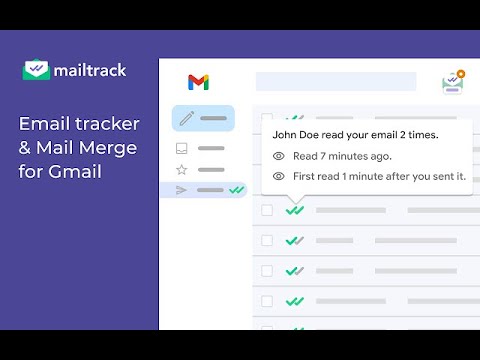 0:01:09
0:01:09
 0:01:47
0:01:47
 0:00:13
0:00:13
 0:07:04
0:07:04
 0:01:43
0:01:43
 0:00:46
0:00:46
 0:02:11
0:02:11
 0:01:17
0:01:17
 0:06:50
0:06:50
 0:01:48
0:01:48
 0:02:11
0:02:11
 0:13:16
0:13:16
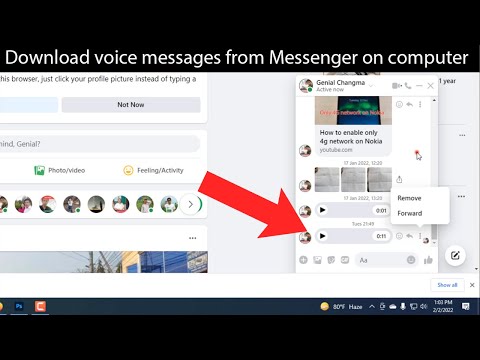 0:01:46
0:01:46
 0:01:36
0:01:36
 0:04:07
0:04:07
 0:05:03
0:05:03
 0:01:18
0:01:18