filmov
tv
How to Create a Contact Form in WordPress Using Contact Form 7 (Step-by-Step Guide)

Показать описание
Contact Form 7 is a popular and flexible contact form plugin for WordPress, ideal for creating and managing multiple forms. This tutorial will guide you through installing, configuring, and customizing Contact Form 7 on your WordPress website.
Step 1: Install Contact Form 7
Log in to your WordPress dashboard.
Go to Plugins - Add New.
Search for "Contact Form 7", click Install Now, then Activate.
Step 2: Create a New Contact Form
Navigate to Contact - Contact Forms.
Click Add New.
Customize default fields like Name, Email, Phone Number, and Message. Modify or add fields as needed.
Step 3: Customize Form Fields
Use shortcodes to edit fields:
Text: text your-name
Email: email your-email
Drop-down: select your-menu "Option 1" "Option 2"
Click Save after customizing.
Step 4: Configure Mail Settings
In the form editor, go to Mail.
To: Enter the recipient’s email.
Subject: Use your-subject.
Customize the message body.
Step 5: Add Contact Form to a Page or Post
Copy the form's shortcode.
Paste it into the desired page or post.
Update or publish.
Don't forget to LIKE, COMMENT, and SUBSCRIBE for more WordPress tutorials! 🎉
Step 1: Install Contact Form 7
Log in to your WordPress dashboard.
Go to Plugins - Add New.
Search for "Contact Form 7", click Install Now, then Activate.
Step 2: Create a New Contact Form
Navigate to Contact - Contact Forms.
Click Add New.
Customize default fields like Name, Email, Phone Number, and Message. Modify or add fields as needed.
Step 3: Customize Form Fields
Use shortcodes to edit fields:
Text: text your-name
Email: email your-email
Drop-down: select your-menu "Option 1" "Option 2"
Click Save after customizing.
Step 4: Configure Mail Settings
In the form editor, go to Mail.
To: Enter the recipient’s email.
Subject: Use your-subject.
Customize the message body.
Step 5: Add Contact Form to a Page or Post
Copy the form's shortcode.
Paste it into the desired page or post.
Update or publish.
Don't forget to LIKE, COMMENT, and SUBSCRIBE for more WordPress tutorials! 🎉
Комментарии
 0:05:00
0:05:00
 0:01:57
0:01:57
 0:01:30
0:01:30
 0:01:54
0:01:54
 0:01:14
0:01:14
 0:04:25
0:04:25
 0:01:22
0:01:22
 0:02:01
0:02:01
 0:35:32
0:35:32
 0:02:53
0:02:53
 0:02:26
0:02:26
 0:02:39
0:02:39
 0:01:22
0:01:22
 0:01:49
0:01:49
 0:00:35
0:00:35
 0:02:03
0:02:03
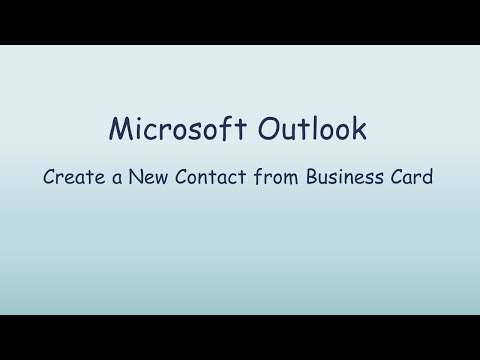 0:00:23
0:00:23
 0:00:27
0:00:27
 0:01:04
0:01:04
 0:01:48
0:01:48
 0:01:42
0:01:42
 0:07:32
0:07:32
 0:01:23
0:01:23
 0:02:33
0:02:33