filmov
tv
How to use the Creality Box 2.0 | Print Easy, From Anywhere

Показать описание
This is an instructional video going through the setup and use of the Creality Box 2.0 and the Creality Cloud App. In the video, I show you how to wire up, connect and start, monitor and stop prints using the Box 2.0 and the Creality Cloud App.
The Box 2.0 is an easy solution to setting up remote printing for any Creality printer, and some non Creality printers as well. This saves you the time of having the set up Raspberry Pis and intricate network systems.
Hopefully this video helps someone out there who are interested in getting the Box 2.0, or is having issues with setting it up.
TikTok: @3d_printing_store
#creality #howto #box2.0 #crealitycam #crealitybox2.0 #3dprinting #3dprintingaccessories #accessories #howtosetup #howtouse #3dprintingstore #creality3d #instructional
The Box 2.0 is an easy solution to setting up remote printing for any Creality printer, and some non Creality printers as well. This saves you the time of having the set up Raspberry Pis and intricate network systems.
Hopefully this video helps someone out there who are interested in getting the Box 2.0, or is having issues with setting it up.
TikTok: @3d_printing_store
#creality #howto #box2.0 #crealitycam #crealitybox2.0 #3dprinting #3dprintingaccessories #accessories #howtosetup #howtouse #3dprintingstore #creality3d #instructional
Get Started with Creality Slicer (for New Printer Owners)
Creality Print Software Tutorial 2.Software function keys explanation
How to use a Creality Ender 3 Pro printer- First print, Cura & Thingiverse
Creality Print 5 is out - How to use it
Getting Started With Creality Print
Getting Started with 3D Printing using Creality Ender 3
Mastering Creality Print Slicer: 11 Essential Tips and Tricks!
Creality K1 - 3D Printer - Getting Started
The Best Affordable Beginner 3D printer from Temu! [Creality Ender 3 V3 SE]
Complete beginner's guide to 3D printing - Assembly, tour, slicing, levelling and first prints
How to use the Creality Ender 3 Pro 3D Printing Machine - Tutorial
Creality Print 5.0 - Tips and Tricks
How to Operate Use UW-01 Creality Resin 3D Printer Curing and Washing Machine
The Ultimate Creality Ender 3 Quick Start Guide
Ultimate Beginner's Guide to 3D Printing - With Creality Ender 3 V2
Unboxing | Creality Ender 3 Unbox Set Up and Build (2020)
Creality Slicer 4.8.2 Slicing Tutorial 2 Introduction to the basic functions of the software
Creality Print 5.0 Slicer Tutorial. *There is a higher quality upload of this video. Link in DESC*
Creality Ender 3 V3 SE - The new king of entry level 3D printers? | First Look and Set Up
Creality Print Software Tutorial 3.Creality Print Slicing Tutotial 3 Slicing Example
How to use Creality CR-Scan Ferret 3D Scanner
How to use the Creality Box 2.0 | Print Easy, From Anywhere
Creality Ender 3 V2 - Simple Tips for Super Clean 3D Prints
Slicing your first STL with Creality Print Version 4. I used a K1. You can use any supported Printer
Комментарии
 0:23:08
0:23:08
 0:19:39
0:19:39
 0:08:01
0:08:01
 0:15:59
0:15:59
 0:11:56
0:11:56
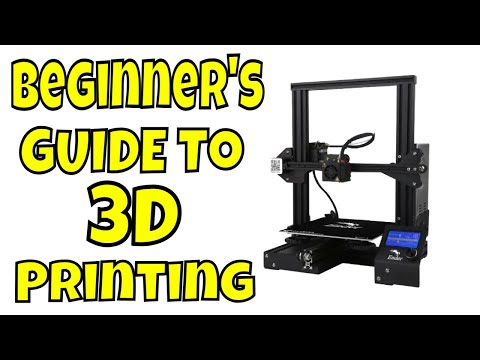 0:08:12
0:08:12
 0:13:39
0:13:39
 0:15:29
0:15:29
 0:16:47
0:16:47
 0:24:27
0:24:27
 0:14:24
0:14:24
 0:10:41
0:10:41
 0:03:40
0:03:40
 0:34:41
0:34:41
 0:25:59
0:25:59
 0:09:33
0:09:33
 0:24:40
0:24:40
 0:33:02
0:33:02
 0:03:51
0:03:51
 0:16:11
0:16:11
 0:01:21
0:01:21
 0:07:00
0:07:00
 0:08:26
0:08:26
 0:06:18
0:06:18