filmov
tv
Instagram: How To Temporarily Disable Account
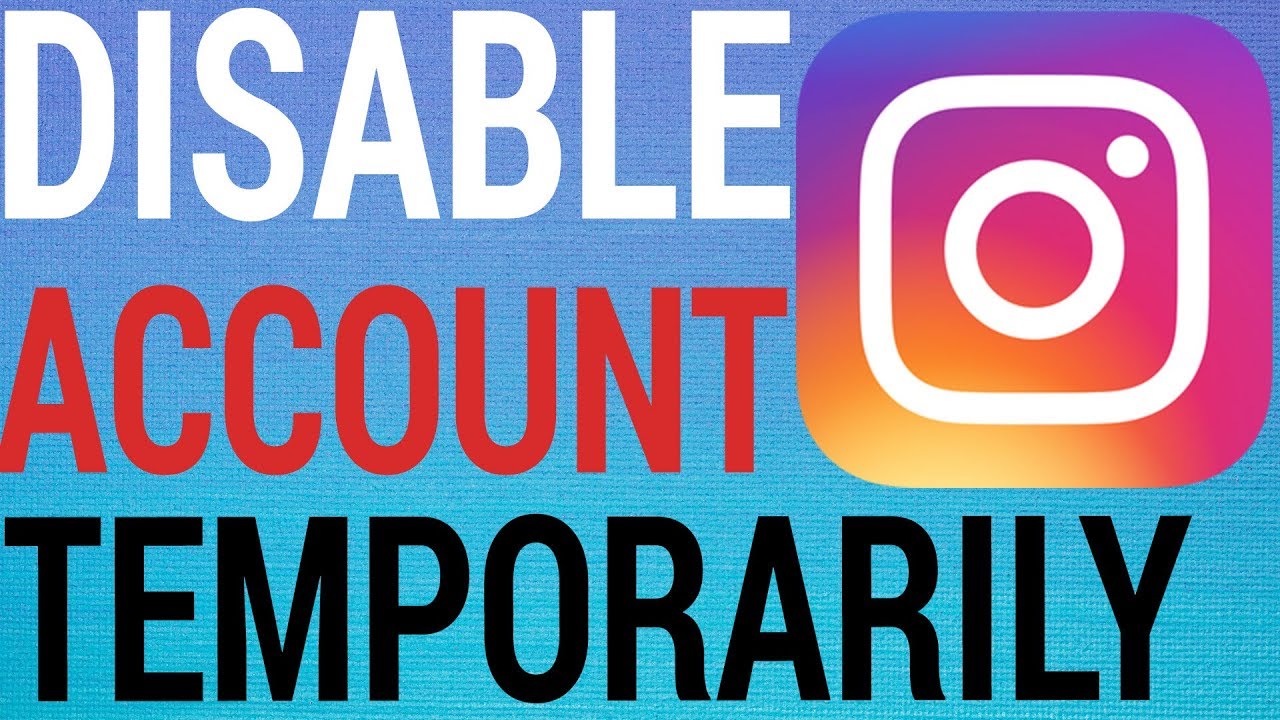
Показать описание
Easy to follow tutorial on temporarily disabling your Instagram account. Believe it or not, Instagram don't let you disable your account from within the Instagram app, so a lot of people are struggling with how to do it. That is why we created this tutorial, to show you how to Temporarily Disable an Instagram account.
#instagram #tutorial
----------
🦊
🦊
----------
Steps:
- open a web browser on your phone or computer and go to the instagram website.. then log in to your account.
- Once you are logged in, go to your profile page and then hit the edit profile button.
- At the bottom here you will see the option to temporarily disable your account. If you try to find that option on mobile it isn’t there, that’s why doing it in the browser is necessary.
- You will need to give a reason as to why you want to disable your account, just select one from the drop down menu and then re-enter your password.
- You are now ready to finish deactivating your account. Note that you are only allowed to disable your account once per week, and if you want to reactivate your account again know that it can take up to 24 hours before they will let you back in after first choosing to deactivate it.
- It will automatically log you out once you’ve done that.. So now if i try to log into my account we can see that its not possible and that instagram is currently going through with temporarily disabling your account.
#instagram #tutorial
----------
🦊
🦊
----------
Steps:
- open a web browser on your phone or computer and go to the instagram website.. then log in to your account.
- Once you are logged in, go to your profile page and then hit the edit profile button.
- At the bottom here you will see the option to temporarily disable your account. If you try to find that option on mobile it isn’t there, that’s why doing it in the browser is necessary.
- You will need to give a reason as to why you want to disable your account, just select one from the drop down menu and then re-enter your password.
- You are now ready to finish deactivating your account. Note that you are only allowed to disable your account once per week, and if you want to reactivate your account again know that it can take up to 24 hours before they will let you back in after first choosing to deactivate it.
- It will automatically log you out once you’ve done that.. So now if i try to log into my account we can see that its not possible and that instagram is currently going through with temporarily disabling your account.
Комментарии
 0:02:07
0:02:07
 0:02:04
0:02:04
 0:01:27
0:01:27
 0:00:47
0:00:47
 0:02:13
0:02:13
 0:02:59
0:02:59
 0:02:15
0:02:15
 0:00:59
0:00:59
 0:00:55
0:00:55
 0:02:43
0:02:43
 0:01:18
0:01:18
 0:00:49
0:00:49
 0:00:53
0:00:53
 0:02:00
0:02:00
 0:01:50
0:01:50
 0:02:24
0:02:24
 0:03:32
0:03:32
 0:01:03
0:01:03
 0:02:44
0:02:44
 0:00:37
0:00:37
 0:02:54
0:02:54
 0:01:50
0:01:50
 0:02:13
0:02:13
 0:01:55
0:01:55