filmov
tv
Ender 3 V2 - Marlin Firmware Upgrade - 2022 - Chris's Basement

Показать описание
We continue our Ender 3 V2 series with a Marlin firmware update. We'll also do a screen firmware update, and take a look at some different UI's.
00:00 Introduction
01:20 Recap
02:04 Marlin Configuration
16:54 Screen Firmware Update
19:36 Different UI's
23:43 Slicer
24:45 Conclusion
These are affiliate links and take you to Amazon.
------------------------------------------------------
SanDisk® microSDHC™ 16GB Memory Card on Amazon:
Creality Ender 3 V2 3D Printer on Amazon:
------------------------------------------------------
Helpful Links:
🔗🔗🔗🔗🔗🔗🔗
My Marlin Configuration:
Example config file (LCD Files):
Creality Download Page:
Marlin Website:
Marlin Github:
Helpful videos:
🎞🎞🎞🎞🎞🎞🎞
Ender 3 V2 BL Touch Video:
VScode how to Marlin custom commandsVideo:
SUPPORT THE CHANNEL BY CLICKING THESE LINKS!
OpenBuilds - Great CNC and 3D Printer Parts (aff)
Slice Engineering - Mosquito Hotends (aff)
Wham Bam Systems Flexible Beds (aff)
Amazon (aff) [US DE GB CA IT ES FR JP]:
Buy me a coffee to keep me going!
You can support my work on Patreon
One Time Tips, You Can PayPal Me:
----------------------------------------------
Find Me Over On Twitter!
----------------------------------------------
FTC Disclaimer: A percentage of sales is made through Affiliate links
As an Amazon Associate I earn from qualifying purchases.
00:00 Introduction
01:20 Recap
02:04 Marlin Configuration
16:54 Screen Firmware Update
19:36 Different UI's
23:43 Slicer
24:45 Conclusion
These are affiliate links and take you to Amazon.
------------------------------------------------------
SanDisk® microSDHC™ 16GB Memory Card on Amazon:
Creality Ender 3 V2 3D Printer on Amazon:
------------------------------------------------------
Helpful Links:
🔗🔗🔗🔗🔗🔗🔗
My Marlin Configuration:
Example config file (LCD Files):
Creality Download Page:
Marlin Website:
Marlin Github:
Helpful videos:
🎞🎞🎞🎞🎞🎞🎞
Ender 3 V2 BL Touch Video:
VScode how to Marlin custom commandsVideo:
SUPPORT THE CHANNEL BY CLICKING THESE LINKS!
OpenBuilds - Great CNC and 3D Printer Parts (aff)
Slice Engineering - Mosquito Hotends (aff)
Wham Bam Systems Flexible Beds (aff)
Amazon (aff) [US DE GB CA IT ES FR JP]:
Buy me a coffee to keep me going!
You can support my work on Patreon
One Time Tips, You Can PayPal Me:
----------------------------------------------
Find Me Over On Twitter!
----------------------------------------------
FTC Disclaimer: A percentage of sales is made through Affiliate links
As an Amazon Associate I earn from qualifying purchases.
Комментарии
 0:13:38
0:13:38
 0:07:57
0:07:57
 0:08:19
0:08:19
 0:06:53
0:06:53
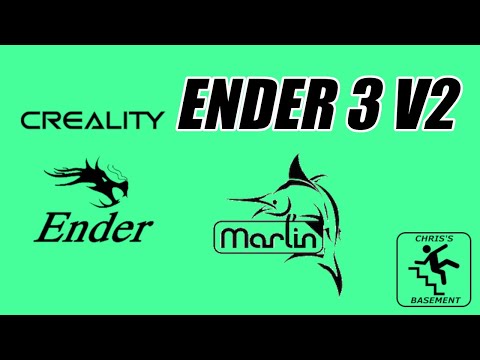 0:25:20
0:25:20
 0:08:20
0:08:20
 0:10:11
0:10:11
 0:09:48
0:09:48
 0:09:53
0:09:53
 0:00:58
0:00:58
 0:00:58
0:00:58
 0:20:41
0:20:41
 0:16:34
0:16:34
 0:35:17
0:35:17
 0:37:05
0:37:05
 0:16:17
0:16:17
 0:05:37
0:05:37
 0:34:13
0:34:13
 0:23:55
0:23:55
 0:04:06
0:04:06
 0:05:35
0:05:35
 0:00:27
0:00:27
 0:00:21
0:00:21
 0:15:18
0:15:18