filmov
tv
How To Always Run a Program as an Administrator in Windows 11 [Guide]
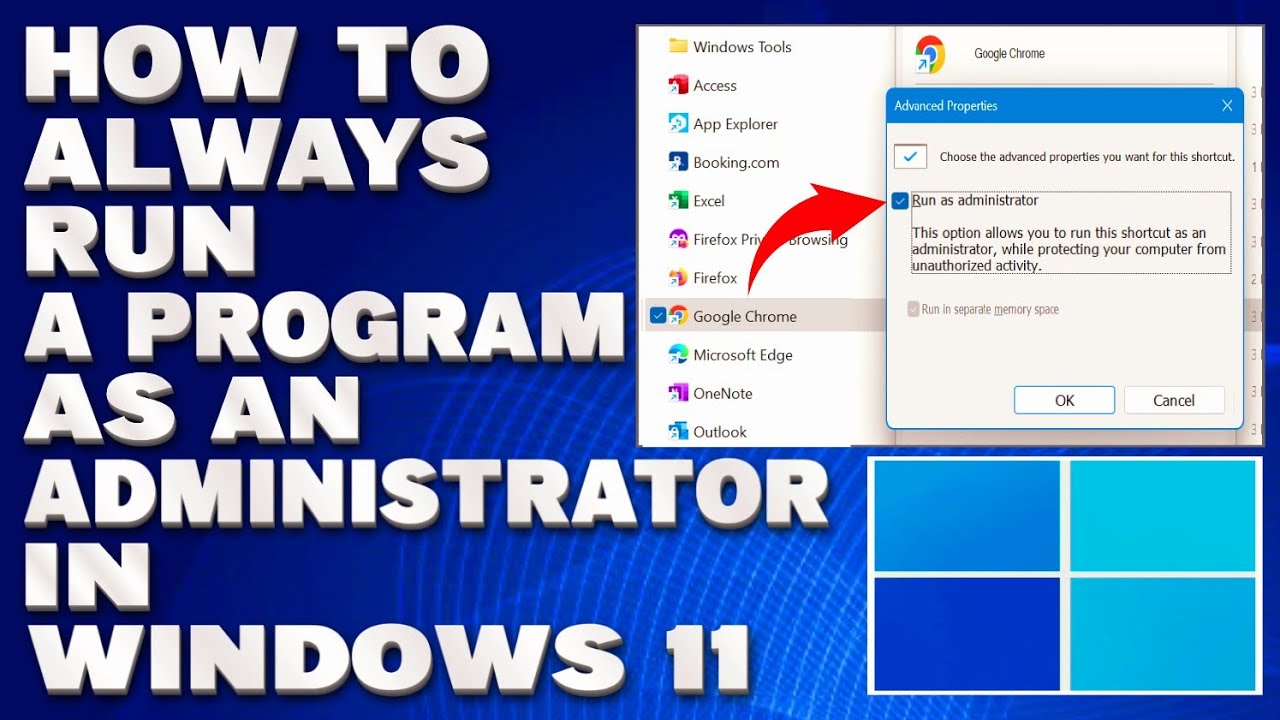
Показать описание
How To Always Run a Program as an Administrator in Windows 11 [Guide]
In Windows 11, just like previous versions of Windows, run as administrator is a term to describe the process of starting a program elevated with the highest privileges. As a user of Windows 11 or other Windows systems, you often run applications and programs with standard (limited) privileges. That's because some apps particularly ones that can change important system files sometimes require administrator permission to run or to make specific changes.
Even if you have an administrator account, many times Windows 11 apps won't run with administrator permissions by default to prevent apps from making potentially harmful changes to your PC without your consent. You may need to run an app as administrator to get additional abilities not available from a Standard user account. And even with an admin account.
Method 1:
1. Right-click the app’s shortcut you want to run and select Run as administrator from the context menu.
2. Alternatively, you can pull up an app from the Start menu and select the Run as Administrator option on the right.
3. Also, if you search for an app in Start, you can right-click the app result and select Run as administrator from the menu.
Method 2:
1. Right-click an app’s shortcut icon and select Properties from the context menu.
2. Select the Compatibility tab at the top of the app’s Properties window.
3. Under the Settings section of the Compatibility tab, check the Run this program as an administrator option.
4. Click Apply and OK to save the changes.
Issues Addressed In This Tutorial:
run a program as administrator always
how to always run a program as administrator
how to always run a program as administrator windows 11
what does running a program as administrator do
running a program as administrator
what does it mean to run a program as administrator
always run program as admin
make a program run as administrator always
always run a program as an administrator
always run a program as administrator windows 10
always run a program as administrator
how to always run a program as administrator windows 10
program always run as administrator
The ability to run apps with admin privileges is helpful for power users. And, as the name suggests, system administrators. It allows you to access and change restricted parts of the operating system that standard users encounter
Thank you for watching this tutorial! I hope you found the information valuable and that it helps you on your journey. If you have any questions or suggestions, please leave them in the comments below. Don't forget to like and subscribe for more content like this. Stay curious, keep learning, and we'll see you in the next video!
Disclaimer: This channel doesn't promote any illegal contents, all content are provided by this channel is meant for educational purposes only and share my knowledge with everyone that is totally Legal, informational. And followed all the YouTube community guideline rules. The videos are completely for Legal.
#tutorial #windows11 #administrator
In Windows 11, just like previous versions of Windows, run as administrator is a term to describe the process of starting a program elevated with the highest privileges. As a user of Windows 11 or other Windows systems, you often run applications and programs with standard (limited) privileges. That's because some apps particularly ones that can change important system files sometimes require administrator permission to run or to make specific changes.
Even if you have an administrator account, many times Windows 11 apps won't run with administrator permissions by default to prevent apps from making potentially harmful changes to your PC without your consent. You may need to run an app as administrator to get additional abilities not available from a Standard user account. And even with an admin account.
Method 1:
1. Right-click the app’s shortcut you want to run and select Run as administrator from the context menu.
2. Alternatively, you can pull up an app from the Start menu and select the Run as Administrator option on the right.
3. Also, if you search for an app in Start, you can right-click the app result and select Run as administrator from the menu.
Method 2:
1. Right-click an app’s shortcut icon and select Properties from the context menu.
2. Select the Compatibility tab at the top of the app’s Properties window.
3. Under the Settings section of the Compatibility tab, check the Run this program as an administrator option.
4. Click Apply and OK to save the changes.
Issues Addressed In This Tutorial:
run a program as administrator always
how to always run a program as administrator
how to always run a program as administrator windows 11
what does running a program as administrator do
running a program as administrator
what does it mean to run a program as administrator
always run program as admin
make a program run as administrator always
always run a program as an administrator
always run a program as administrator windows 10
always run a program as administrator
how to always run a program as administrator windows 10
program always run as administrator
The ability to run apps with admin privileges is helpful for power users. And, as the name suggests, system administrators. It allows you to access and change restricted parts of the operating system that standard users encounter
Thank you for watching this tutorial! I hope you found the information valuable and that it helps you on your journey. If you have any questions or suggestions, please leave them in the comments below. Don't forget to like and subscribe for more content like this. Stay curious, keep learning, and we'll see you in the next video!
Disclaimer: This channel doesn't promote any illegal contents, all content are provided by this channel is meant for educational purposes only and share my knowledge with everyone that is totally Legal, informational. And followed all the YouTube community guideline rules. The videos are completely for Legal.
#tutorial #windows11 #administrator
 0:03:02
0:03:02
 0:01:42
0:01:42
 0:03:58
0:03:58
 0:01:35
0:01:35
 0:01:16
0:01:16
 0:02:29
0:02:29
 0:02:35
0:02:35
 0:02:10
0:02:10
 0:39:00
0:39:00
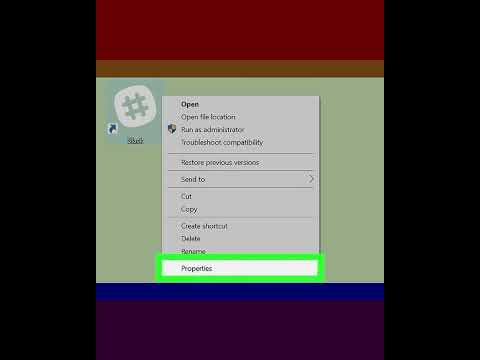 0:00:40
0:00:40
 0:02:13
0:02:13
 0:01:03
0:01:03
 0:01:33
0:01:33
 0:01:04
0:01:04
 0:01:26
0:01:26
 0:01:22
0:01:22
 0:01:26
0:01:26
 0:01:36
0:01:36
 0:00:53
0:00:53
 0:02:43
0:02:43
 0:03:28
0:03:28
 0:02:42
0:02:42
 0:03:29
0:03:29
 0:01:41
0:01:41