filmov
tv
Using Grep & Regular Expressions to Search for Text Patterns in Linux - Linux Tips And Tricks

Показать описание
Learn how to use grep and regular expressions to search for text pattern un Linux.
Grep is a powerful command-line tool used in Linux and Unix systems to search for specific text patterns within files or command output. It searches for a pattern and prints all lines containing that pattern. Grep uses regular expressions, or regex, to define search patterns. Regular expressions are a set of characters and symbols that define a pattern, and can be used to search for complex text patterns. Grep supports basic and extended regular expressions, which provide different levels of functionality. By combining grep with regular expressions, users can search for text patterns with incredible accuracy and flexibility, making it an essential tool for developers, system administrators, and anyone who works with Linux command line.
echo "CPU: 13% usr 2% sys 8% nic 72% idle"
echo "CPU: 13% usr 2% sys 8% nic 72% idle" | grep -oE '[0-9]+'
echo "CPU: 13% usr 2% sys 8% nic 72% idle" | grep -oE '[0-9]+' | head -n 1
echo "CPU: 13% usr 2% sys 8% nic 72% idle" | grep -oE '[0-9]+' | sed -n '1p'
This command uses grep with the -oE options to perform a regular expression search and output only the matching portion of the string. The regular expression [0-9]+ matches one or more digits. The -o option for grep ensures that only the matching portion of the string is outputted.
#linux #ubuntu #redhat #bash
Grep is a powerful command-line tool used in Linux and Unix systems to search for specific text patterns within files or command output. It searches for a pattern and prints all lines containing that pattern. Grep uses regular expressions, or regex, to define search patterns. Regular expressions are a set of characters and symbols that define a pattern, and can be used to search for complex text patterns. Grep supports basic and extended regular expressions, which provide different levels of functionality. By combining grep with regular expressions, users can search for text patterns with incredible accuracy and flexibility, making it an essential tool for developers, system administrators, and anyone who works with Linux command line.
echo "CPU: 13% usr 2% sys 8% nic 72% idle"
echo "CPU: 13% usr 2% sys 8% nic 72% idle" | grep -oE '[0-9]+'
echo "CPU: 13% usr 2% sys 8% nic 72% idle" | grep -oE '[0-9]+' | head -n 1
echo "CPU: 13% usr 2% sys 8% nic 72% idle" | grep -oE '[0-9]+' | sed -n '1p'
This command uses grep with the -oE options to perform a regular expression search and output only the matching portion of the string. The regular expression [0-9]+ matches one or more digits. The -o option for grep ensures that only the matching portion of the string is outputted.
#linux #ubuntu #redhat #bash
 0:07:01
0:07:01
 0:11:26
0:11:26
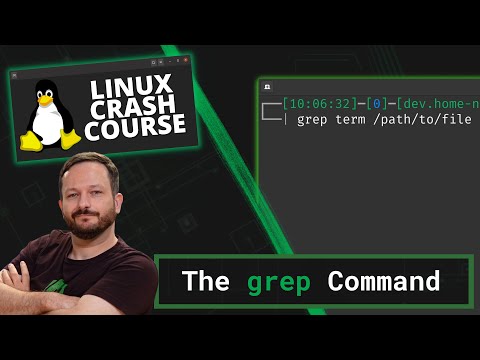 0:14:57
0:14:57
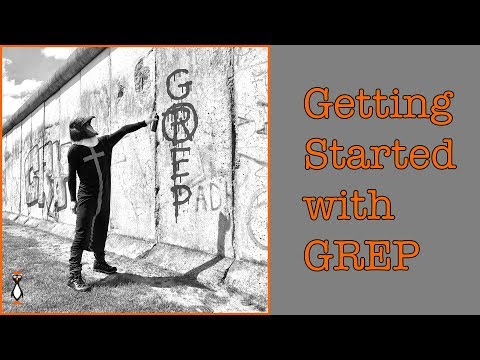 0:05:48
0:05:48
 0:09:23
0:09:23
 0:06:18
0:06:18
 0:43:11
0:43:11
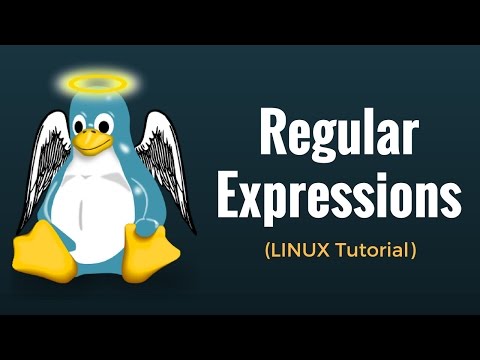 0:05:08
0:05:08
 0:03:31
0:03:31
 0:14:18
0:14:18
 0:50:48
0:50:48
 0:14:14
0:14:14
 0:27:51
0:27:51
 0:13:13
0:13:13
 0:07:15
0:07:15
 0:20:16
0:20:16
 0:10:12
0:10:12
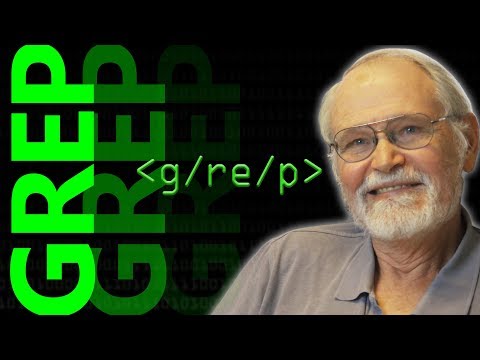 0:10:07
0:10:07
 0:12:42
0:12:42
 0:04:08
0:04:08
 0:10:43
0:10:43
 0:20:52
0:20:52
 0:36:59
0:36:59
 0:02:08
0:02:08