filmov
tv
How to Properly Install NVIDIA Drivers - Manual Install Explained | Windows 10/11 (2024 Working)

Показать описание
Download and install NVIDIA graphic card driver for Windows! In this tutorial I show you how to install NVIDIA drivers on Windows 10 and Windows 11 properly with all steps explained and a clean install selected. This is a manual install without using GeForce Experience, for people that don't want that and prefer to install the drivers manually. If you need further assistance downloading and installing drivers, pleas check the links below, and if that will not help you, you can ask me in comments and I try to respond! ❤
Top donations are displayed in the board of fame on my twitch page.
■ Special Thanks to Our Patrons: Tram Streve & Marty McBacon.
#NvidiaDrivers #NVIDIA #GraphicsDrivers
......................................... ... . . . .
.......................................... .. . . .
=Donation Leaderboard On Twitch=
........................................... . . . .
=Check The Tiers For Our Rewards=
.. .................................... ...... . . .
......................................... ... . . .
. .......................................... . . . . .
.......................................... .. . . .
........................................ .. . . . .
.... ........................................ . . . .
╔═════ ════ ═══ ══ ═ ═ ═
║ CHECK MY OTHER TECH TUTORIALS
╠═════ ════ ═══ ══ ═ ═ ═
║ #Windows10 #TechTutorial #Software
║ Hope this helped you! ;)
╚═════ ════ ═══ ══ ═ ═ ═
List of products known to work well with this method:
Nvidia Geforce, Nvidia Quadro, Nvidia NVS, Nvidia Tesla, Nvidia grid, Nvidia TITAN, Nvidia 3D vision, Nvidia Icon, Nvidia legacy, Geforce, 10 series, Geforce, 900m series, Geforce, 800m series, Geforce, 700m series, Geforce, 600m series, Geforce, 500m series, Geforce, 400m series, Geforce, 300m series, Geforce, 200m series, Geforce, 100m series, Geforce GTX 980, Geforce GTX 970, Geforce GTX 960, Geforce GTX 950, Geforce GTX 880, Geforce GTX 870, Geforce GTX 860, Geforce GTX 850m, 845, 840, 830n, 825m, 820m, 810m, 800m, MX100 series.
List of systems where this method should work well:
Windows 10 32 bit, Windows 10 64 bit, Windows 8 32 bit, Windows 8 64 bit, Windows 8.1 32 bit, Windows 8.1 64 bit, Windows 7 32 bit, Windows 7 64 bit, Linux 32 bit, Linux 64 bit.
► PLAYLISTS::≡≡ASSORTED•MIX≡≡ ≡ ≡ ≡ ≡
Visit Gmodism's Channel for more inspiring creations, cinematics, tutorials and more!!!
Please comment below, rate the video and subscribe to Gmodism Total Nerdery Channel.
■ The Music is provided by:
Licensed to me according to our agreements.
Licensed under Creative Commons: By Attribution 4.0
▚▚▚▚▚▚▚ ▞▞▞▞▞▞▞
Top donations are displayed in the board of fame on my twitch page.
■ Special Thanks to Our Patrons: Tram Streve & Marty McBacon.
#NvidiaDrivers #NVIDIA #GraphicsDrivers
......................................... ... . . . .
.......................................... .. . . .
=Donation Leaderboard On Twitch=
........................................... . . . .
=Check The Tiers For Our Rewards=
.. .................................... ...... . . .
......................................... ... . . .
. .......................................... . . . . .
.......................................... .. . . .
........................................ .. . . . .
.... ........................................ . . . .
╔═════ ════ ═══ ══ ═ ═ ═
║ CHECK MY OTHER TECH TUTORIALS
╠═════ ════ ═══ ══ ═ ═ ═
║ #Windows10 #TechTutorial #Software
║ Hope this helped you! ;)
╚═════ ════ ═══ ══ ═ ═ ═
List of products known to work well with this method:
Nvidia Geforce, Nvidia Quadro, Nvidia NVS, Nvidia Tesla, Nvidia grid, Nvidia TITAN, Nvidia 3D vision, Nvidia Icon, Nvidia legacy, Geforce, 10 series, Geforce, 900m series, Geforce, 800m series, Geforce, 700m series, Geforce, 600m series, Geforce, 500m series, Geforce, 400m series, Geforce, 300m series, Geforce, 200m series, Geforce, 100m series, Geforce GTX 980, Geforce GTX 970, Geforce GTX 960, Geforce GTX 950, Geforce GTX 880, Geforce GTX 870, Geforce GTX 860, Geforce GTX 850m, 845, 840, 830n, 825m, 820m, 810m, 800m, MX100 series.
List of systems where this method should work well:
Windows 10 32 bit, Windows 10 64 bit, Windows 8 32 bit, Windows 8 64 bit, Windows 8.1 32 bit, Windows 8.1 64 bit, Windows 7 32 bit, Windows 7 64 bit, Linux 32 bit, Linux 64 bit.
► PLAYLISTS::≡≡ASSORTED•MIX≡≡ ≡ ≡ ≡ ≡
Visit Gmodism's Channel for more inspiring creations, cinematics, tutorials and more!!!
Please comment below, rate the video and subscribe to Gmodism Total Nerdery Channel.
■ The Music is provided by:
Licensed to me according to our agreements.
Licensed under Creative Commons: By Attribution 4.0
▚▚▚▚▚▚▚ ▞▞▞▞▞▞▞
Комментарии
 0:04:01
0:04:01
 0:08:07
0:08:07
 0:07:15
0:07:15
 0:03:30
0:03:30
 0:07:14
0:07:14
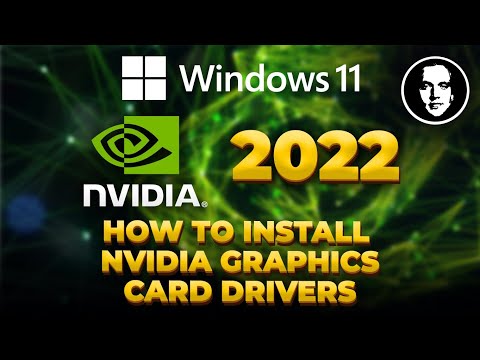 0:04:40
0:04:40
 0:03:55
0:03:55
 0:03:43
0:03:43
 0:44:34
0:44:34
 0:01:49
0:01:49
 0:06:53
0:06:53
 0:09:29
0:09:29
 0:13:39
0:13:39
 0:15:27
0:15:27
 0:05:57
0:05:57
 0:07:49
0:07:49
 0:07:49
0:07:49
 0:13:14
0:13:14
 0:01:43
0:01:43
 0:02:06
0:02:06
 0:05:30
0:05:30
 0:00:46
0:00:46
 0:13:47
0:13:47
 0:02:06
0:02:06