filmov
tv
9 Essential Calendly features you may have missed

Показать описание
I've been using Calendly since 2014 to schedule calls with my clients and couldn't imagine running my consulting business without it.
In this video, I share some tips for new users and settings you may have overlooked when setting up your account:
1. Use Workflows to set up email and SMS notifications to remind attendees before the meeting.
2. Use one-off meetings to send some custom times you're available to meet.
3. Connect to a video conference platform like Zoom to add a join link to the calendar event.
4. Hide event types you don't want people to see on your main booking page.
5. Connect Calendly to your sales CRM or email CMS with Zapier.
6. Make sure you enable the setting to send a calendar invite. This puts a shared invite on both calendars.
7. In your 'Account Settings' you can set up a welcome message that appears on your main booking screen. This is useful for sharing a bio or explaining your booking process and availability e.g. holidays.
8. Check your calendar conflict settings to ensure you don't get double-booked on top of existing calendar appointments.
9. Set up event types with multiple hosts and optimise for availability.
In this video, I share some tips for new users and settings you may have overlooked when setting up your account:
1. Use Workflows to set up email and SMS notifications to remind attendees before the meeting.
2. Use one-off meetings to send some custom times you're available to meet.
3. Connect to a video conference platform like Zoom to add a join link to the calendar event.
4. Hide event types you don't want people to see on your main booking page.
5. Connect Calendly to your sales CRM or email CMS with Zapier.
6. Make sure you enable the setting to send a calendar invite. This puts a shared invite on both calendars.
7. In your 'Account Settings' you can set up a welcome message that appears on your main booking screen. This is useful for sharing a bio or explaining your booking process and availability e.g. holidays.
8. Check your calendar conflict settings to ensure you don't get double-booked on top of existing calendar appointments.
9. Set up event types with multiple hosts and optimise for availability.
Комментарии
 0:15:16
0:15:16
 0:08:47
0:08:47
 0:08:59
0:08:59
 0:11:18
0:11:18
 0:18:33
0:18:33
 0:24:09
0:24:09
 0:07:16
0:07:16
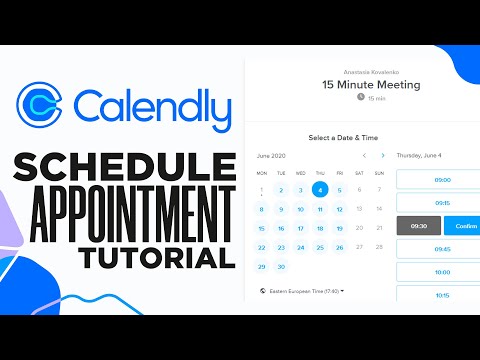 0:10:54
0:10:54
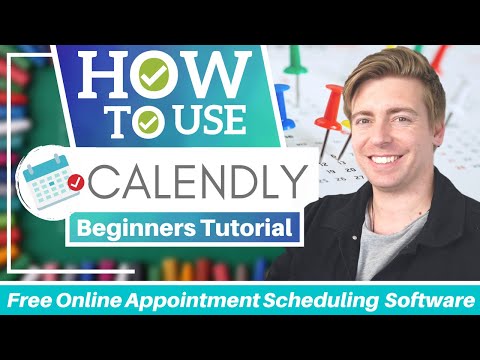 0:19:23
0:19:23
 0:23:05
0:23:05
 0:07:04
0:07:04
 0:00:39
0:00:39
 0:04:04
0:04:04
 0:06:41
0:06:41
 0:00:16
0:00:16
 0:01:15
0:01:15
 0:09:56
0:09:56
 0:16:40
0:16:40
 0:08:01
0:08:01
 0:07:47
0:07:47
 0:00:47
0:00:47
 0:07:40
0:07:40
 0:08:05
0:08:05
 0:05:21
0:05:21