filmov
tv
How to use the ‘Loop Flip’ MaxforLive device in Ableton Live (Tutorial)

Показать описание
Loop Flip is a Max for Live device designed for loop manipulation in Ableton Live's arrangement view. It allows you to load up to 64 loops in the Session View, and then randomise various parameters to generate new, unique grooves directly on the Arrangement View's timeline.
You can use audio as well as midi loops of any length. The device randomly selects clips, alters start markers, and employs rhythmic algorithms. The result is a blend of your original loops into new musical patterns.
HOW LOOP FLIP WORKS
When adding the Loop Flip Device to a Live set, it recognises any loops that are in the top 8 clip slots in the session view, for up to 8 tracks. Loop Flip will add the first 8 (or less) tracks that contain any clips in the top most 8 clip slots.
The device allows you to generate new grooves from a pool of loops by randomly selecting segments of the loops and arranging them into rhythmic patterns in the Arrangement View. This offers a quick workflow for discovering ideas that seamlessly integrate with Live's environment, including the use of effects and further editing.
Additional Features
Rhythm Modifications
Rotate the rhythm
Add swing to the actual placement of the loops
Halftime setting for changing how the pattern relates to the global tempo
Supports Audio and Midi loops
Basic Workflow
Preparing loops
When adding the Loop Flip Device to a Live set, it recognises any loops that are in the top 8 clip slots in the session view, for up to 8 tracks. Loop Flip will add the first 8 (or less) tracks that contain any clips in the top most 8 clip slots.
Generating grooves
To generate a new groove, set the loop start in Live's arrangement view to where you want the groove to be created and click "Generate". This will generate a randomly created groove, based on a selection of your included loops. If you have many loops, not all will be used each time you generate a groove, instead a random selection of loops, starting points and rhythmic pattern will be used.
Settings
Before or after you generate a new groove, you can change settings for the groove.
The settings include length of the pattern, pattern resolution, pages of the pattern (repeats), swing and more.
You can use audio as well as midi loops of any length. The device randomly selects clips, alters start markers, and employs rhythmic algorithms. The result is a blend of your original loops into new musical patterns.
HOW LOOP FLIP WORKS
When adding the Loop Flip Device to a Live set, it recognises any loops that are in the top 8 clip slots in the session view, for up to 8 tracks. Loop Flip will add the first 8 (or less) tracks that contain any clips in the top most 8 clip slots.
The device allows you to generate new grooves from a pool of loops by randomly selecting segments of the loops and arranging them into rhythmic patterns in the Arrangement View. This offers a quick workflow for discovering ideas that seamlessly integrate with Live's environment, including the use of effects and further editing.
Additional Features
Rhythm Modifications
Rotate the rhythm
Add swing to the actual placement of the loops
Halftime setting for changing how the pattern relates to the global tempo
Supports Audio and Midi loops
Basic Workflow
Preparing loops
When adding the Loop Flip Device to a Live set, it recognises any loops that are in the top 8 clip slots in the session view, for up to 8 tracks. Loop Flip will add the first 8 (or less) tracks that contain any clips in the top most 8 clip slots.
Generating grooves
To generate a new groove, set the loop start in Live's arrangement view to where you want the groove to be created and click "Generate". This will generate a randomly created groove, based on a selection of your included loops. If you have many loops, not all will be used each time you generate a groove, instead a random selection of loops, starting points and rhythmic pattern will be used.
Settings
Before or after you generate a new groove, you can change settings for the groove.
The settings include length of the pattern, pattern resolution, pages of the pattern (repeats), swing and more.
Комментарии
 0:16:49
0:16:49
 0:13:11
0:13:11
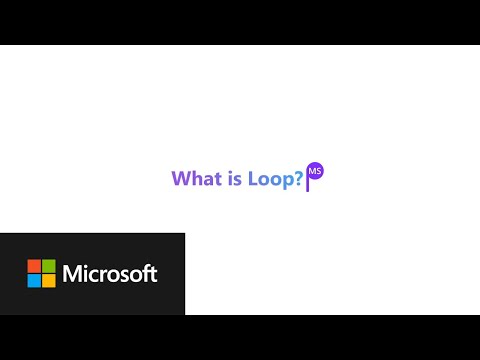 0:02:10
0:02:10
 0:02:53
0:02:53
 0:17:25
0:17:25
 0:01:28
0:01:28
 0:15:31
0:15:31
 0:22:14
0:22:14
 0:02:28
0:02:28
 0:06:09
0:06:09
 0:05:06
0:05:06
 0:03:23
0:03:23
 0:06:51
0:06:51
 0:16:17
0:16:17
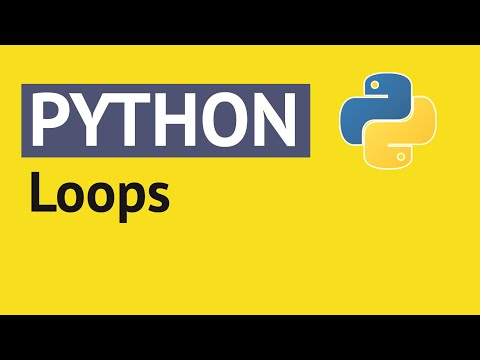 0:14:42
0:14:42
 0:05:42
0:05:42
 0:06:43
0:06:43
 0:07:54
0:07:54
 0:08:55
0:08:55
 0:19:29
0:19:29
 0:22:42
0:22:42
 0:13:27
0:13:27
 0:01:26
0:01:26
 0:05:10
0:05:10