filmov
tv
How to Install FullBright Texture Pack for Minecraft 1.21.1

Показать описание
I'll show you how to install the FullBright Texture Pack for Minecraft 1.21.1
First, click on the first link.
Here we wait a few seconds and click download.
We also need the optifine of the appropriate version.
So we follow the second link and download it as well.
Now, first, open the optifine file.
And click install.
Now open Minecraft with the optifine.
Click on the options.
Resource packs.
Here we click open resource pack folder.
And here we must paste the file that we downloaded first.
Now click on the arrow on it and click done.
Now you just need to go into the world and see how it looks.
It really has become much lighter.
Thank you for watching. Goodbye.
First, click on the first link.
Here we wait a few seconds and click download.
We also need the optifine of the appropriate version.
So we follow the second link and download it as well.
Now, first, open the optifine file.
And click install.
Now open Minecraft with the optifine.
Click on the options.
Resource packs.
Here we click open resource pack folder.
And here we must paste the file that we downloaded first.
Now click on the arrow on it and click done.
Now you just need to go into the world and see how it looks.
It really has become much lighter.
Thank you for watching. Goodbye.
How to Install FullBright Texture Pack for Minecraft 1.21.1
How to get FULL BRIGHT in 1.19 and above!
FullBright Texture Pack 1.20/1.20.6 Download & Install Tutorial
FullBright Texture Pack 1.21/1.21.4/1.21.1 Download & Install Tutorial
Minecraft FullBright with NO MODS Tutorial
How to get full brightness in minecraft (no mods)
How to Get FULL BRIGHT for Minecraft 1.20+!
Fullbright Texture Pack For Minecraft Bedrock 1.20! - Android, IOS, Windows 11, Xbox, PS5
Best NIGHT VISION Texture Pack For Minecraft PE 1.21 in Hindi (100% Working)
TEXTURE PACKS YOU NEED!
Minecraft: These Texturepacks Are Basically Hacks!?
Minecraft FullBright with NO MODS Tutorial #shorts
some unethical texture packs
3 More Texture Packs You NEED In Terraria...
MINECRAFT NIGHT VISION TEXTURE PACK MOBILE 1.19 || MINECRAFT NIGHT VISION SHADER MCPE #minecraft
Night Vision (1.21.1, 1.20.6) Texture Pack [Free Download] - Minecraft Resource Pack
NIGHT VISION For Minecraft PE 1.21 (100% WORKING)
i turned my brightness to -10,000%
Full Bright Texture Pack 1.21.4 - Get MAX Brightness in 1.21.4! (Download & Install)
NIGHT VISION For Minecraft PE 1.21
How to get Fullbright on Sodium (Any Version)
BEST Texture Pack/Mod: Continuity Minecraft #shorts
How To Download Full Bright Texture Pack for MCPE 1.20+ | Get Full Bright in Minecraft PE
Best Bedrock Texture Pack Addons for Minecraft part 2 #minecraft #bedrockedition #bedrockaddon
Комментарии
 0:00:43
0:00:43
 0:00:28
0:00:28
 0:01:02
0:01:02
 0:01:40
0:01:40
 0:00:48
0:00:48
 0:00:14
0:00:14
 0:06:20
0:06:20
 0:01:44
0:01:44
 0:00:30
0:00:30
 0:00:22
0:00:22
 0:00:47
0:00:47
 0:00:47
0:00:47
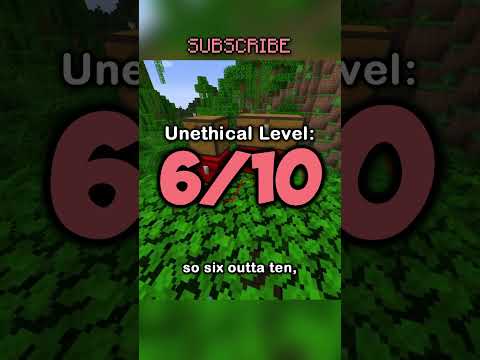 0:00:50
0:00:50
 0:00:25
0:00:25
 0:00:05
0:00:05
 0:00:32
0:00:32
 0:00:32
0:00:32
 0:00:55
0:00:55
 0:02:46
0:02:46
 0:00:29
0:00:29
 0:01:01
0:01:01
 0:00:21
0:00:21
 0:02:46
0:02:46
 0:00:16
0:00:16