filmov
tv
Create & sign SSL/TLS certificates with openssl

Показать описание
In this video, we will learn how to generate a SSL/TLS certificate signing request (CSR) and have it signed by a Certificate Authority (CA). For the purpose of this tutorial, we won’t submit the CSR to a real CA. Instead, we will play both roles: the certificate authority and the certificate applicant.
We will use openssl to do following things:
1. Generate a private key and self-signed certificate of the Certificate Authority (CA).
2. Generate a private key and certificate signing request (CSR) for our web server.
3. Use the CA's private key to sign our web server's CSR and get back the signed certificate.
4. Verify if a certificate is valid or not.
---
Credit:
- Desktop wallpaper is a photo by Scott Taylor on Unsplash:
We will use openssl to do following things:
1. Generate a private key and self-signed certificate of the Certificate Authority (CA).
2. Generate a private key and certificate signing request (CSR) for our web server.
3. Use the CA's private key to sign our web server's CSR and get back the signed certificate.
4. Verify if a certificate is valid or not.
---
Credit:
- Desktop wallpaper is a photo by Scott Taylor on Unsplash:
Create & sign SSL/TLS certificates with openssl
How to create a valid self signed SSL Certificate?
What are SSL/TLS Certificates? Why do we Need them? and How do they Work?
Certificates from Scratch - X.509 Certificates explained
IIS - How to Create Self Signed SSL Certificate for HTTPS
SSL, TLS, HTTPS Explained
HTTPS, SSL, TLS & Certificate Authority Explained
Quick and Easy Local SSL Certificates for Your Homelab!
TLS Certificate Creation Made Easy: uncovering mkcert!
How to create self signed SSL certificate using OpenSSL
Certificates and Certificate Authority Explained
Installing a Basic SSL/TLS Certificate in nginx
Create Your Own SSL Certificate Authority (on Linux)
How to create self signed SSL certificate using OpenSSL
How does HTTPS work? What's a CA? What's a self-signed Certificate?
How to create a CA-signed SSL certificate
Key Players of SSL & TLS: Client, Server, Certificate Authority (CA) - Practical TLS
How to get HTTPS working in localhost (Self Signed localhost SSL Certificates)
Create Your Own SSL Certificate Authority (Windows)
How Hackers Create Dummy self-signed SSL Certificate For Websites
Create self-signed certificates with RouterOS
Complete Guide to AWS Certificate Manager: Set up SSL/TLS Certificates in Minutes | Whizlabs
How HTTPS Works, Certification Authority, Self signed certificate,SSL and TLS in detail
Go lang Back End : Generating a Self Signed TLS certificates ( Security Improvements)
Комментарии
 0:13:23
0:13:23
 0:25:01
0:25:01
 0:14:36
0:14:36
 0:21:50
0:21:50
 0:02:05
0:02:05
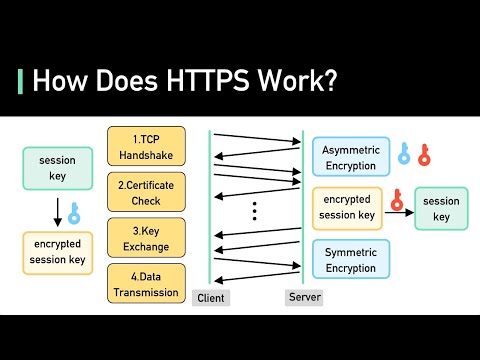 0:05:54
0:05:54
 0:43:29
0:43:29
 0:12:08
0:12:08
 0:03:53
0:03:53
 0:14:47
0:14:47
 0:16:23
0:16:23
 0:10:14
0:10:14
 0:05:34
0:05:34
 0:11:52
0:11:52
 0:11:02
0:11:02
 0:14:35
0:14:35
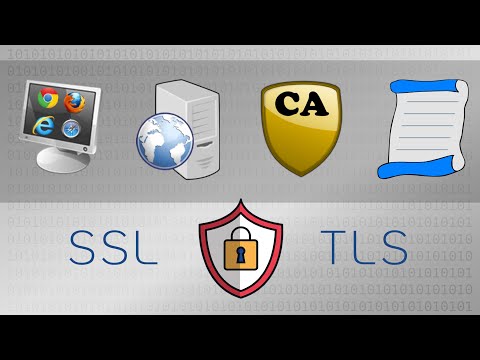 0:05:40
0:05:40
 0:05:05
0:05:05
 0:07:09
0:07:09
 0:03:13
0:03:13
 0:04:51
0:04:51
 0:04:06
0:04:06
 0:15:13
0:15:13
 0:06:33
0:06:33