filmov
tv
How to use Special Characters/Symbols in LaTeX (LaTeX: Tips/Solution-19)

Показать описание
In this tutorial, we will tackle matters related to input encoding, typesetting diacritics, and special characters/symbols.
%===============Symbols by Chas============
\documentclass[a4paper,12pt]{article}
\usepackage[T1]{fontenc}
\usepackage[utf8x]{inputenc}
\usepackage{textcomp}
\usepackage{amssymb}
\title{Special Characters in \LaTeX}
\begin{document}\maketitle\vskip-8mm\hrule\vskip8mm
1. =, +, -, *, @, !, ., :, ;, `, ( ), [ ], | \\
2. \#, \$, \%, \&, \~, \_, \^, \{, \}, $\backslash$ \\
3. The range of 100–300 nm.\\
4. °C, £, §, ®, ©, †, ™, ±, Ỹ \\
5. \u{c}, \texteuro, $\eta$, $\maltese$
\end{document}
-----------------------------------------------------------------------
Sample file:
-----------------------------------------------------------------------
If this worked and helped you
► Do not forget to Like, Comment, and Subscribe!
=================================================
%===============Symbols by Chas============
\documentclass[a4paper,12pt]{article}
\usepackage[T1]{fontenc}
\usepackage[utf8x]{inputenc}
\usepackage{textcomp}
\usepackage{amssymb}
\title{Special Characters in \LaTeX}
\begin{document}\maketitle\vskip-8mm\hrule\vskip8mm
1. =, +, -, *, @, !, ., :, ;, `, ( ), [ ], | \\
2. \#, \$, \%, \&, \~, \_, \^, \{, \}, $\backslash$ \\
3. The range of 100–300 nm.\\
4. °C, £, §, ®, ©, †, ™, ±, Ỹ \\
5. \u{c}, \texteuro, $\eta$, $\maltese$
\end{document}
-----------------------------------------------------------------------
Sample file:
-----------------------------------------------------------------------
If this worked and helped you
► Do not forget to Like, Comment, and Subscribe!
=================================================
How to Insert a Symbol or Special Character in Microsoft Word [Tutorial]
How to use ALT Code to enter special characters and symbols using computer keyboard
Insert a Symbol or Special Character in Word
Typing Symbols & Special Characters with Alt Codes | KeyMouse
How To Fix Special Character On Keyboard Layout When @ Symbol Is Not Working Correctly
How to use special characters, symbols, emojis and accents on Mac - Apple Training
How to Use Special Characters and Accents in Windows 10
How To Type Special Characters And Symbols On iPhone?
How Insert symbol in Ms word#WordTutorial #SymbolsInWord #officeskills
How To Type Special Characters And Symbols On iPhone
How to Use Symbols and Special Characters in Excel
How to Insert Symbols and Special Characters in Microsoft Word
How to insert Special Characters, Type Symbols, or French Accents Letters
How To Insert Symbols And Special Characters in Word | Type Math symbols | Type Special characters
Keyboard symbols/special characters(@,') not working - Fix
How to use Special Characters/Symbols in LaTeX (LaTeX: Tips/Solution-19)
symbol name in english
Name Of Keyboard Symbols | Special Symbols & Characters
How to Create Special Characters/Symbols in Windows (Alt Codes)
How to Insert Symbols or Special Characters in Word Tutorial
Word 2016 - Symbols and special characters
How to Use Special Characters and Accents in Windows 11
Find cool special characters 🔣 symbols on Android keyboard
How to Type Accents, Symbols, and Special Character Letters on iPhone or iPad
Комментарии
 0:01:12
0:01:12
 0:01:25
0:01:25
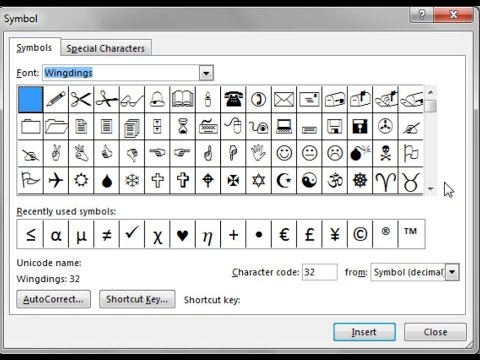 0:02:08
0:02:08
 0:02:43
0:02:43
 0:02:26
0:02:26
 0:02:34
0:02:34
 0:01:44
0:01:44
 0:00:49
0:00:49
 0:00:06
0:00:06
 0:01:46
0:01:46
 0:01:05
0:01:05
 0:03:37
0:03:37
 0:01:28
0:01:28
 0:03:03
0:03:03
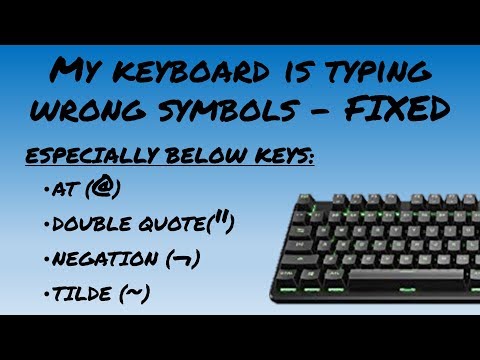 0:03:44
0:03:44
 0:05:00
0:05:00
 0:00:11
0:00:11
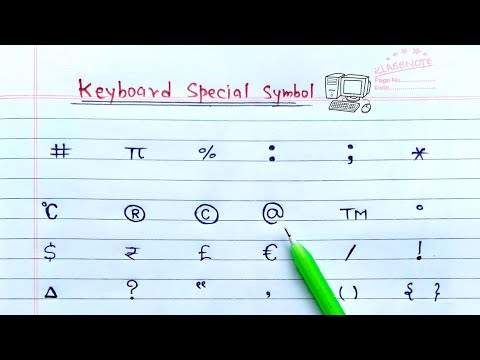 0:04:28
0:04:28
 0:01:33
0:01:33
 0:02:57
0:02:57
 0:01:15
0:01:15
 0:01:57
0:01:57
 0:00:53
0:00:53
 0:02:36
0:02:36