filmov
tv
Flash CS4 Basic Two Layer Motion Tween

Показать описание
This shows the basics of a Flash CS4 two layer motion tween created from the timeline. Includes bending the spline path, changing layer depths and reversing the tween. Also includes naming library symbols.
Flash CS4 Basic Two Layer Motion Tween
Flash CS4 Multiple Motion Tweens On Same Layer
Flash CS4 Tutorial: How To Motion Tween
Creating Layers in Adobe Flash CS4
Flash CS4 The Basic Motion Tween
[HD] Working With Flash Video in Flash CS4
Flash CS4 Two Rotating MovieClips
Flash CS4 | Layer Folders
Naming Layers in Adobe Flash CS4
Flash CS4: Basic Shape Tween
Flash CS4 Tutorial Animate Bones Armeture Layer and Movieclip
Flash CS4 Introduction to MovieClips Animations - Part 1 of 2
Flash CS4: Basic Motion Tween
Learn Flash CS4 for Beginners - Your First Shape Tween
Animated Business Card: Flash CS4 Tutorial
Flash CS4 | Basic Motion Tween
how to create a basic motion tween in adobe flash cs4
Flash Tutorial for beginners - Illustrating Cool Spheres in Adobe Flash CS4
Flash CS4 Animated MovieClips Tweened
ALAN BECKER - Flash Basics (revamped)
Flash CS4 | Basic Shape Tween
Flash CS4/CS5 Beginner Tutorial: Getting started
Flash CS4: Beginner Tutorial
Make a Basic Flash Animation and Add it to a Web Page
Комментарии
 0:05:02
0:05:02
 0:05:17
0:05:17
 0:01:30
0:01:30
 0:08:35
0:08:35
![[HD] Working With](https://i.ytimg.com/vi/JsPTAwsiKWc/hqdefault.jpg) 0:20:04
0:20:04
 0:05:58
0:05:58
 0:01:03
0:01:03
 0:01:49
0:01:49
 0:02:20
0:02:20
 0:16:45
0:16:45
 0:07:52
0:07:52
 0:03:02
0:03:02
 0:04:14
0:04:14
 0:38:42
0:38:42
 0:03:23
0:03:23
 0:02:14
0:02:14
 0:16:17
0:16:17
 0:07:23
0:07:23
 0:06:13
0:06:13
 0:01:57
0:01:57
 0:02:23
0:02:23
 0:05:49
0:05:49
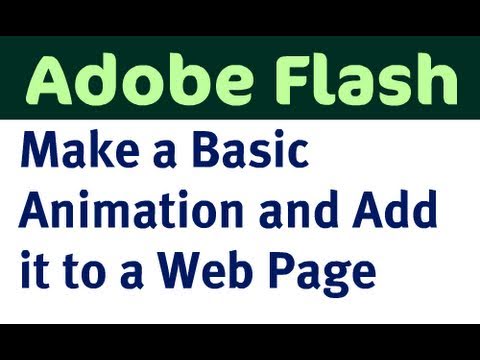 0:08:58
0:08:58