filmov
tv
Reference a cell in Power Query for Excel or a parameter for Power BI

Показать описание
It can be useful when building queries with Power Query for Excel or Power BI to reference a value changeable by the user. Parameters are made for this, and work nicely in Power BI but less well in Excel where you would typically want users to edit a value in a cell. In this video I show both methods and when you might want use a certain one. I look at filtering, a data source on one's local computer and conditional columns which all have use cases to avoid hard coded values.
00:00 Introduction
00:44 Create parameter from an Excel cell value
03:30 Conditional column
04:56 Get data from file/folder
05:20 Useful options
08:15 Manage parameters in Power BI
13:34 Manage parameters in Excel
00:00 Introduction
00:44 Create parameter from an Excel cell value
03:30 Conditional column
04:56 Get data from file/folder
05:20 Useful options
08:15 Manage parameters in Power BI
13:34 Manage parameters in Excel
Excel Cell Reference: Absolute, Relative or Mixed?
MS Excel - Cell Reference
Excel Power Query Parameter from a Cell Value (using a Named Range or a Table)
Cell Referencing in Excel (When to add a $ in a cell)
Change the Power Query source based on a cell value | Data refresh automation | Excel Off The Grid
Cell Referencing in Excel
Extract a Cell Value for Column Values
Referencing Sheet Names from Cell Value
LOKITHOR J401 Jump Box, Power Bank, Best for DIY or Pro Mechanic, Camping, Fishing, Road Trips!
Excel Relative vs Absolute Cell References
Copy formula without changing cell references in excel
How to Use Cell Linking
How to Show an Image when Hovering Over a Cell in Excel | Display a Photo Automatically
Alternative to Absolute Cell Referencing in Excel: Using Named Cells
Single Cell Excel Tables & Power Query - Monkey Shorts Episode 031
How to paste multiple cells into one single cell in Excel
Measures vs. calculated columns in DAX and Power BI
Turn Off Excel Table Formulas and Use Cell References Instead. #Short Excel Magic Trick 10
Power Query - Combine rows into a single cell | Change data to readable format | Excel Off The Grid
Excel data links (think-cell tutorials)
Merge Duplicate Rows in Excel Combining Unique Values in One Cell
Filter Based on Cell Values in Power Query | DYNAMIC Power Query Filters
Power Query: Combine rows into a single cell with Text.Combine
Automatically Change Worksheet Names Based On Cell Values || Rename Excel sheet with cell contents
Комментарии
 0:07:46
0:07:46
 0:08:13
0:08:13
 0:20:25
0:20:25
 0:12:57
0:12:57
 0:06:53
0:06:53
 0:00:54
0:00:54
 0:06:46
0:06:46
 0:00:40
0:00:40
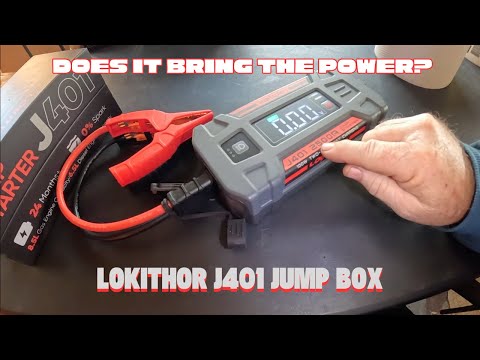 0:12:40
0:12:40
 0:11:36
0:11:36
 0:00:28
0:00:28
 0:02:34
0:02:34
 0:03:17
0:03:17
 0:05:01
0:05:01
 0:03:11
0:03:11
 0:00:32
0:00:32
 0:06:00
0:06:00
 0:00:26
0:00:26
 0:04:53
0:04:53
 0:14:33
0:14:33
 0:04:51
0:04:51
 0:11:52
0:11:52
 0:07:09
0:07:09
 0:02:20
0:02:20